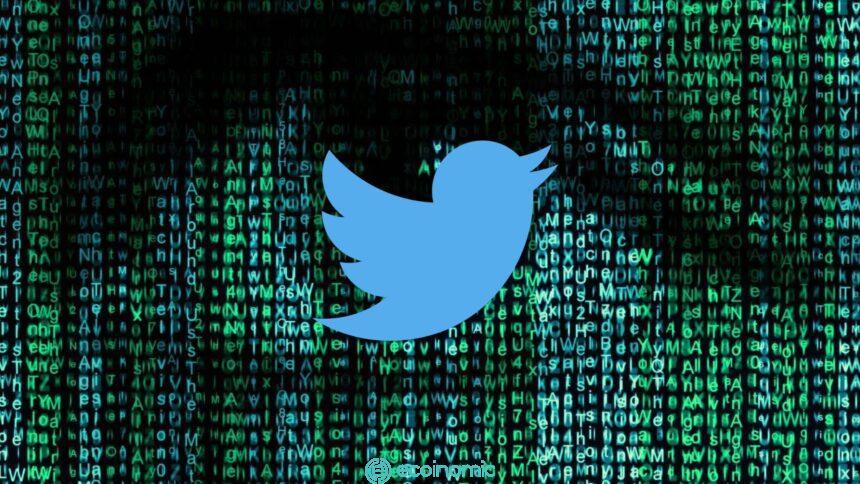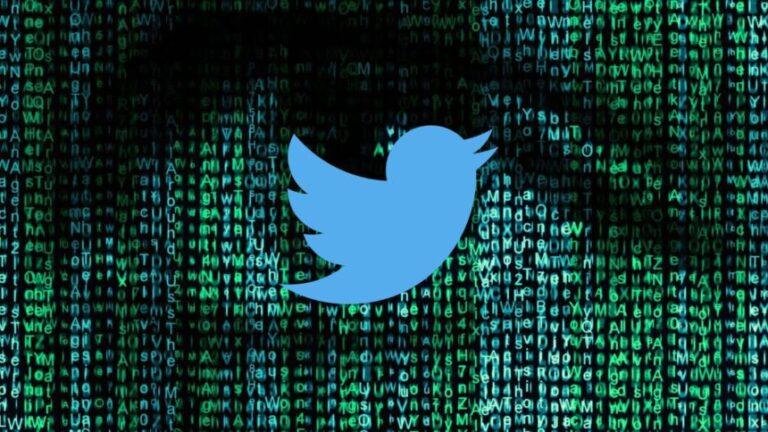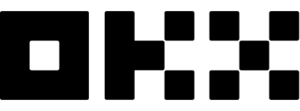What is PancakeSwap?
PancakeSwap is a Decentralized exchange built on top of the Binance BNB Chain. This is a quick and inexpensive alternative to Ethereum. Similar to the Uniswap protocol, PancakeSwap allows users to swap between crypto assets in a decentralized manner.
PancakeSwap is known as an AMM DEX, which is different from the order-book mechanism, where users trade directly with the liquidity pool. As a native protocol on BNB Chain, PancakeSwap focuses on the BEP-20 token – the standard token of the BNB Chain.
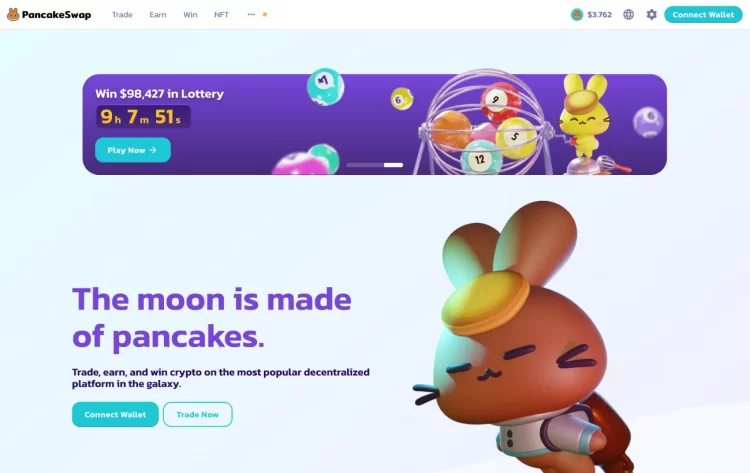
Initially, PancakeSwap was similar to Uniswap because it was a hard fork of this protocol. Among centralized and decentralized exchanges, PancakeSwap is the 54th largest cryptocurrency exchange, with a monthly trading volume of $14.3 billion, according to Coinstats data.
In terms of trading volume, Pancakeswap has always been one of the top decentralized exchanges in the market.
The information about PancakeSwap
- Website: pancakeswap.finance/
- Categories: AMM, Yield Farming, NFT
- Supported Chains: BNB Smart Chain, Ethereum, Aptos…
- Supported Wallets: Metamask, Injected, Binance Wallet, Coinbase Wallet, Trust Wallet, WalleConnect…
- Features: Swap, Provide Liquidity, Yield Farming, NFT Marketplace, Lottery, IFO…
- Audit: Certik’s Shield, Slowmist, Peckshield…
- Availabilities: website
The salient features of PancakeSwap
- Low transaction fees compared to Uniswap and other exchanges built on Ethereum
- Leader in liquidity in the ecosystem of BNB Chain
- Ensure privacy and decentralization for users
- Provide many opportunities to increase profits for users with a variety of products in the ecosystem
- Friendly interface
PancakeSwap working mechanism
How does PancakeSwap work?
Similar to Uniswap, PancakeSwap also uses a special system called an automated market Maker (AMM), the entire trading process does not use an order book mechanism or an intermediary to facilitate trading. The AMM model does not need an order matching system because users trade with a liquidity pool. A Liquidity Pool is a place where asset pairs are provided by investors in smart contracts to increase liquidity for trading pairs, in return the liquidity provider will receive get rewarded
When a trade occurs, the trader sends an asset to the Liquidity Pool and takes out the rest of the asset with the corresponding value. The relevant values will be calculated based on the formula:
x*y=k. Among them:
- x: number of tokens A
- y: number of tokens RED
- k: constant constant
The price of the token will be calculated according to the x/y formula.
Every time a transaction is made successfully, the user has to pay a fee. This fee is partly paid to the liquidity providers, the rest goes to the project budget and CAKE token buyback and burn proposals. In turn, this allows users to exchange tokens and earn rewards. Users can add liquidity to the pool on PancakeSwap if the assets in the crypto wallet are supported.
A 0.25% transaction fee on PancakeSwap is allocated as follows:
- Deposit to PancakeSwap Treasury: 0.03%
- Buyback and burn CAKE: 0.05%
- Bonus for LP: 0.17%
With this system, users do not have to wait to be matched with the seller or vice versa. Whenever someone wants to exchange one token for another, they simply deposit the tokens they have in the pool and withdraw the tokens they want to receive.
CAKE token
CAKE serves as the utility token and governance token of PancakeSwap. Basically, CAKE is a BEP-20 token, belonging to the BNB Chain blockchain. This token is used in a variety of ways within the PancakeSwap platform, including:
- Yield Farming is done through PancakeSwap farm.
- PancakeSwap Lottery
- Vote on governance proposals through the Community Governance Portal
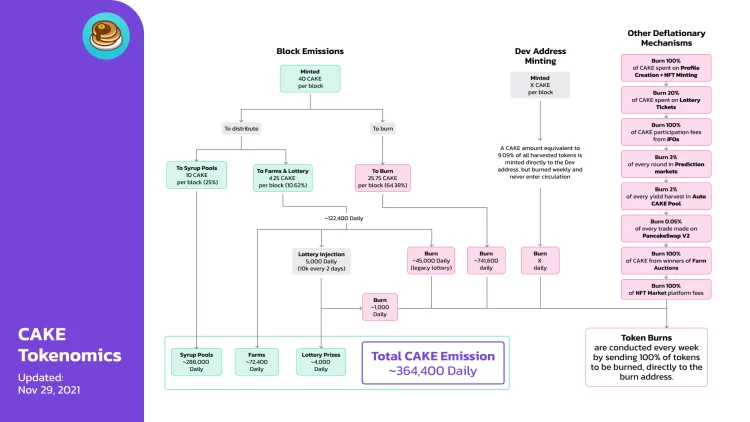
Governance
PancakeSwap is a community-managed DeFi protocol in which CAKE acts as the project’s governance token.
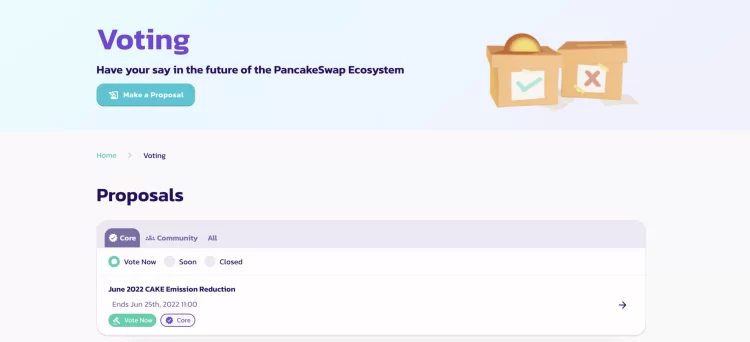
Any CAKE holder can create proposals or vote on existing proposals on PancakeSwap’s official voting portal. Each user’s voting power is proportional to the amount of CAKE they hold. The voting feature on this platform is considered quite user-friendly and completely free, while other protocols often charge users gas to vote.
How to use the feature productions of PancakeSwap exchange?
To use PancakeSwap products, users need a cryptocurrency wallet compatible with BNB Smart Chain and BEP-20 tokens to trade.
Trading/Swapping
1. Visit the PancakseSwap Exchange here and connect the wallet. On the taskbar select Trade.
2. Select the token you want to trade in the From field, the default is BNB then enter the number of tokens you want to trade.

3. Select the type of token you want to trade in the To section. Normally, if you have entered the amount in the From section, the amount in the To section will be automatically calculated. You can also enter the amount you want to receive in the To section, the amount in the From section will also be automatically calculated.
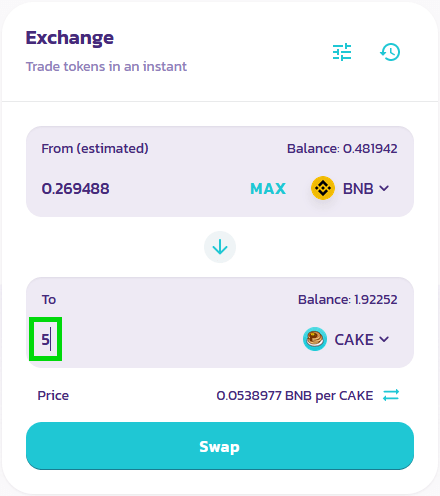
4. Double-check the information and select Swap.
5. Transaction confirmation window will appear, you need to double-check the information again and click Confirm Swap. Confirm the transaction in your wallet is complete.
6. You can click View on BscScan to view transaction details.

Liquidity Provide
To provide liquidity, you need to commit the amount of any token you want. In the tutorial below, we will add liquidity in BNB and CAKE.
1. Choose Liquidity on the homepage.
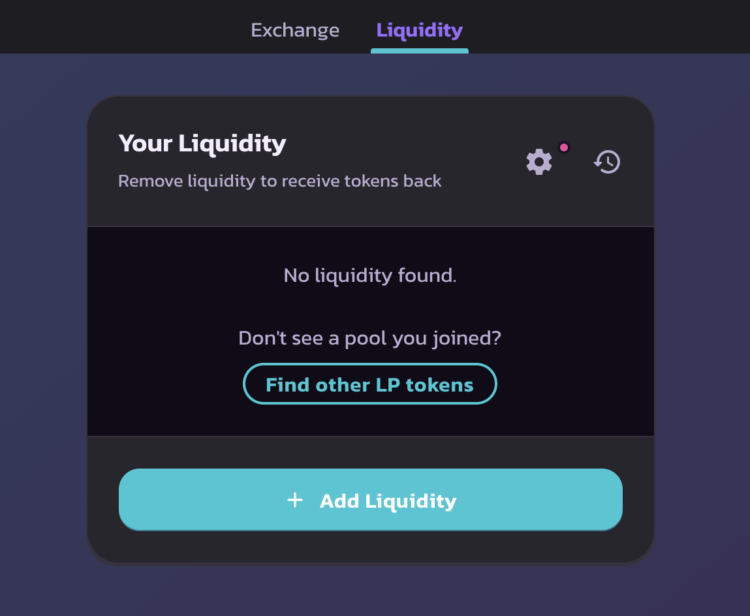
2. Choose Add Liquidity.
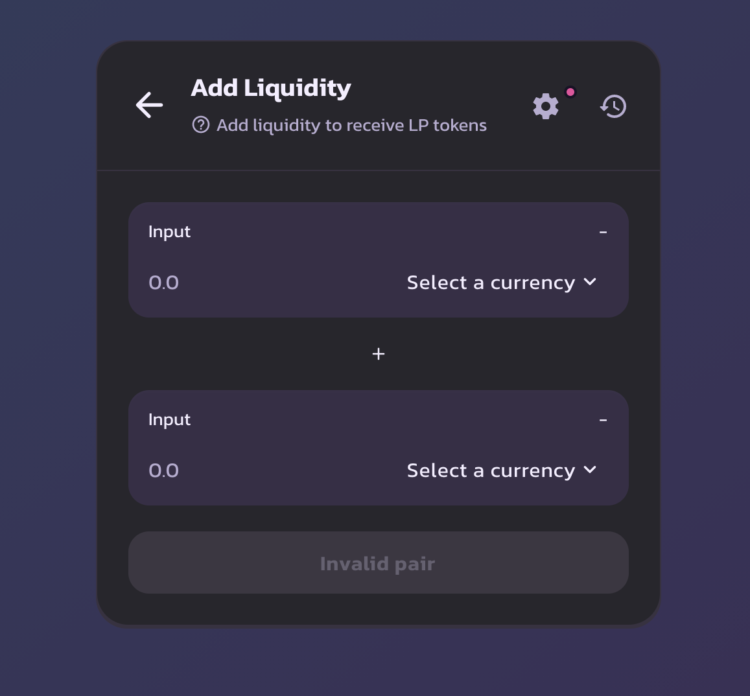
3. In the Input section, select the pair of liquidity tokens you want to provide. Then, enter the amount of either token in the liquidity pair, and the amount of the remaining token in the pair will be calculated automatically. (If either token does not have enough balance, the switch will be grayed out, please select the appropriate amount to continue.)
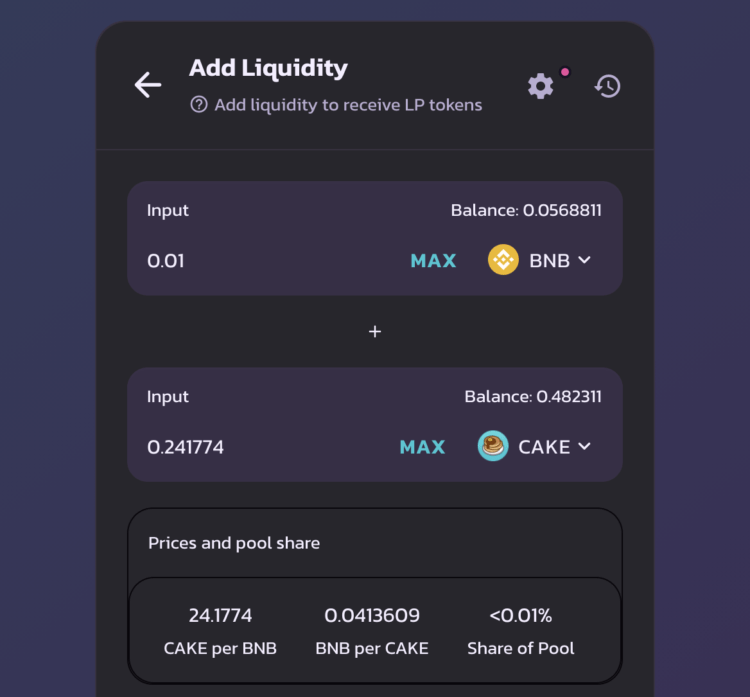
4. Press Enable Token.
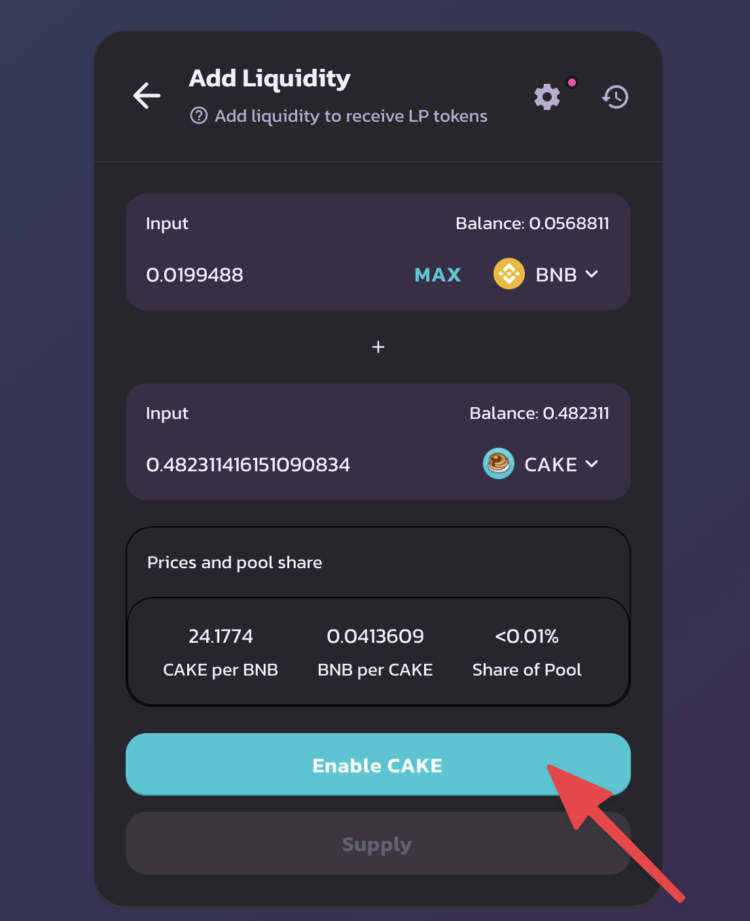
5. Press Supply
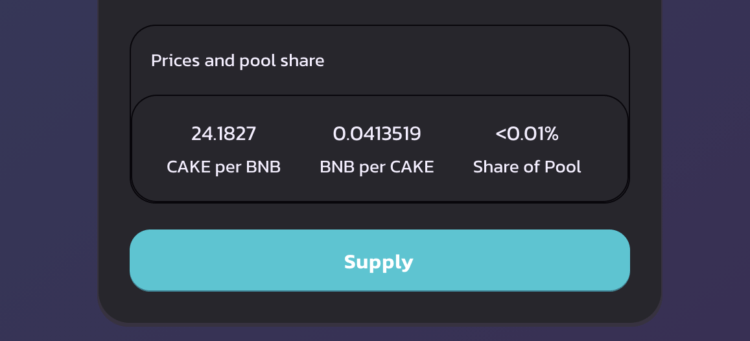
6. Confirm the transaction in your wallet. You will then see the LP token balance at the bottom of the page. You can repeat the above operation to add liquidity for different token pairs.
To remove the provided liquidity, you follow the following steps:
1. In the section Liquidity on the homepage, choose the pair you want to remove in Your Liquidity.
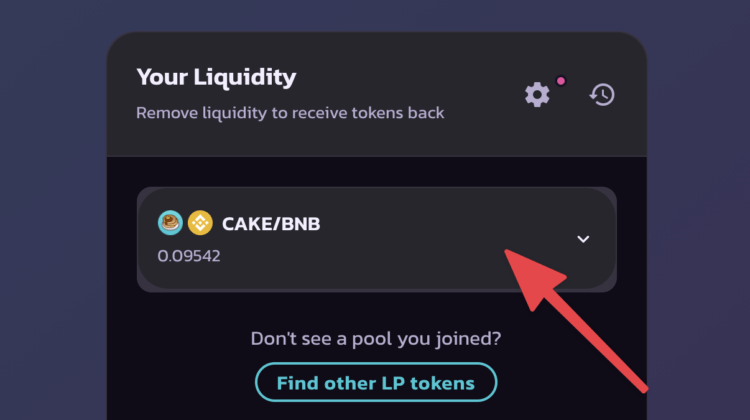
2. Choose Remove
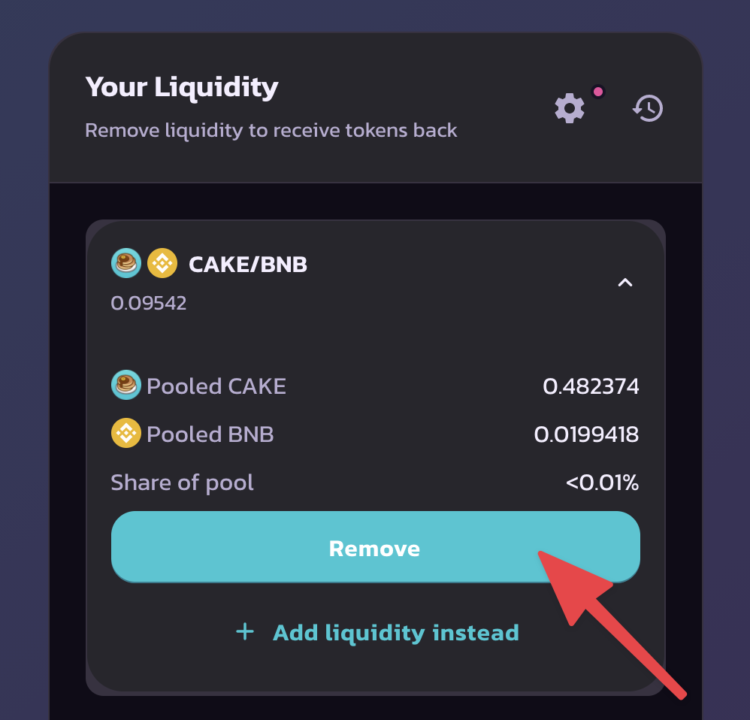
3. Use the buttons or sliders to select the level of liquidity you want to remove or select MAX to remove all liquidity in this pair.
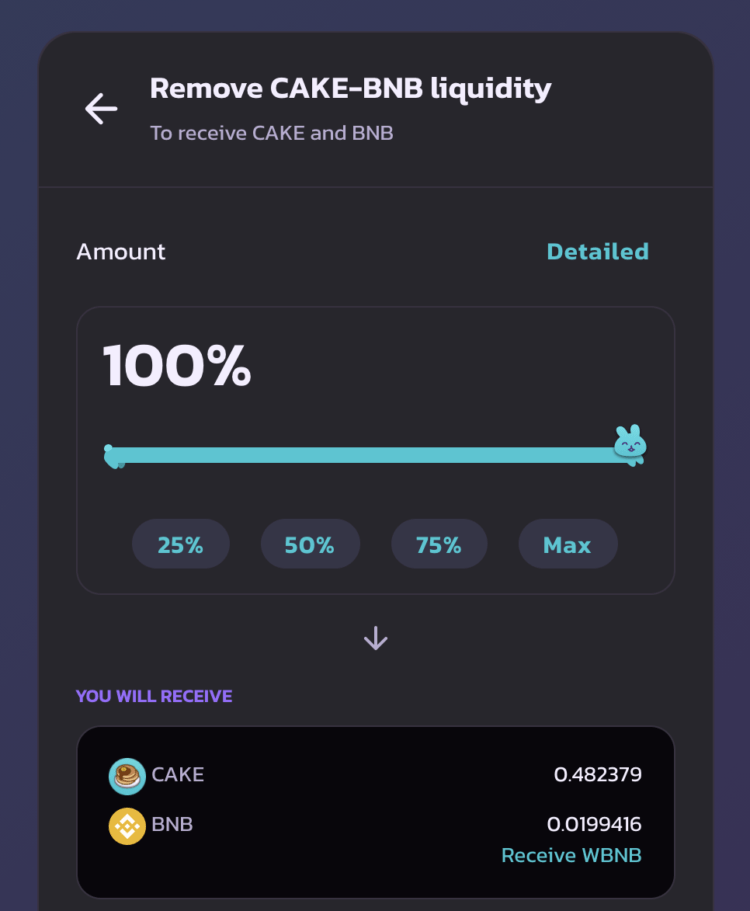
4. Choose Enable.
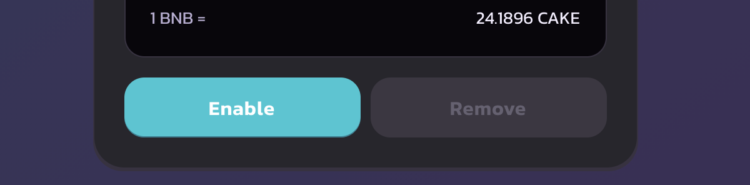
5. The Remove button will light up, select Remove to continue.
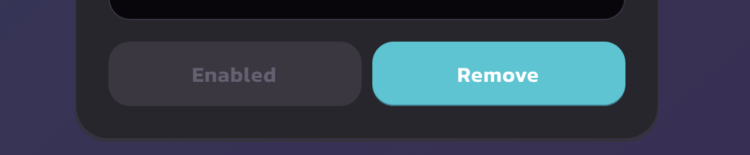
6. A window shows how many tokens you will receive, click Confirm.
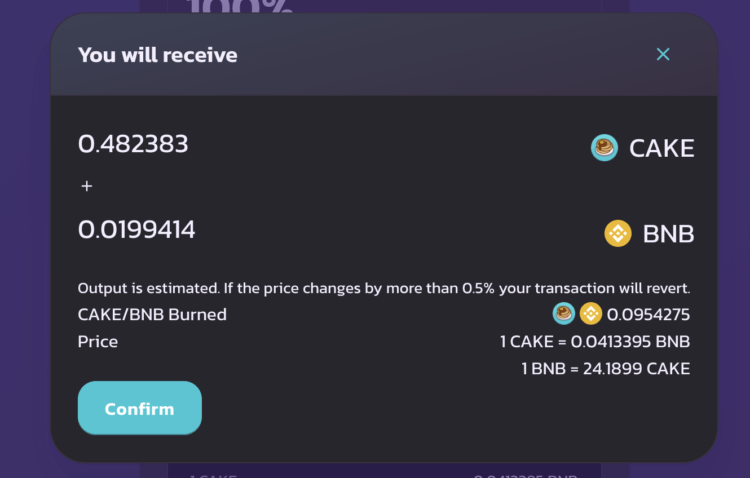
7. Confirm the action in the wallet, then you will receive the tokens in your liquidity pair. If all liquidity has not been cleared, your remaining liquidity will be updated on the My Liquidity page.
Yield Farming
1. On the homepage, select Farm in the Earn section. To join Yield Farming, you need to choose a suitable Farm. Choose a Farm that is right for you.
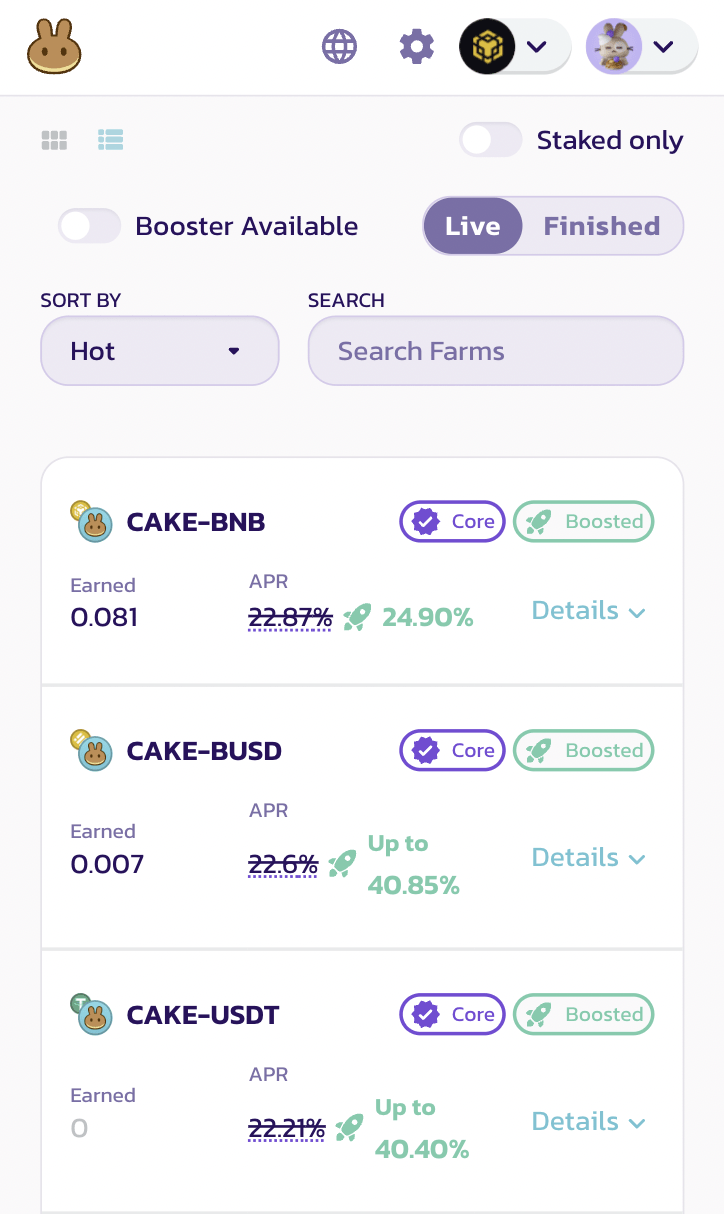
2. Once you have selected a Farm, you need more liquidity to receive your LP tokens. (Instructions for adding liquidity are above).
3. Add LP tokens to Fam.
- Go to the Farm you just selected, press Enable and confirm the action in the wallet.
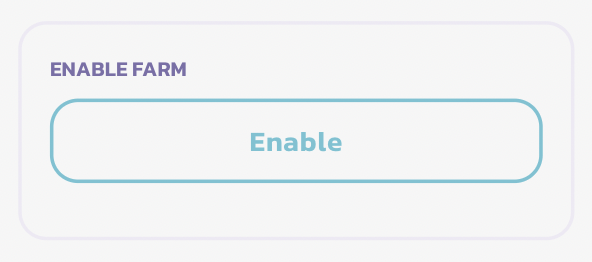
- After waiting a few moments, the Enable button will change to Stake LP. Click Stake LP, and a new window will appear.
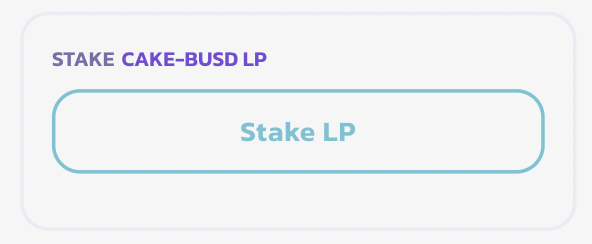
- Enter the amount of LP tokens you want to farm or press Max to use all LP tokens.
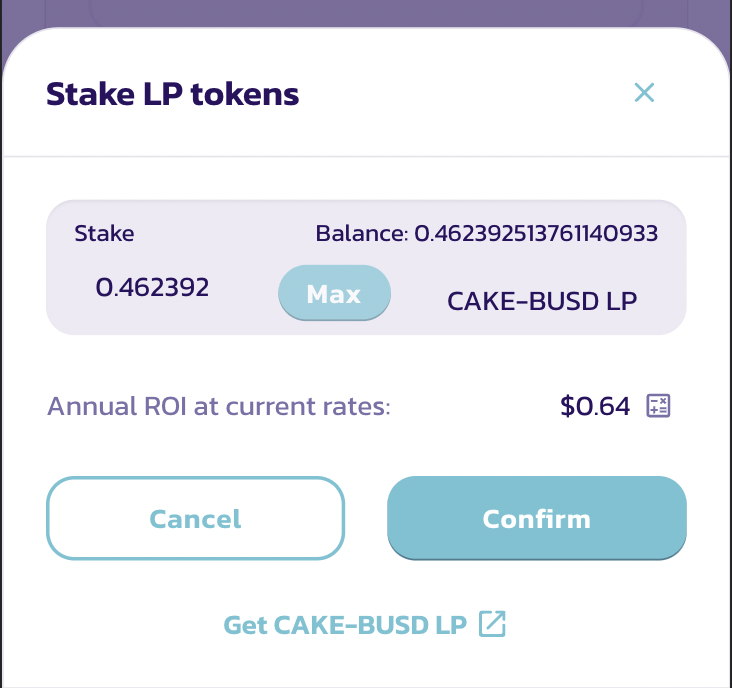
- When you enter the amount, the Confirm button will light up. Press Confirm.
- After a few moments, you will see your staked LP token balance in the details.
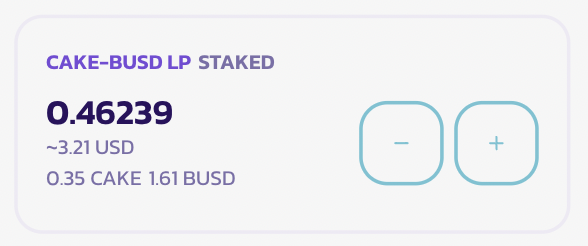
- If you farm on a blockchain other than BNB Chain, you need to wait about 30 minutes for cross-chain transaction confirmation. To track cross-chain farming, click on the circular icon next to your staked balance or in the Recent Transaction section in the top right corner.
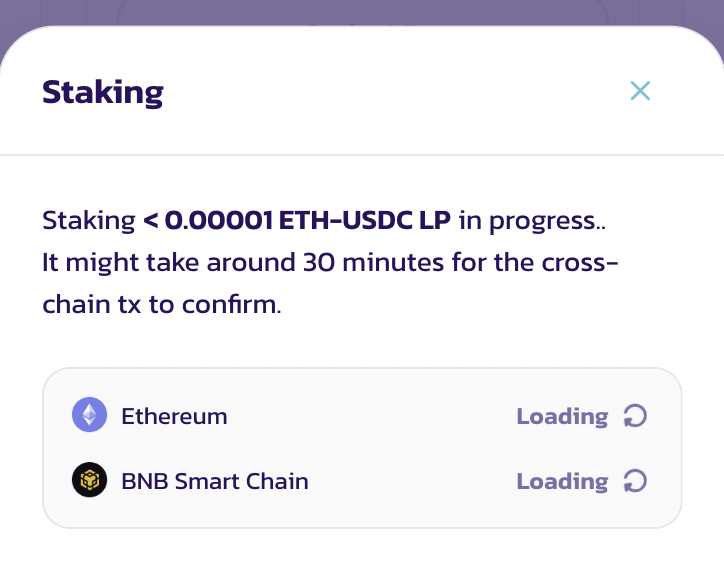
4. Add or withdraw LP tokens from Farm
- On the Yield Farm page, enable Staked only mode. Then find the Farm you want to add or remove tokens from.
![]()
- Click to view the details of the Farm you want to withdraw LP tokens. Press the – or + sign on the right-hand side to add or remove LP tokens.
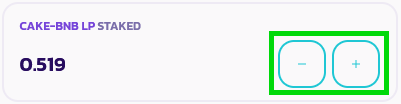
- Unstake LP tokens window appears, enter the number of tokens you want to add or withdraw, and you can choose Max to add or withdraw all available tokens.
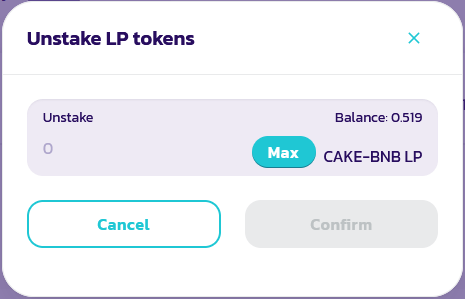
- Double-check the information and press the Confirm button and confirm the action in the wallet. In a moment the new balance will show up, if you unstake your tokens, any unharvested rewards will be collected automatically.
NFT Marketplace
Create NFT Profile on PancakeSwap
1. Access Your Profile.
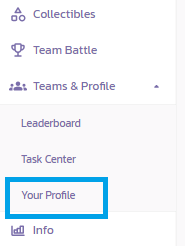
2. Under Choose your Starter! you can choose one of the rabbit-shaped NFTs available to set your avatar. This NFT costs 1 CAKE. Click Approve, define the transaction in the wallet, and press Enabling.
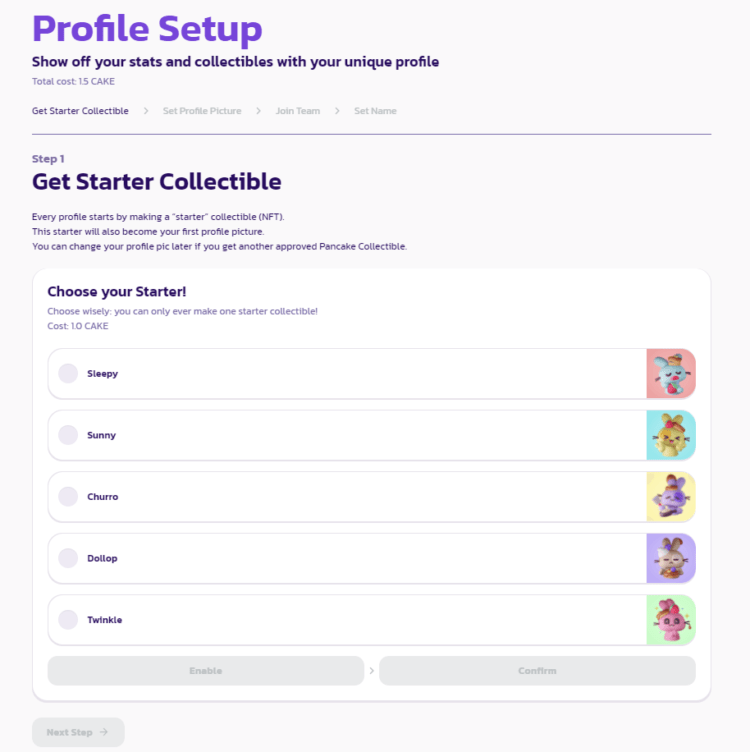
3. Choose an NFT from the NFTs you own in the Choose collectible section.
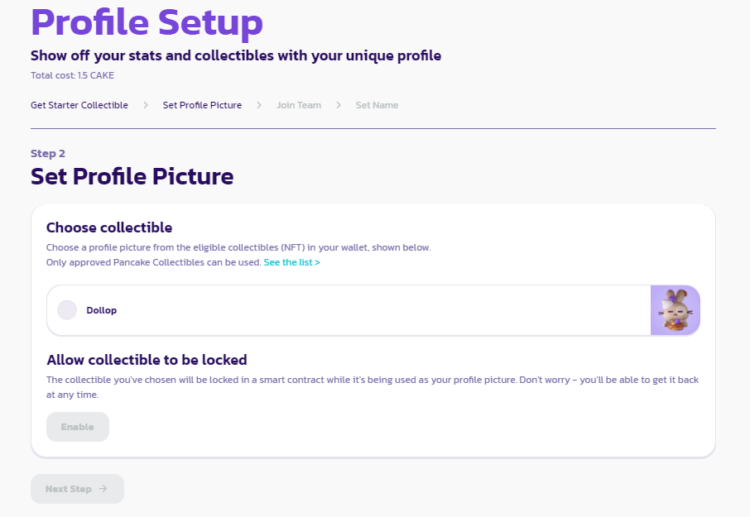
4. Click Enable, then confirm the action in the wallet. Once approved, select Next Step.
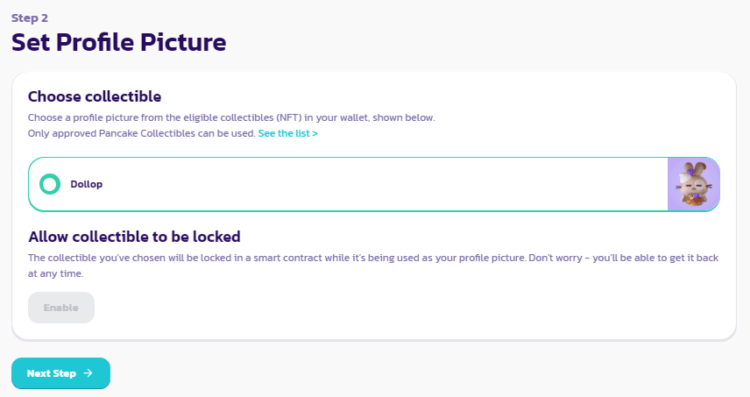
5. You can then choose to join a group. Joining a team allows you to compete in events to earn special rewards. Select one of the teams by clicking Join a Team. Then press the Next Step button.
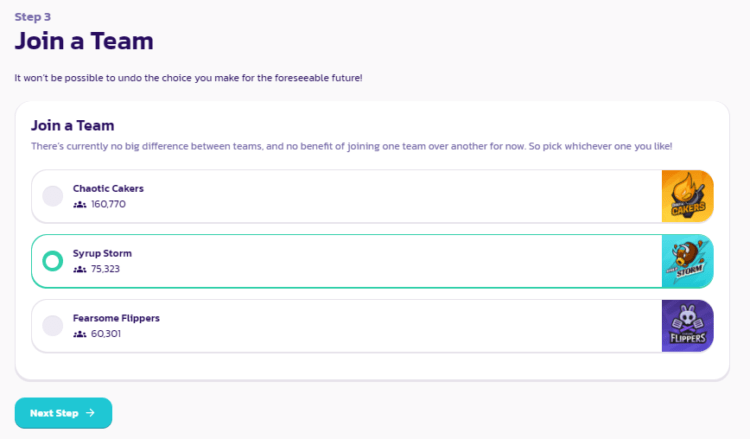
6. Enter your name.
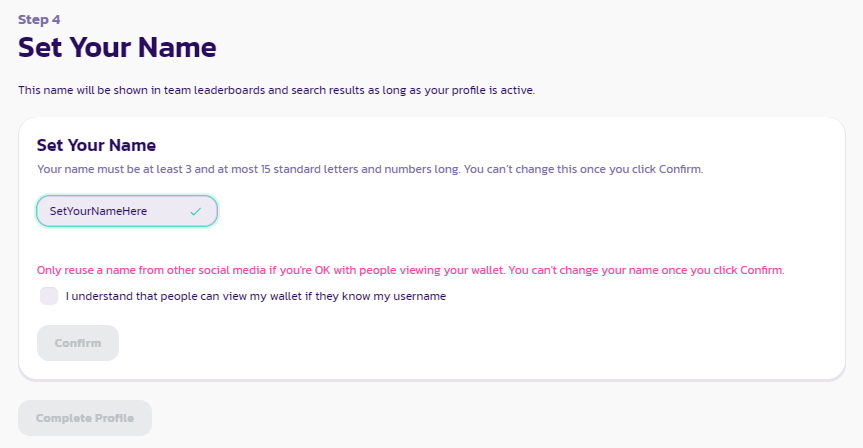
7. Carefully read the red text and press Confirm. Then click Complete Profile.
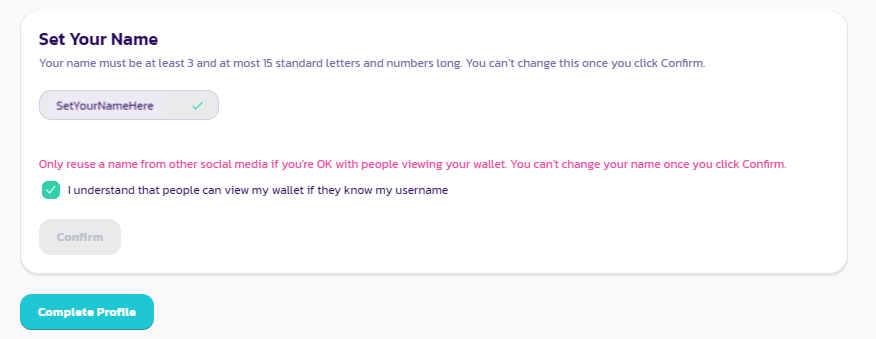
8. Setting up the profile will cost 0.5 CAKE, please confirm by clicking Enable and the Confirm button.
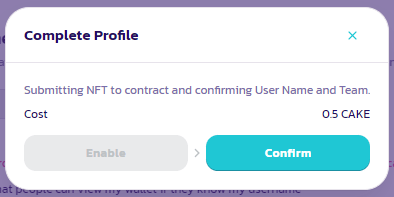
9. At this point, your NFT profile on the PancakeSwap platform has been set up.
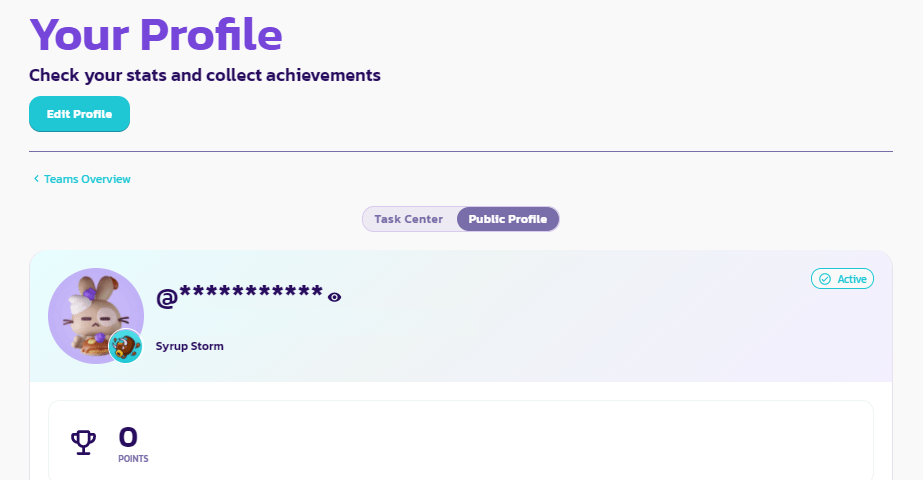
Buy NFT on PancakeSwap
1. After connecting the wallet to the PancakeSwap exchange. On the PancakeSwap homepage taskbar, select the NFT item.
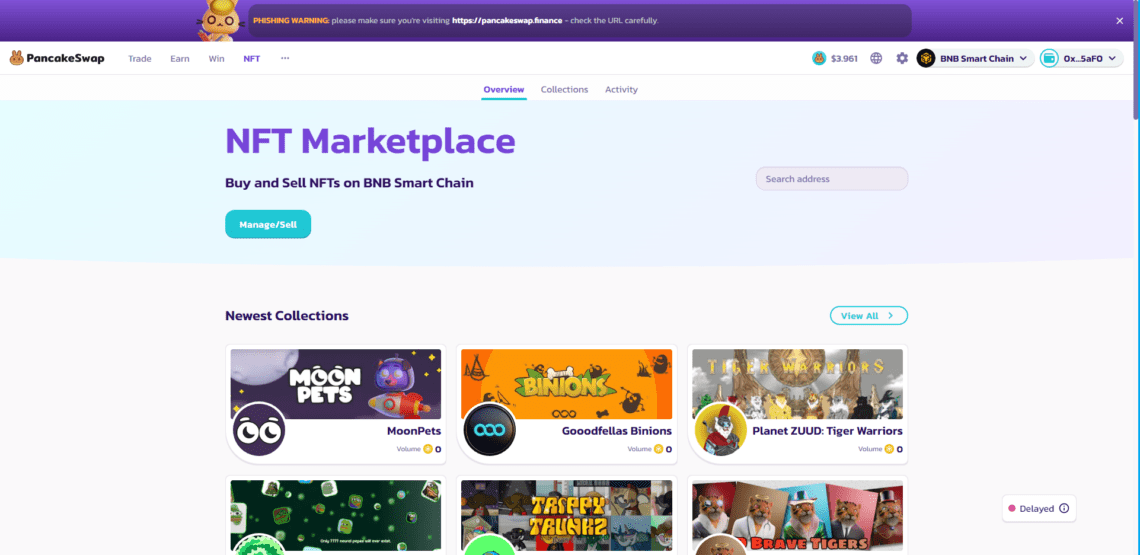
2. Select the NFT collection you want to purchase.
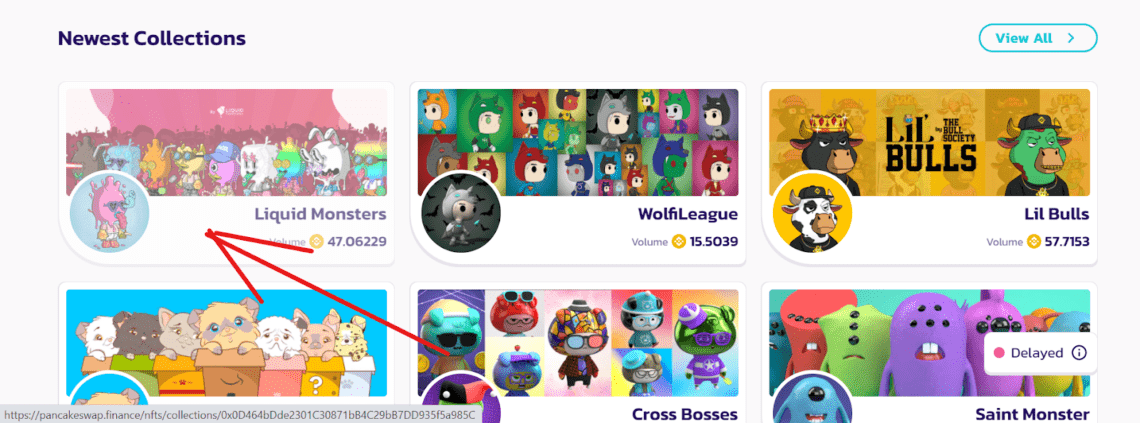
3. A new window will appear showing information describing the NFT collection, quantity, lowest price per NFT…
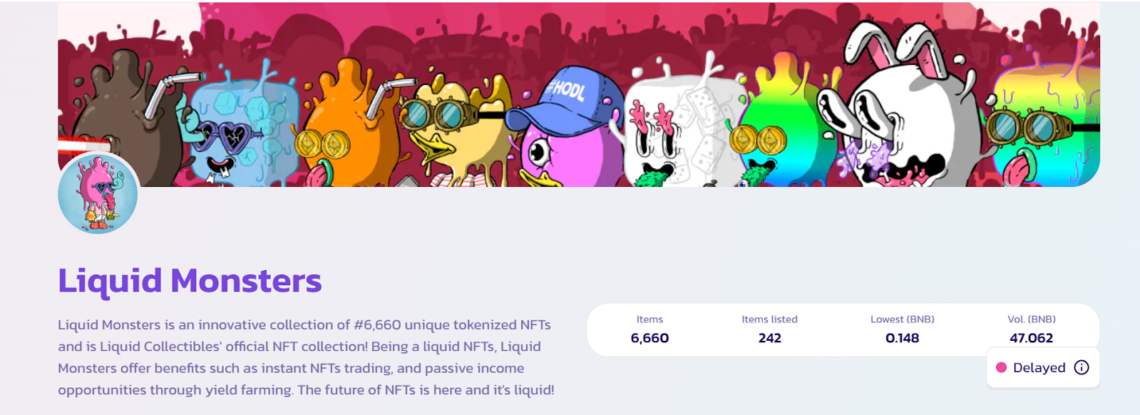
4. Select the NFT you want to buy, you can also filter the NFT by the lowest price, highest price, and newly listed… in the On Sale section.
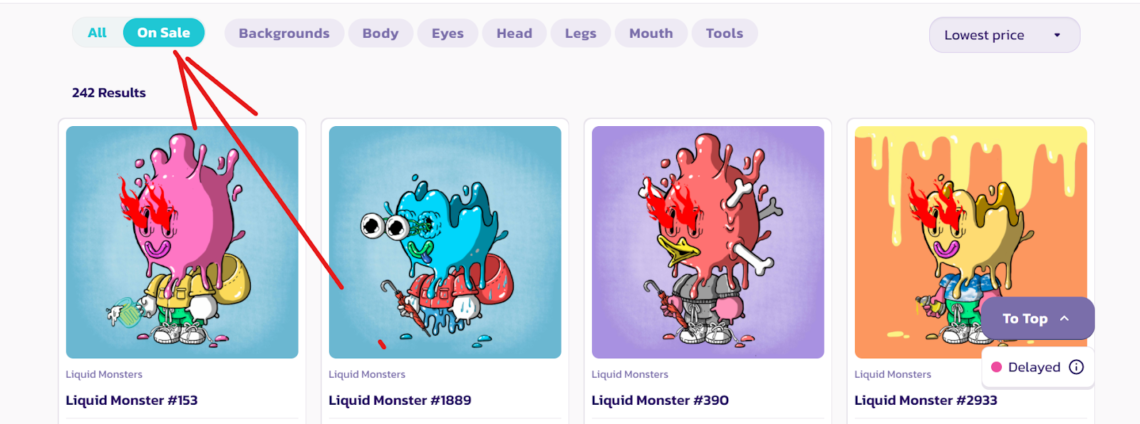
5. After selecting NFT, the trading window will appear. Click Buy and confirm your payment.
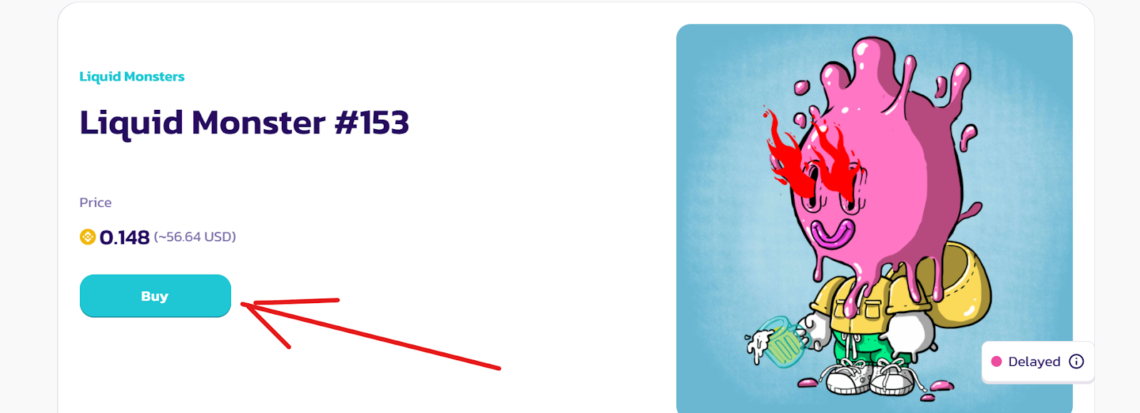
The NFT you just purchased will show up in the NFT Profile System on the floor. You can also resell this NFT.
In addition to the featured products listed above, you can experience some other products on PancakeSwap such as IFO, Lottery, and Voting…
Conclusion
In short, PancakeSwap is the largest AMM project on the BNB Chain with a wide range of innovative features. It is a top competitor to other cryptocurrency exchanges and has the potential to grow in the future.
Hopefully, through this article, you have got all the information you need to answer the question What is PancakeSwap Exchange? How to use this exchange? Wish you the best experience with this trading platform.