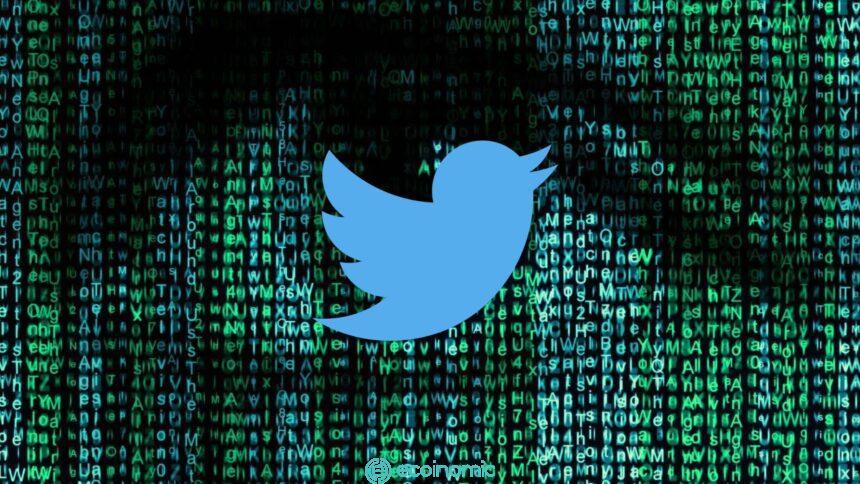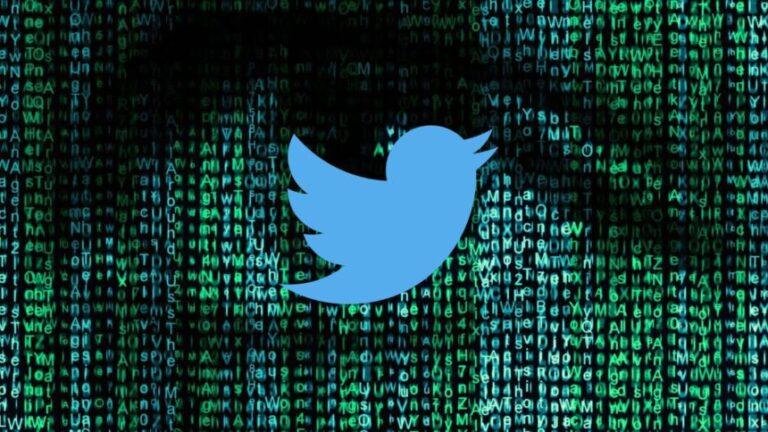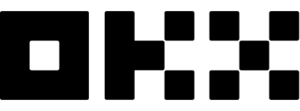What is WOO Network?
WOO Network is a system of centralized and decentralized financial services, designed to provide deep liquidity to users. With blockchain technology, the network’s infrastructure provides traders, exchanges, institutions, and DeFi platforms with access to a trading platform with greater liquidity, and faster transaction execution at low cost, even zero.
The WOO Network ecosystem includes a diverse set of products and services, including:
- WOO X: Free trading platform that provides traders with the best execution with a custom module.
- WOOFi: multi-chain DApp connecting DeFi and CeFi liquidity with a swap rate of 0.025%.
- WOOTrade: The dark pool trading platform offers above-average liquidity, lower spreads than major exchanges, and no fees.

Basic information of WOO Network
- Website: https://woo.org/
- Supported Chains: Avalanche, BNB Chain, Fantom, Polygon, Arbitrum, Optimism
- Supported Wallets: Metamask, WalletConnect, Binance Chain Wallet
- Features: Trading, Staking, Swap, Earn
- Audit: Certik, Peckshield, Verilog
- Availabilities: website
Highlights of WOO Network
The WOO Network ecosystem has some of the following highlights:
- Zero trading fees, free withdrawals with strong execution
- Increased API transaction rate limits for institutional investors
- WOO token is used in many features such as providing liquidity, farming, and staking, as collateral for lending and borrowing.
- Products in the WOO Network ecosystem are user-friendly, including new users.
Operation mechanism of WOO Network
WOO Network partners with Kronos Research to aggregate and integrate liquidity using hedging strategies and quantitative trading. Liquidity is aggregated from a number of leading centralized trading platforms and institutions, more recently through DeFi networks such as Ethereum, BNB Chain, Polygon, and Avalanche. Users can connect directly to the network via API or via GUI on WOO X and WOOFi. Besides, users can also connect indirectly through DeFi platforms such as 1inch, 0x, or Paraswap.
Market makers from other platforms can also use WOO Network to hedge with free trading and favorable terms for trading orders. Because of this, the trading volume on the network is constantly increasing and is driven by the exponential growth of other popular platforms.
User’s Guide to WOO Network Products
To use the products in the WOO Network ecosystem, you need to own a cryptocurrency wallet and connect them to the platform.
Trading on WOO X
Step 1: Create a WOO X account
On the homepage, select Trade, woo X interface will appear. At this point, you need to register for this exchange account.
To make a trade, you need to verify your account.
Step 2: Choose a trading template.
You can choose standard, advanced trading, or design your own space.
Step 3: Click the Account icon, select Margin & Future
At this point, you can choose the correct form of trading.
For example, to make a margin trade, you choose Trade Spot & Margin.
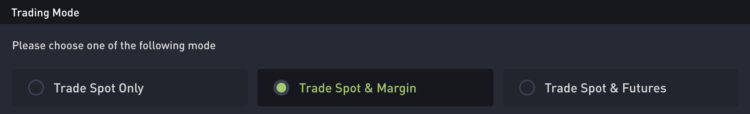
Step 4: Click on I understand.
At this point, you can make margin trades and adjust your leverage to a maximum of 5x.
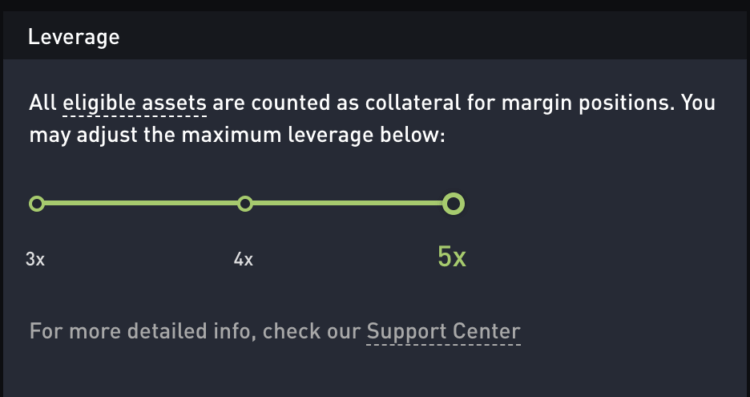
Step 5: Create an order
You need to choose the coin pair you want to enter, and the desired price. You can customize the lever on and off. Check the order information carefully and press Buy / Long to enter a Long order or Sell / Short to enter a short order.
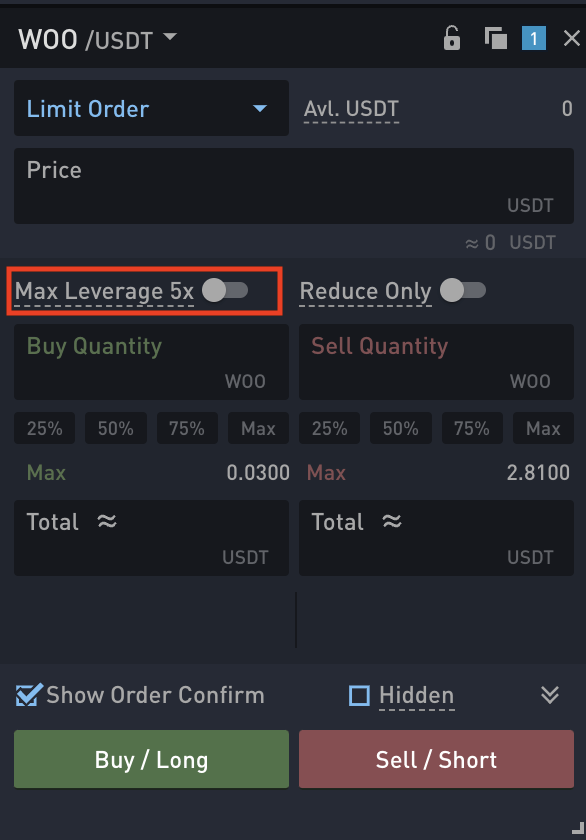
Buy crypto on WOO X
Step 1: Select the Wallet icon on WOO X’s homepage, then select Buy Crypto.
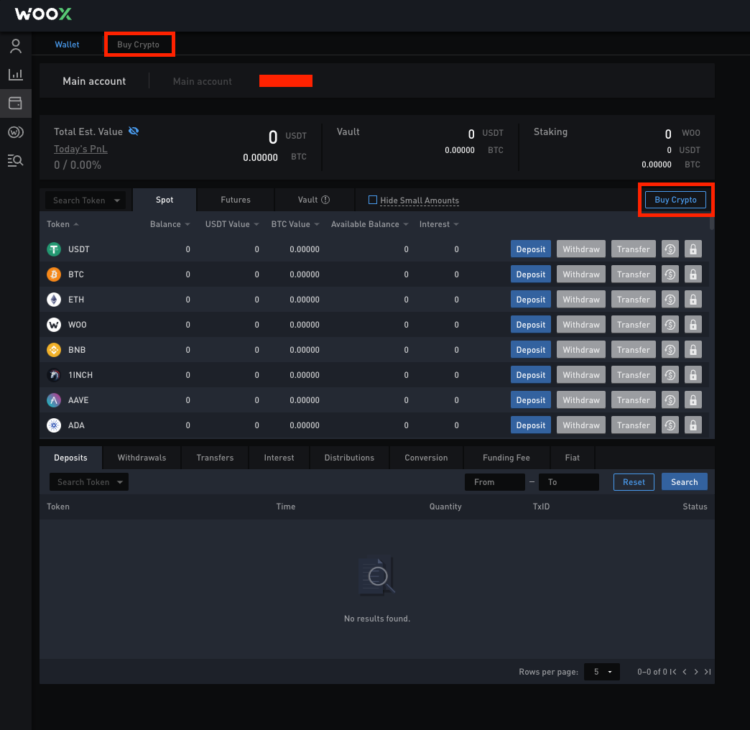
At this point, the coin-buying interface will appear.
Step 2: Set up a trade
You just need to enter the amount of cryptocurrency you want to buy and select the payment method. Check the bar details and click Continue.
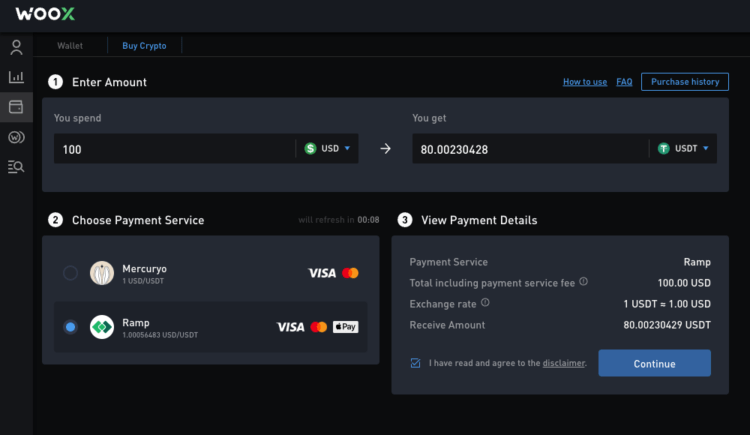
Step 3: Confirm the transaction
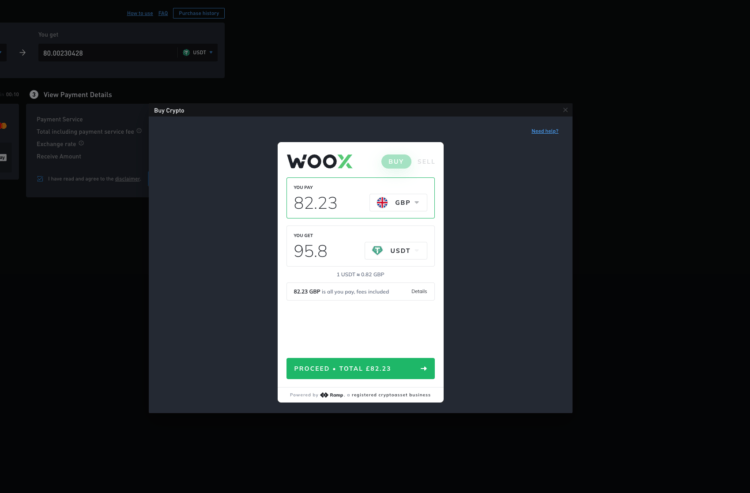
Step 4: Review and accept the Terms and Services, and verify your email address.
Then, you perform the verification steps as completed.
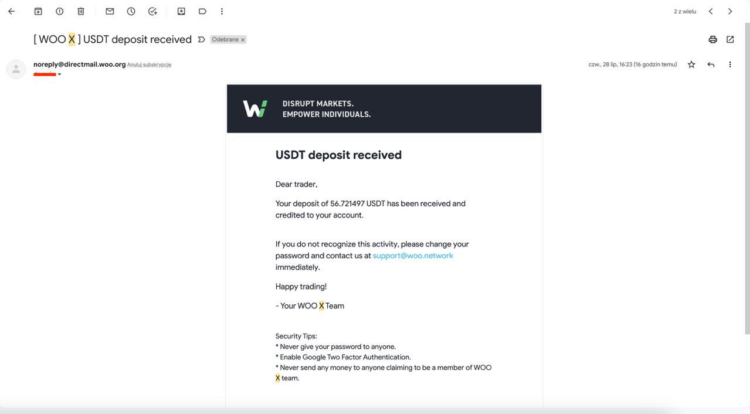
Staking on WOO X
Staking on WOO X is very simple. Click on the Staking icon on the WOO X homepage.
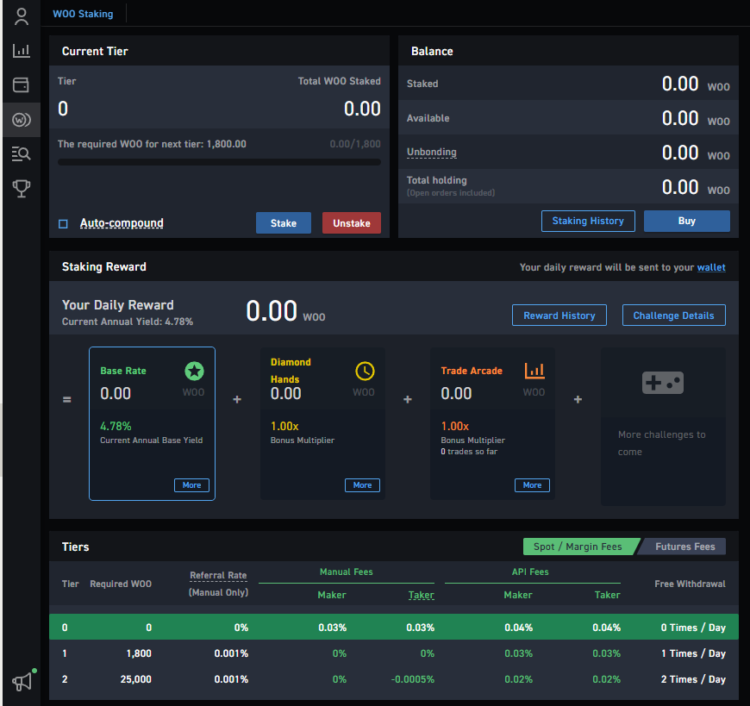
Here, you need to enter the number of tokens WOO wants to stake, check the transaction information carefully, and confirm that it is complete.
Swap on WOOFi
To use the Swap feature of this platform, you need to access WOOFi, by selecting DEX on the homepage, then selecting WOOFi.
Step 1: Set up your cryptocurrency wallet and connect it to the network
Step 2: Select the type of asset you want to swap and enter the amount.
At WOOFi’s homepage interface, select Trade, then Swap. Here, you must select the token pair you want to swap and the amount.
You can choose MAX to swap them all. Then select the token you want to receive. Click the settings icon on the right to set the slippage rate and trade timeout (your trade will cancel if the waiting time is longer than this).
The swap rate will be renewed every 20 seconds. Double-check the information and press SWAPSwap on WOOFi Step 3: Confirm transaction details
Step 3: Confirm transaction details
A window showing your transaction details will appear. You need to double-check the information including swap rate, route, the minimum amount received, trading fee, and slippage. Then click Approve and confirm the transaction in the wallet.
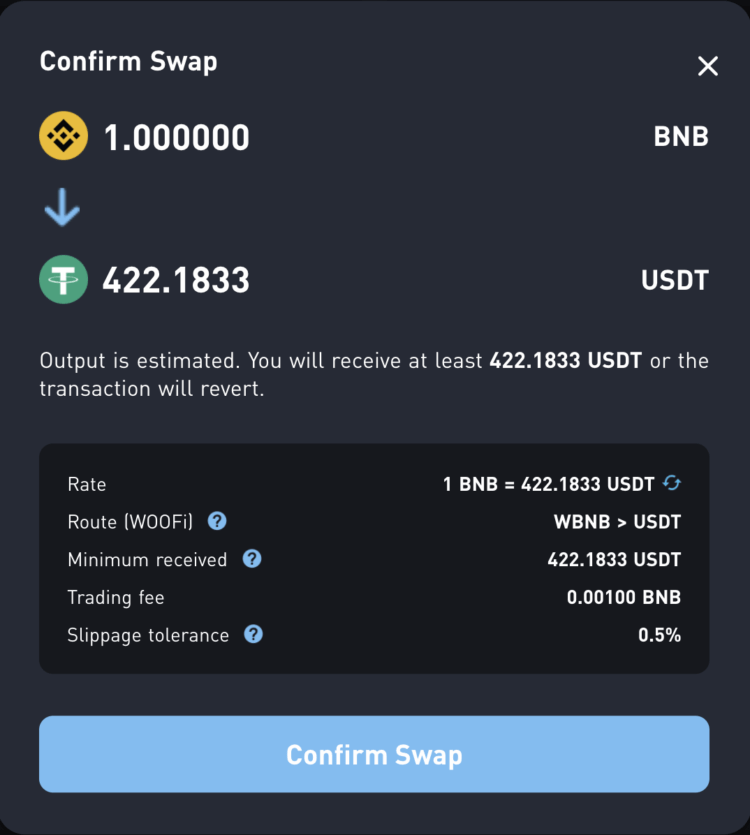
Step 4: Check the transaction history
Once the transaction has been completed, the new token will appear in your wallet. Your swap will appear in the order history window below, you can check the details of each trade in it.
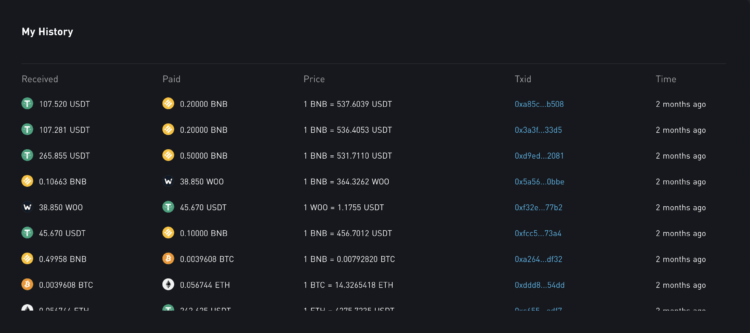
Staking on WOOFi
Similar to Swap, you also use WOOFi in the WOO Network ecosystem to stake tokens.
Step 1: Connect your cryptocurrency wallet to the platform
Step 2: At WOOFi’s homepage, select Stake
Step 3: Choose the amount of WOO you want to Stake
You can choose Max to stake all your WOO numbers. Then, you click STAKE and confirm the signature in the cryptocurrency wallet.
After that, your WOO tokens will be deposited into the staking contract and you will receive xWOO tokens as LP tokens representing your stake in the pool. The number of xWOO tokens you receive is based on the ratio of xWOO to WOO.
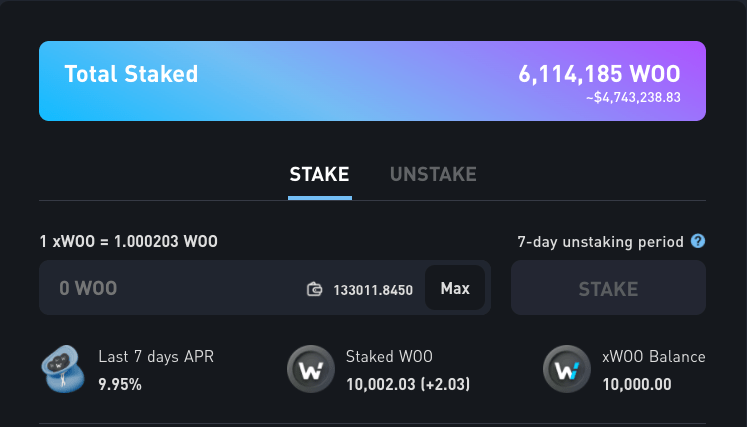
You can switch to the UNSTAKE section to cancel your token stake.
Earning on WOOFi
WOOFi Earn provides a simple investment experience by offering “set-and-forget” profit-making strategies, in which users can simply deposit funds into vaults and the platform will automatically perform the remaining tasks to make investors profitable.
Step 1: At WOOFi’s homepage, select Earn
Step 2: Select the Vault you want to invest in. You can simultaneously invest in up to 3 Vaults.
Step 3: Deposit tokens by entering the amount, selecting DEPOSIT, and confirming the transaction in the wallet.
For example, you can deposit BNB to get weBNB.
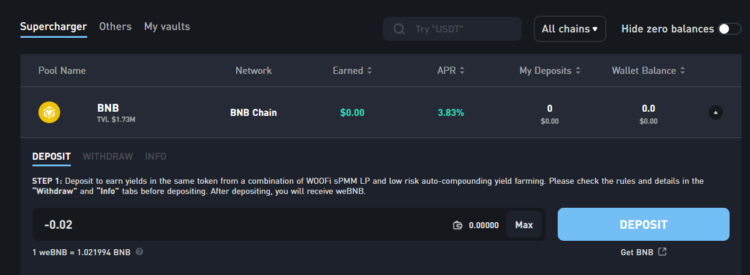
You can then stake weBNB to receive xWOO by entering the weBNB amount below and clicking APPROVE weBNB. This xWOO token is similar to the LP token when you stake WOO.
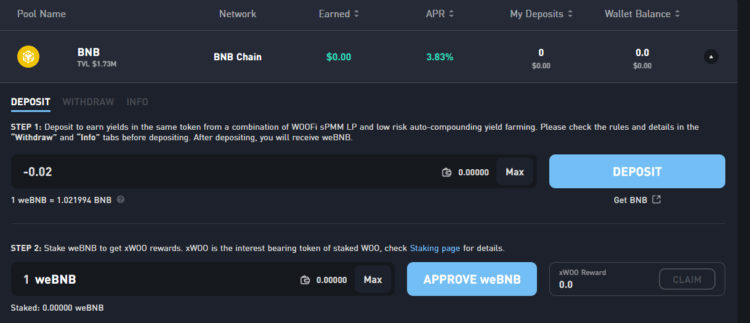
You can select the WITHDRAW section to withdraw the deposited tokens at the vaults.
Note: The current WOOFi Dex product has a Beta version, the features on this exchange are similar to WOO X.
Conclusion
WOO Network is a blockchain platform that enables the development of DApps and smart contracts. Since its launch, the platform has quickly gained popularity among content creators and social media enthusiasts. If you are looking for a secure trading platform with low costs then WOO Network is the perfect choice for you.