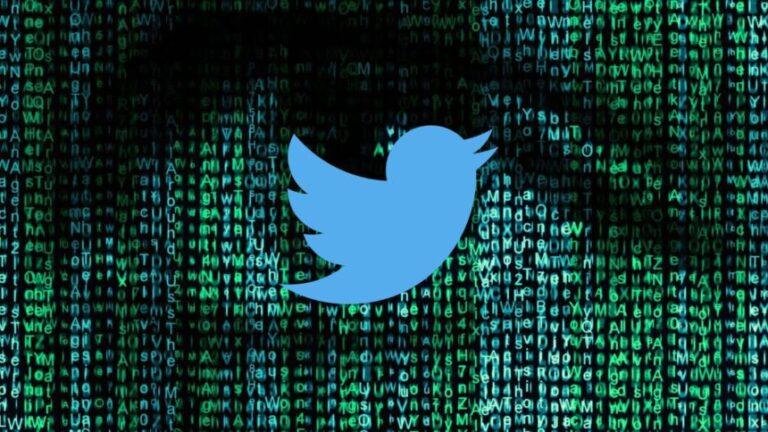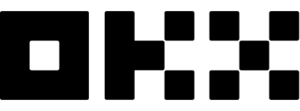Advertisement
Coinex is a new exchange with a steadily growing trading volume on the crypto exchange rankings. In this article, ecoinomic.io will guide you on how to use and register Coinex.
You can follow latest Coinex news, data, trading volume and coins on Coinex here
CoinEx review: Overview and Pro-cons
Overview: Although Coinex trading volume is not as high as other competitors, Coinex focus on stable liquidity and customer service, helping community and Coinex account active by events, affiliate marketing strategy and promotion campaigns.
Advantages of CoinEx
- Stable Liquidity
- Professional and in complete compliance with the law: CoinEx proved to have 100% reserves, and the exchange is legally registered in Estonia.
- Serve users worldwide with round-the-clock regular exchange services, multilingual assistance, robust community support, and knowledgeable customer services.
- The intuitive, easy-to-use, and fully functional interface
- Besides CEX, CoinEx also has CoinEx Smart Chain which is similar to BSC for DeFi development.
- Providing a variety of trading types: spot, margin, OTC, or P2P on CoinEx.
Disadvantages of CoinEx
Despite having a vast ecosystem, CoinEx has had relatively modest growth because of its moderate user base and stiff competition from other significant exchanges.
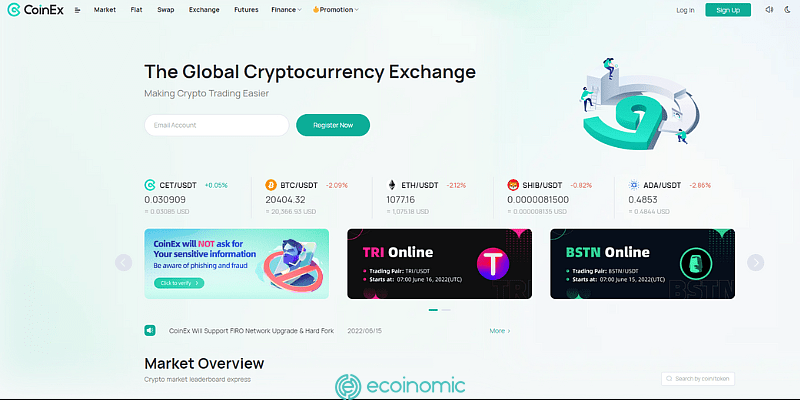
How to register CoinEx account
First, go to the Coinex register page at https://www.coinex.com/register or click the button below to create a Coinex account with your email.
If you are registering Coinex on your smartphone, you can download the Coinex app from the Appstore for iOS or Chplay for Android.
Step 2: Enter your Email and password to create Coinex account, then click Sign Up.
You can input “wg7qf” if the page have Coinex invite code field, to receive discount voucher or beginners’ gift if Coinex has a promotion campaign.
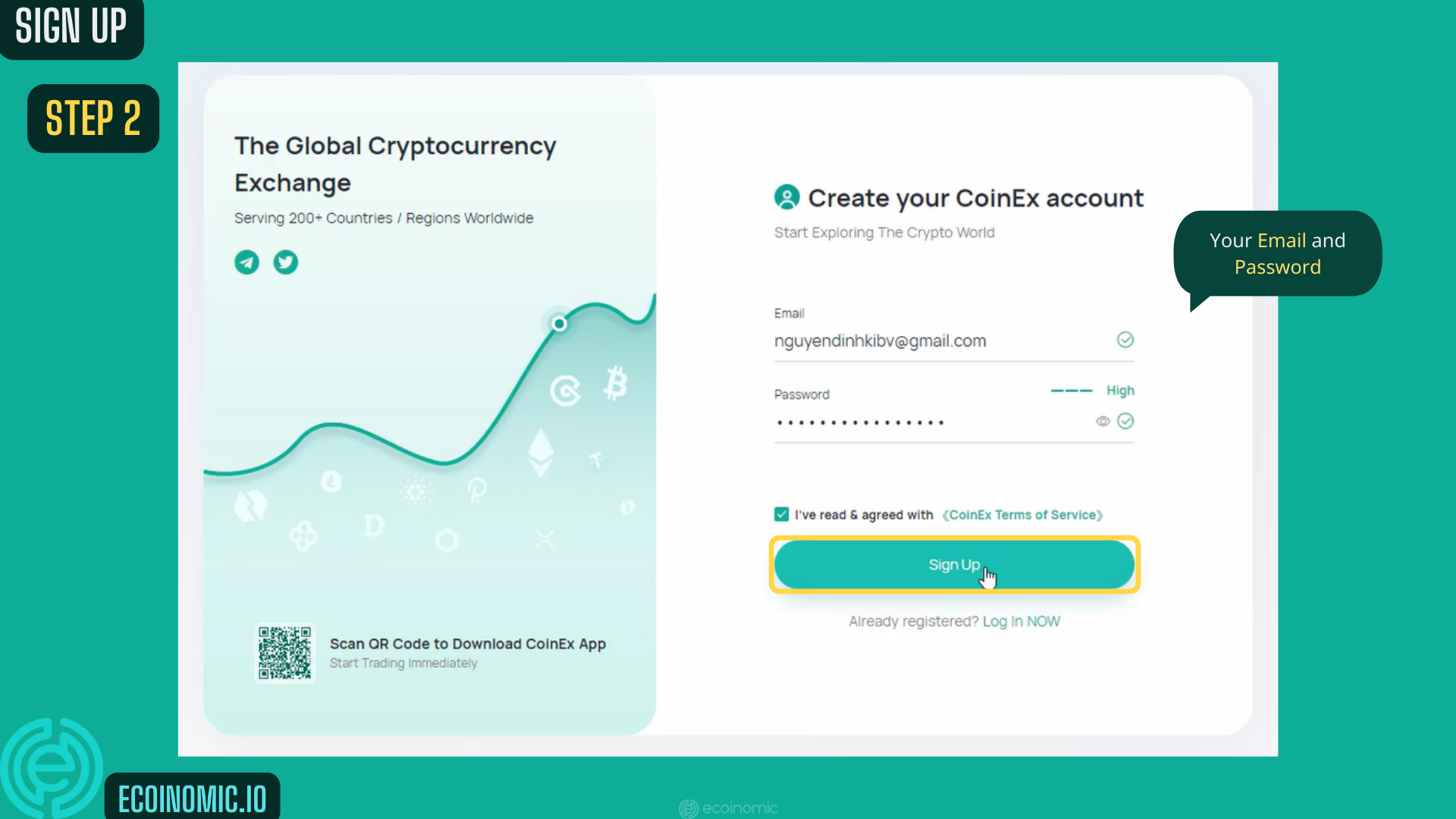
Step 3: Complete recapcha
Step 4: Fill in the 6-digit code in your email for Coinex sign up and click Confirm.
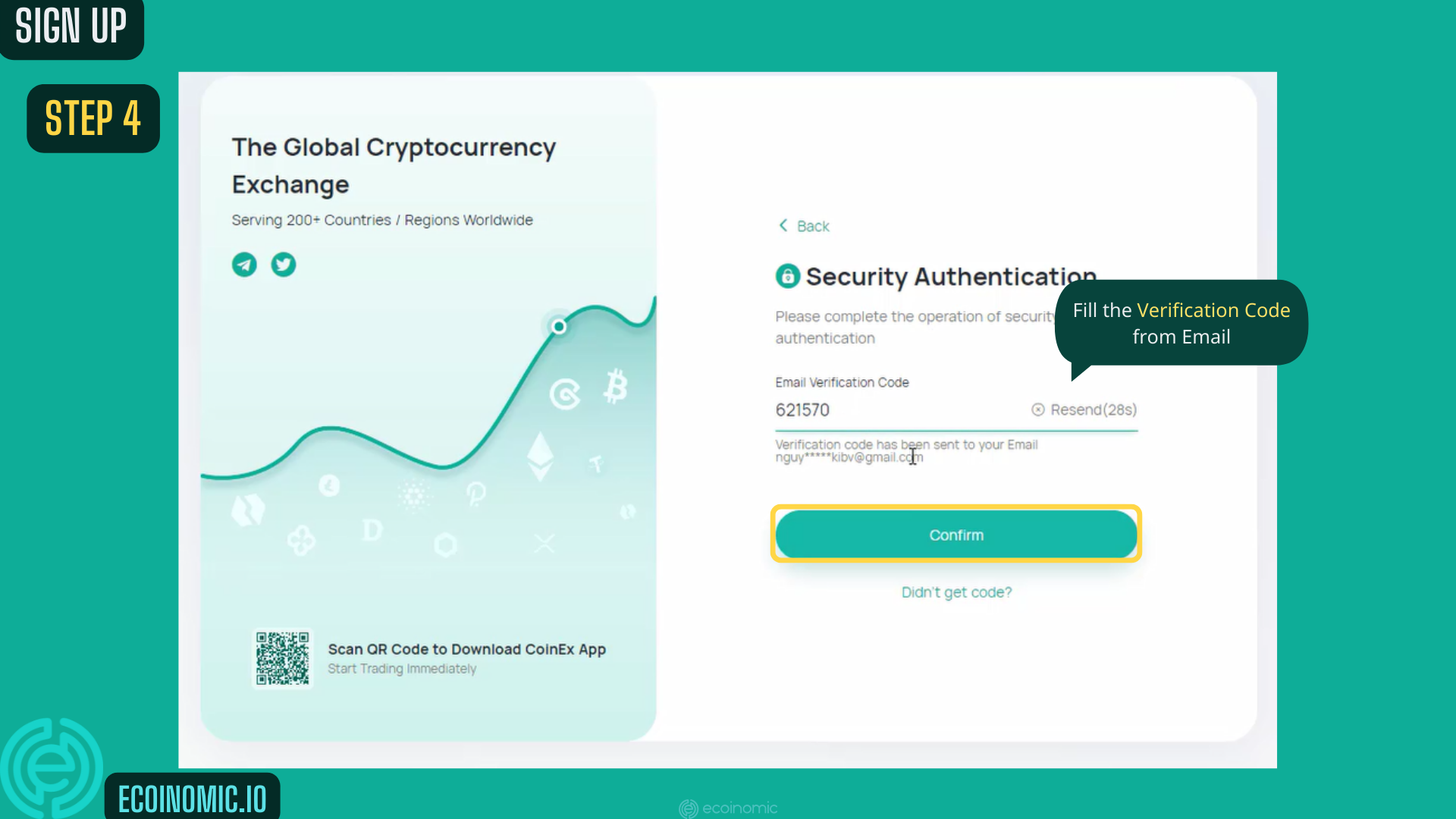
And you have successfully create a Coinex account.
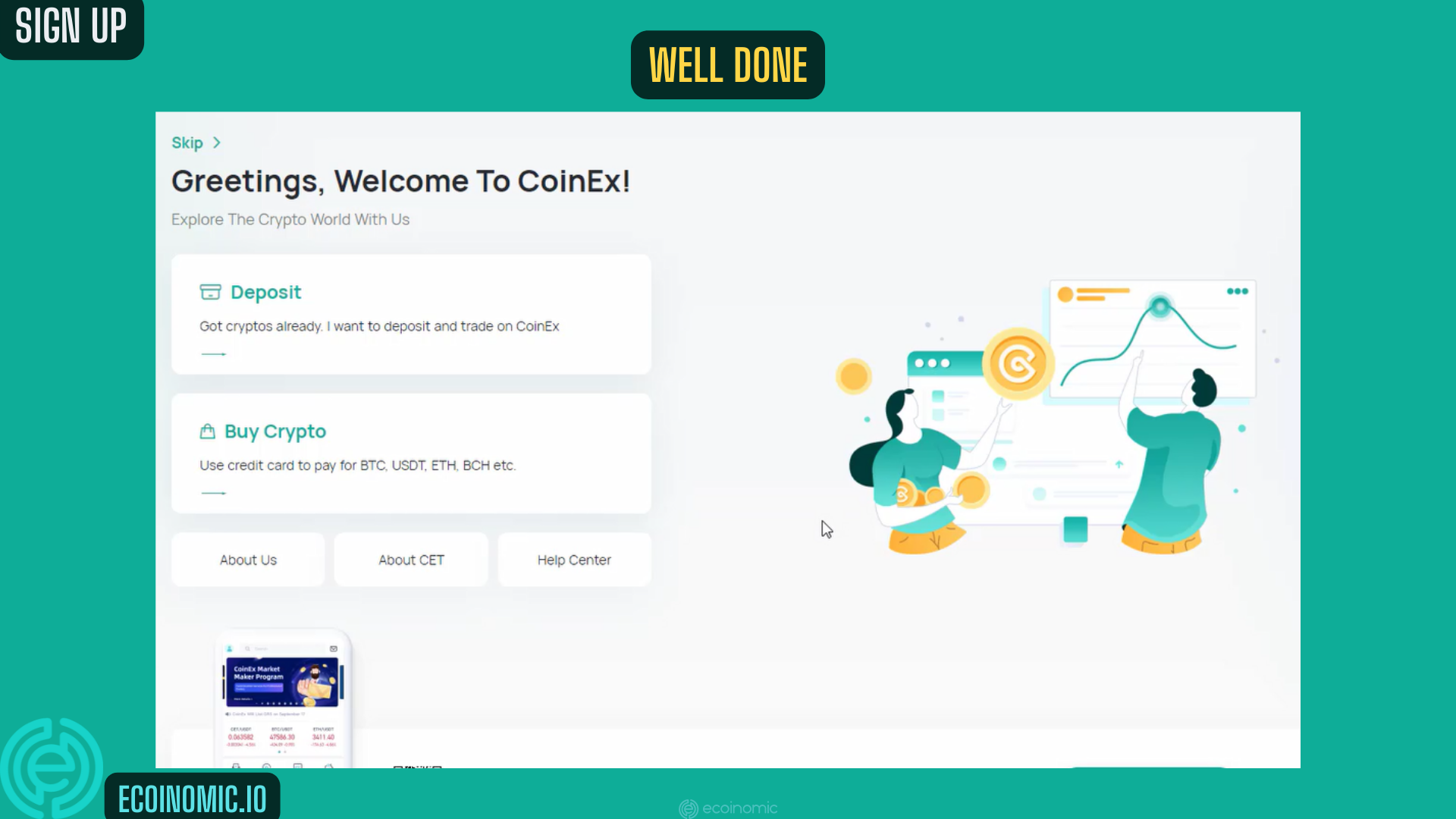
Account security guide when CoinEx sign up
Preparation:
- Commonly used email address.
- Photos of the ID card or driving license: a photo of the front, a photo of the back, and a selfie photo with the front.
- A smartphone has the Google Authenticator Application.
Identity Verification Guide – KYC after Coinex sign up
KYC (know your customer) is the process of collecting and identifying information related to the customer. The basic information that is usually collected is a portrait photo, ID number, Passport, address, etc. to eliminate unqualified people.
To KYC your account on CoinEx, you do the following:
Step 1: On the homepage of the CoinEx exchange, click Account and choose Account Settings.
Step 2: Choose Bind. In this step, you have to confirm your email and your telephone number. Enter the verification code via your Email and SMS.
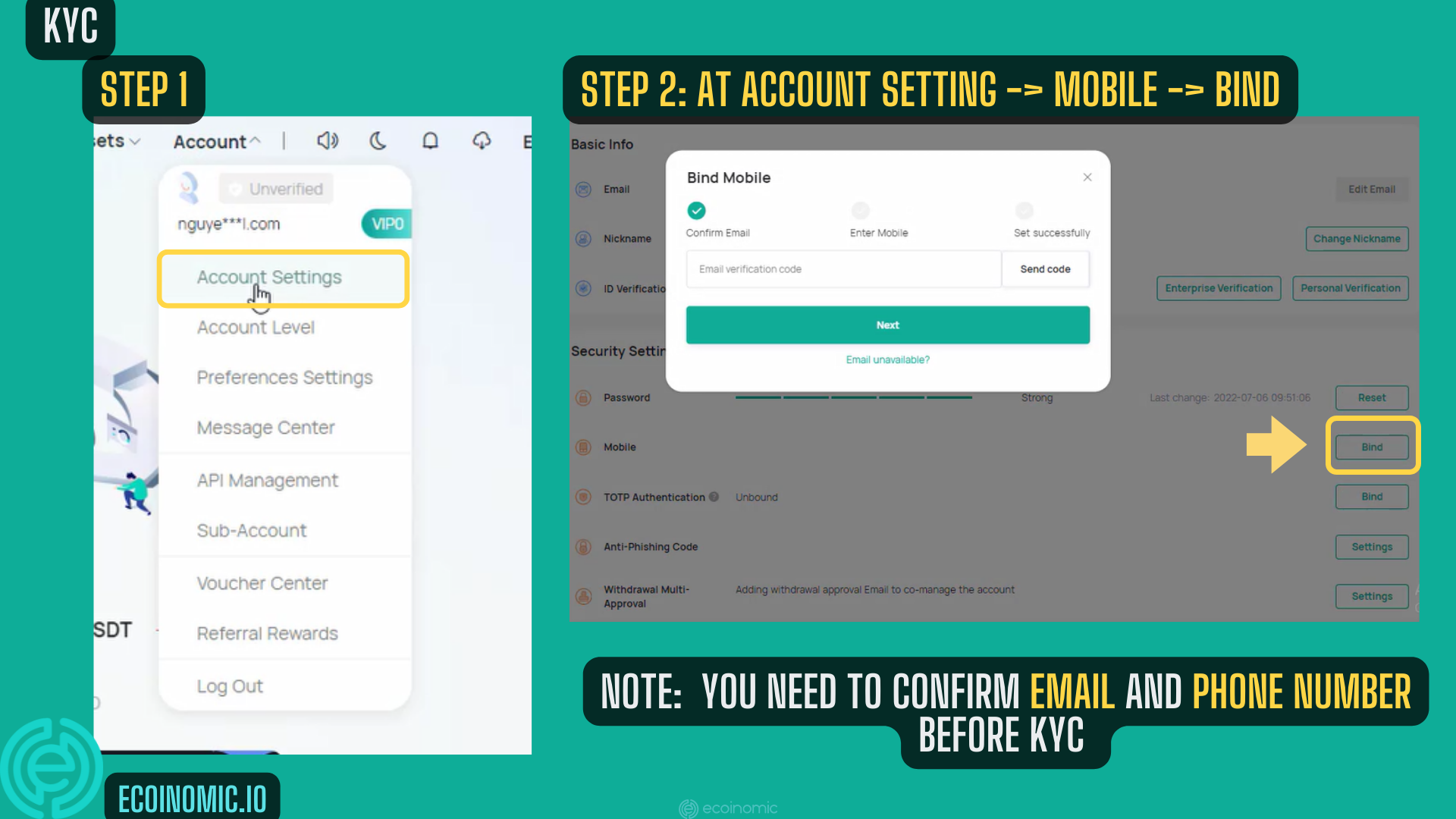
Step 3 + Step 4: Enter the verification code via your Email and SMS.
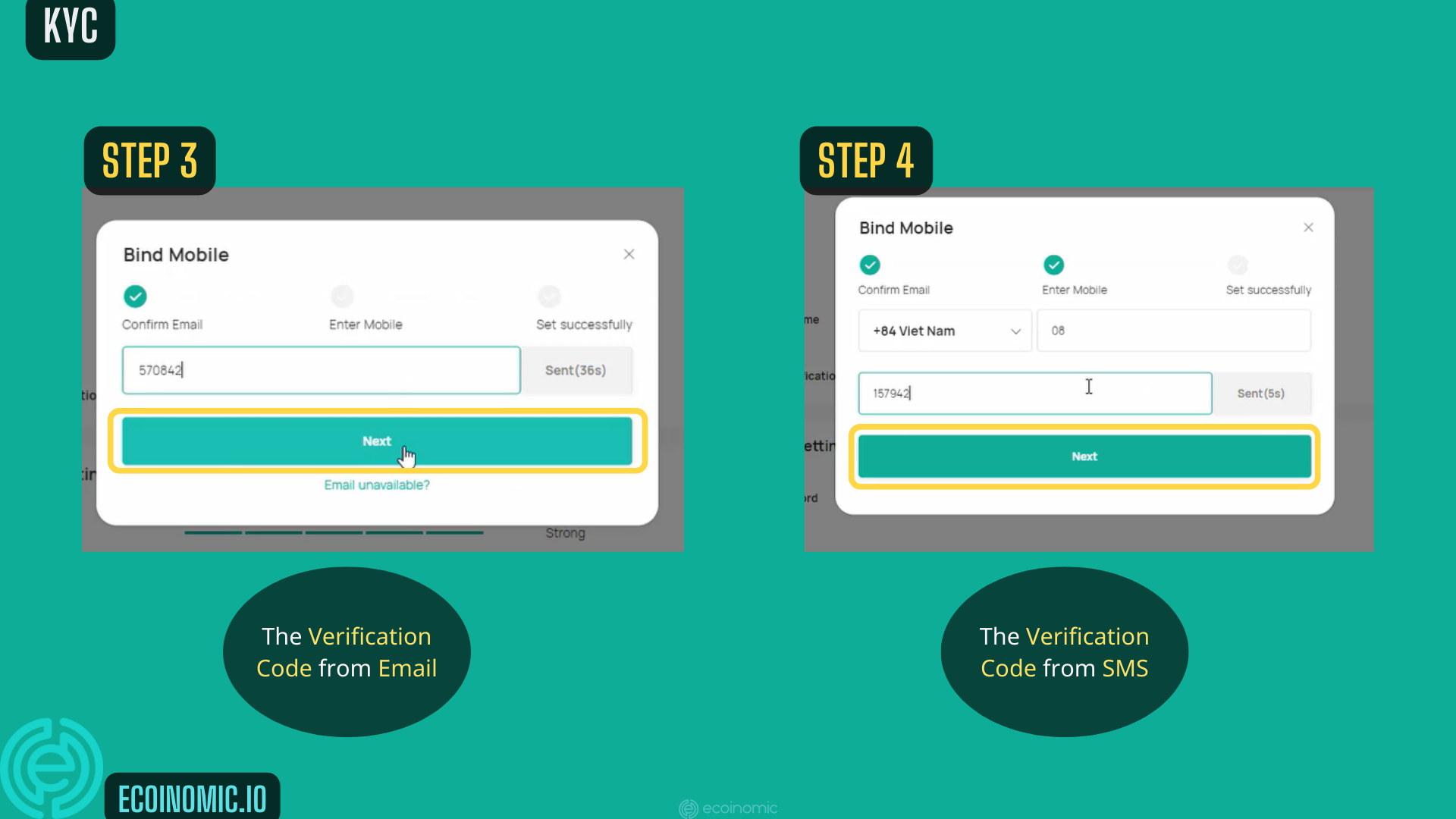
Step 5: Choose Personal Verification
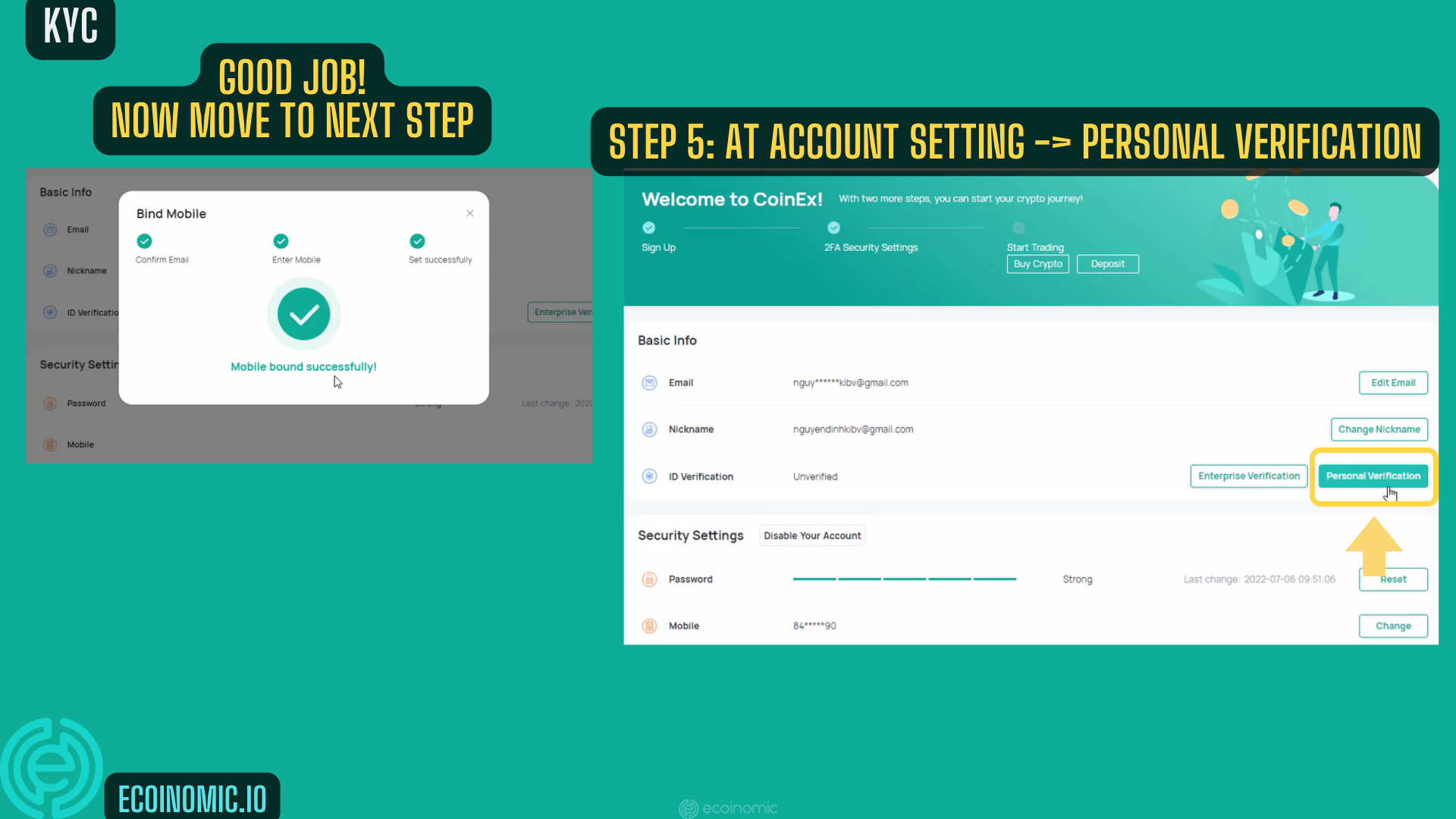
Step 6: Your personal information is going to be completely confidential. Click I’m all set for ID Verification to start.
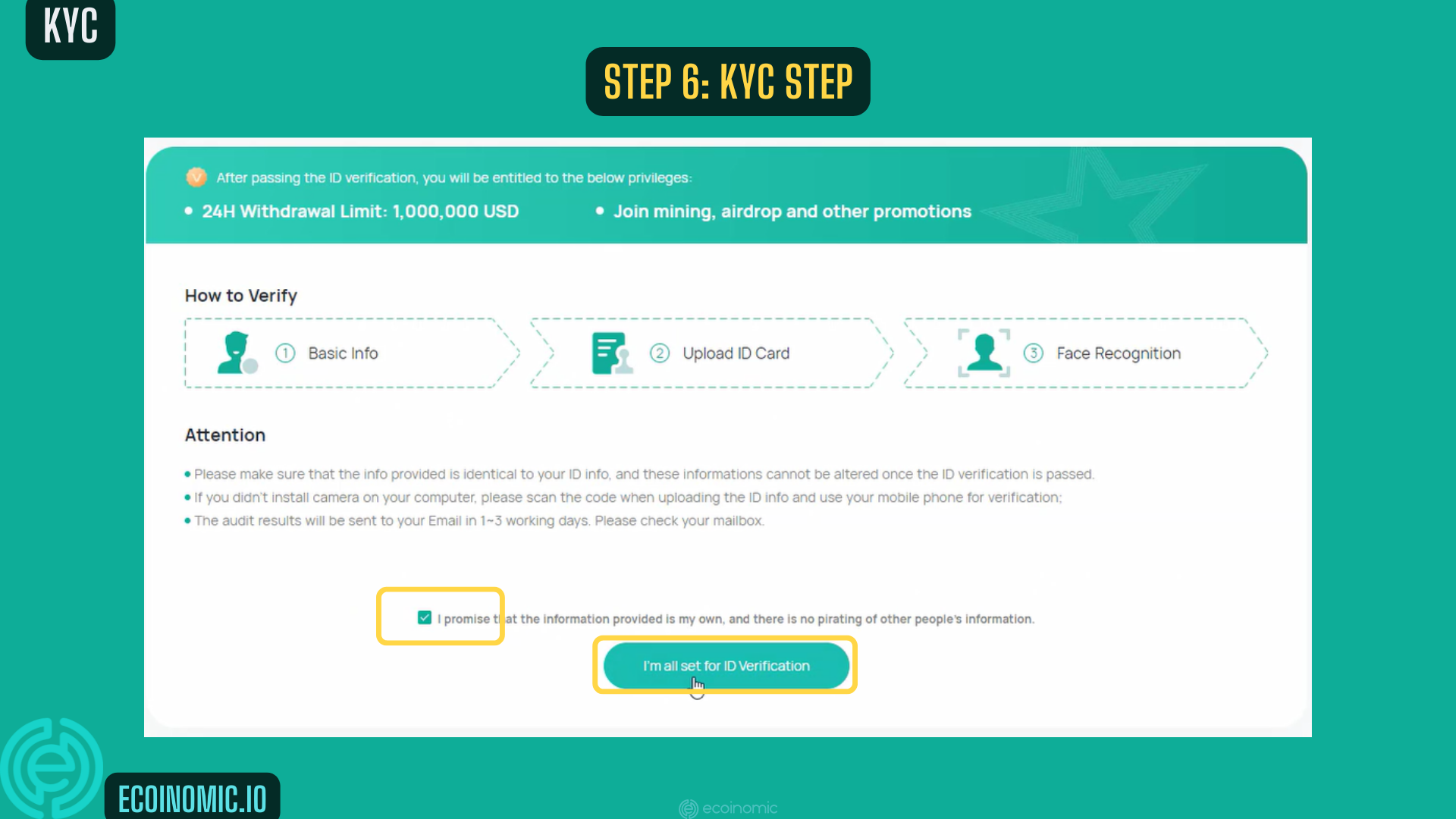
Step 7: Select your Nationality. In this step, you have to choose an ID document for KYC by selecting one of three options (ID card, Passport, or Driver’s license). Then enter your information in the sections below and click Next.
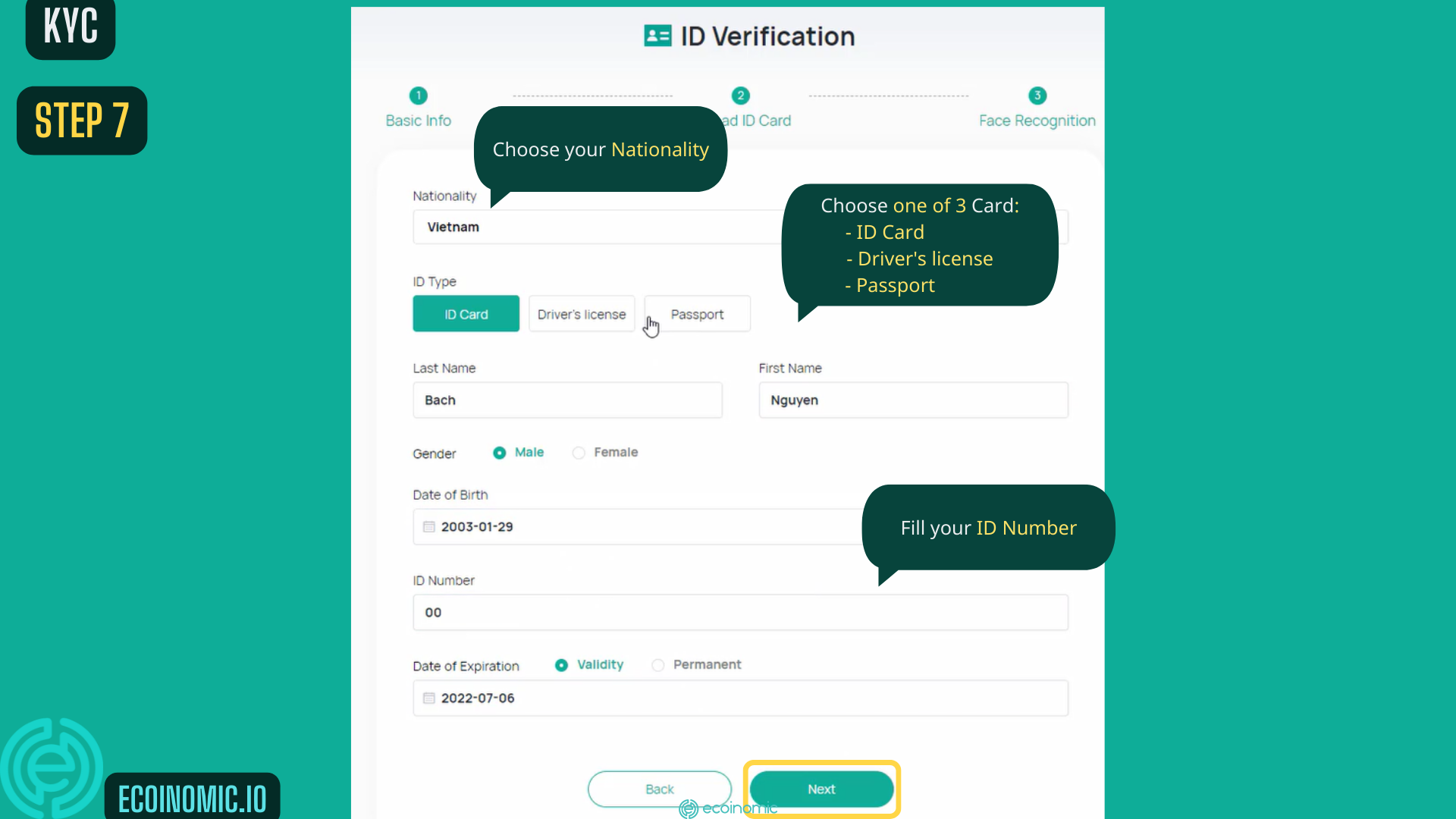
Step 8: Choose one of these methods to upload photos.
Step 9: Take a photo of your ID document on the front side (ex. ID card). The photos must be bright, clear, and uncut then click Confirm.
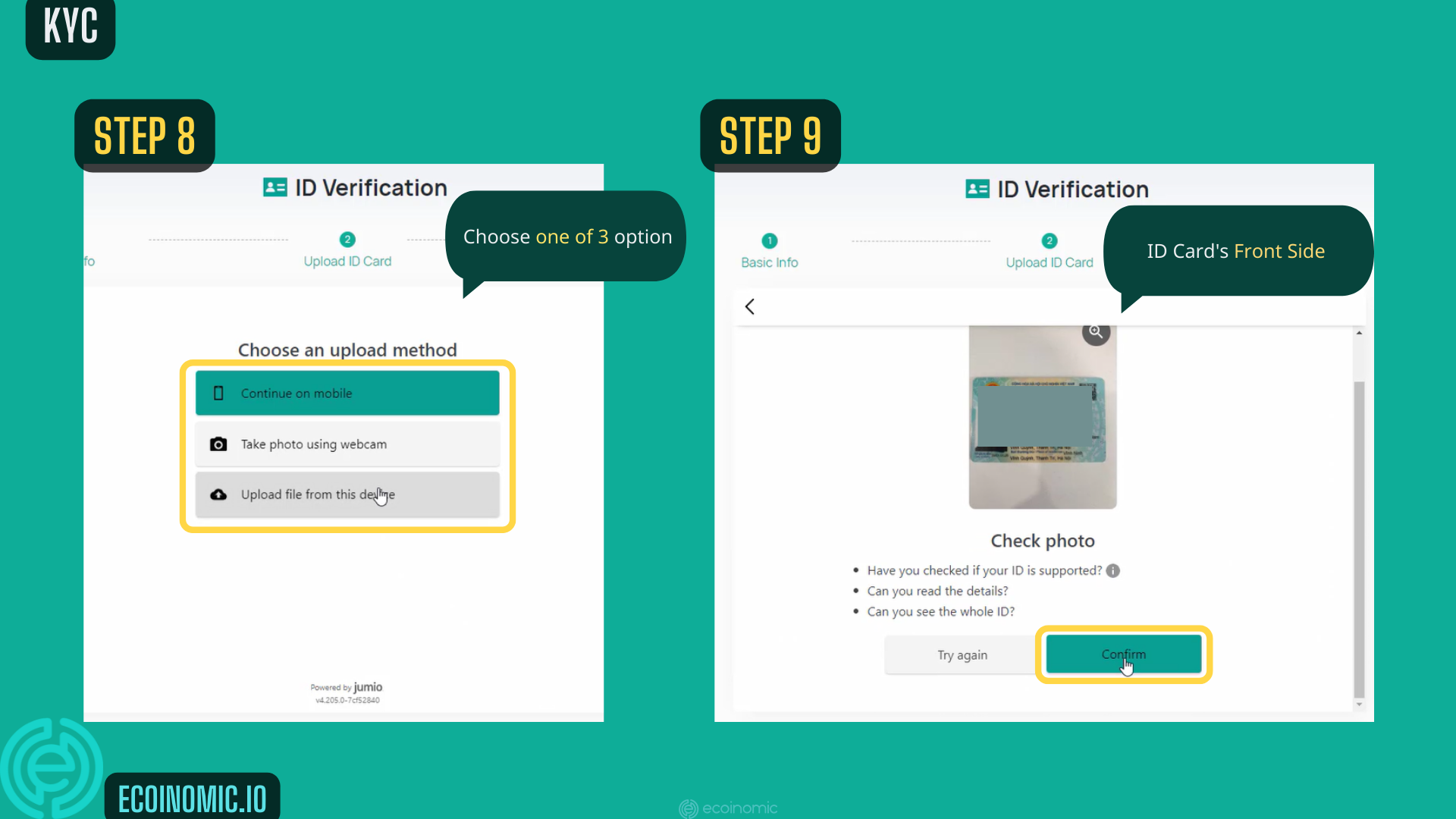
Step 10: Similarly, take a photo of the ID’s back side. Click Confirm
Step 11: Click Start to do Face Recognition.
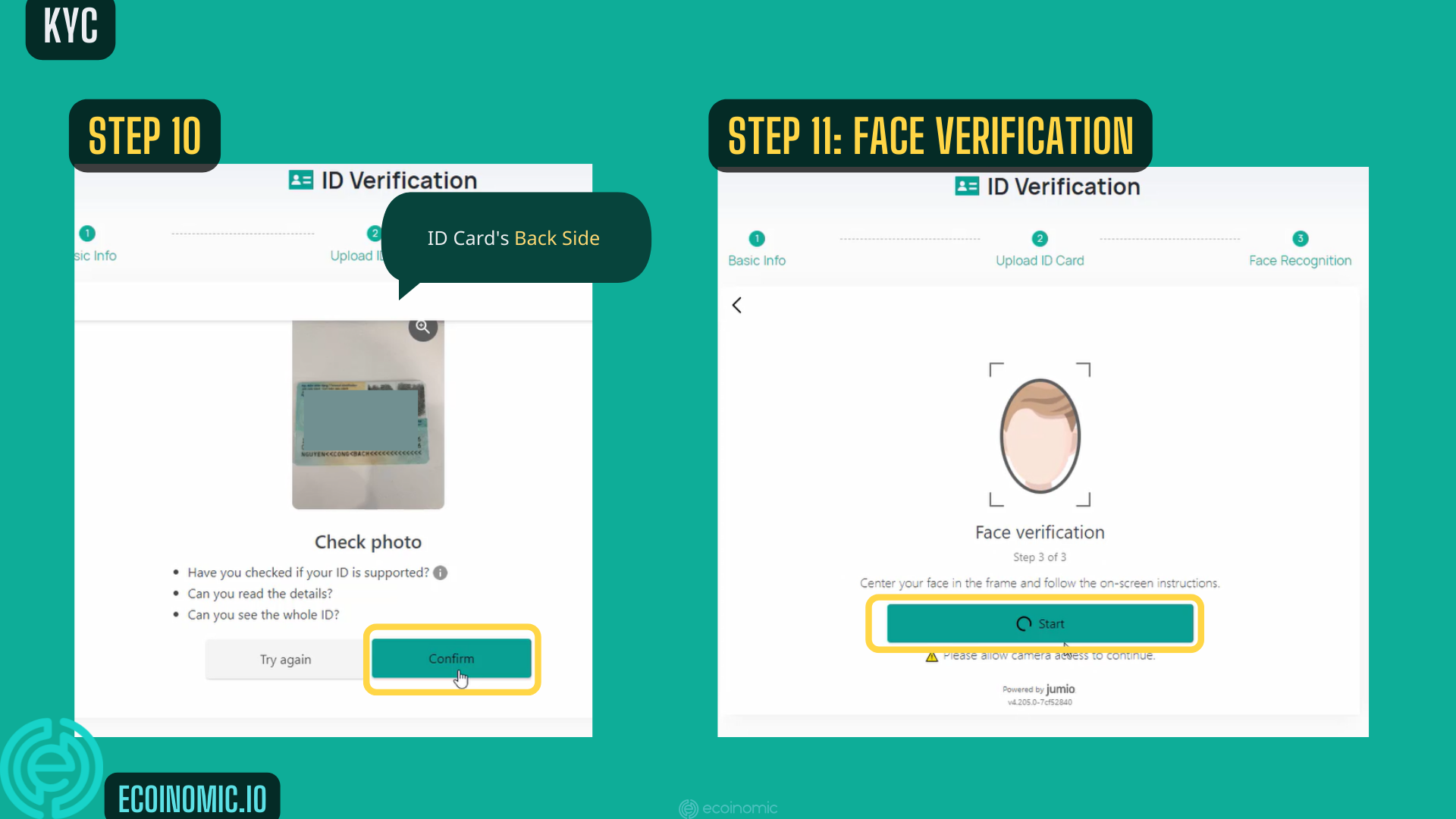
Step 12: Keep your face in the oval frame.
Step 13: Wait for a moment. The system will compare them automatically.
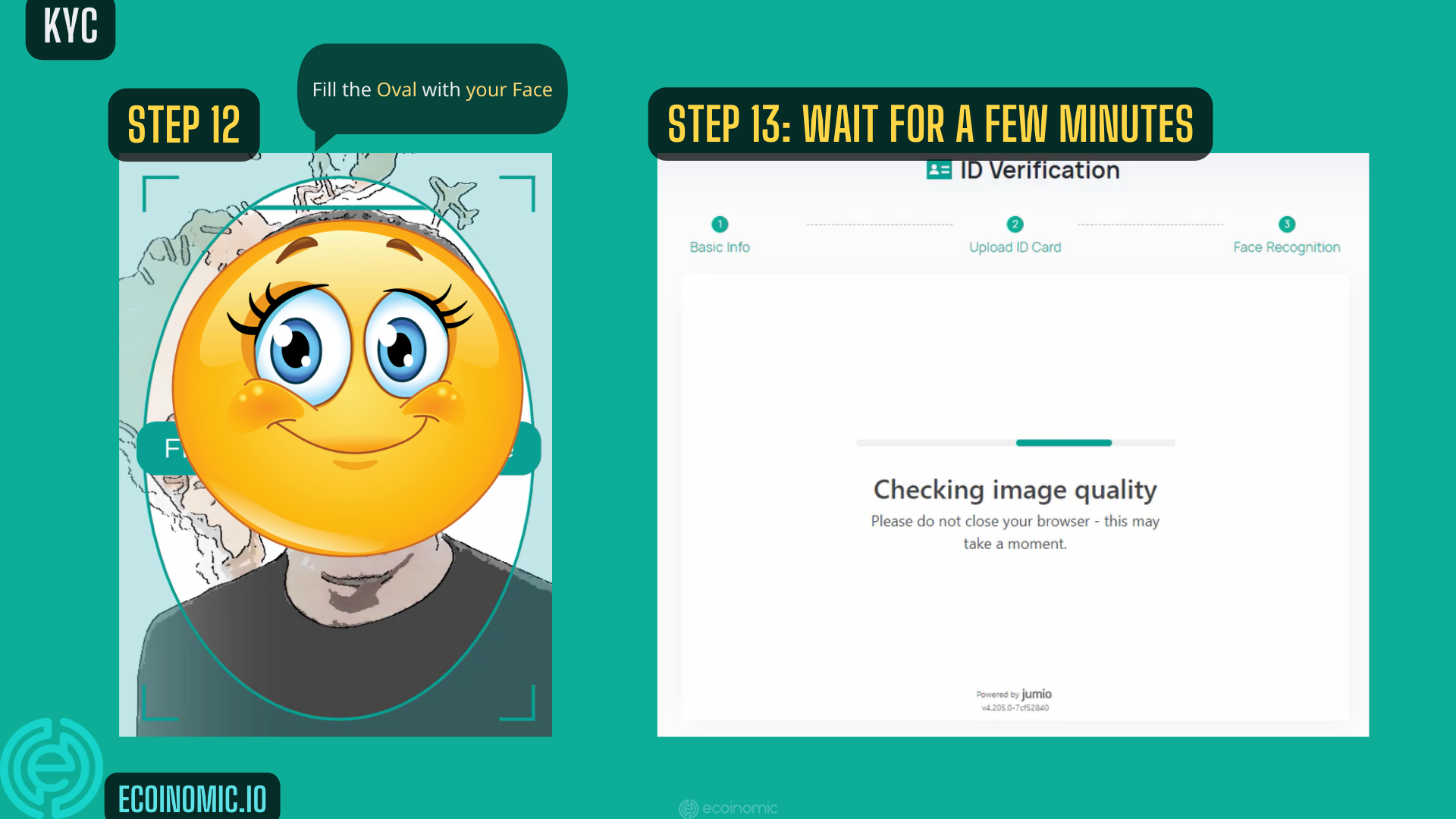
You have successfully requested KYC. You will see a confirmation mark for personal Verification in section ID Verification.
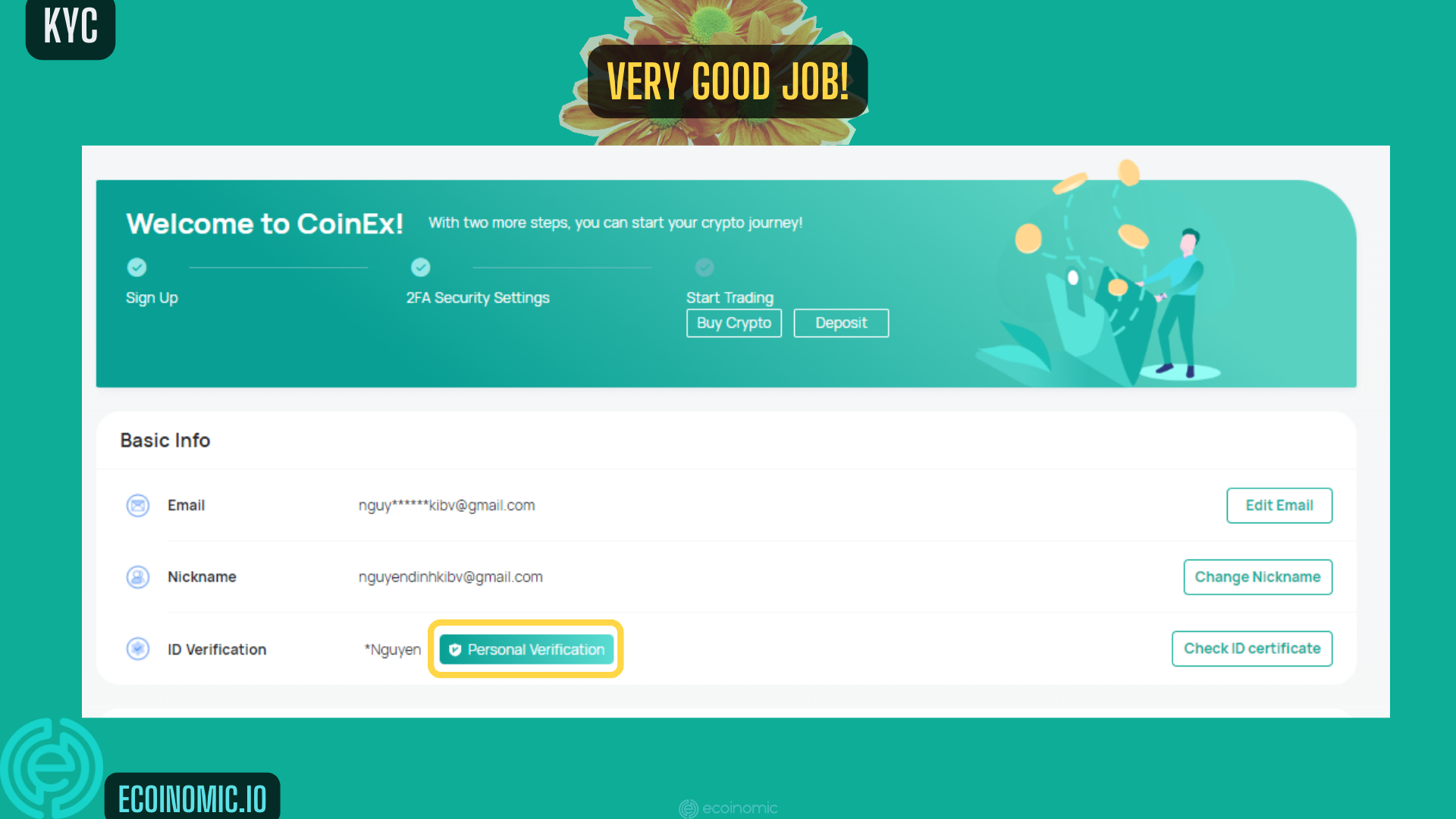
Google Authenticator (2FA) Setup Guide when CoinEx sign up
Google Authenticator is an application that automatically generates a random 6-digit code to log into your account. However, these 6 numbers only last for 30 seconds and will change to 6 other numbers on their own.
To set up Google Authenticator, follow these steps:
Step 1: On the homepage of the CoinEx exchange, click Account → Account Settings.
Step 2: Choose Bind in section TOTP Authentication.
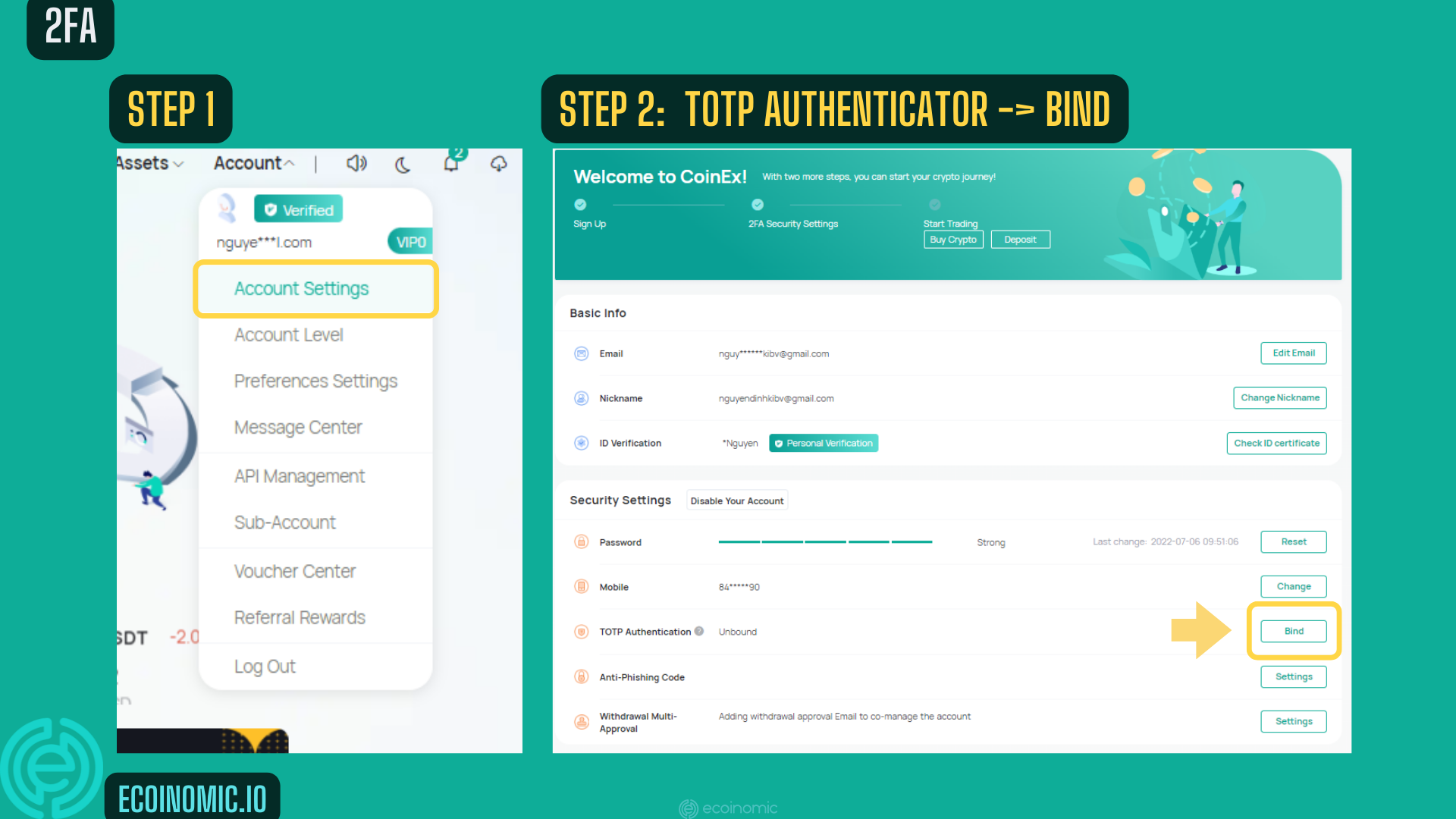
Step 3: Click Send Code and enter the Code that you have received via SMS.
Step 4: Similarly, enter the Code that you have received via your email.
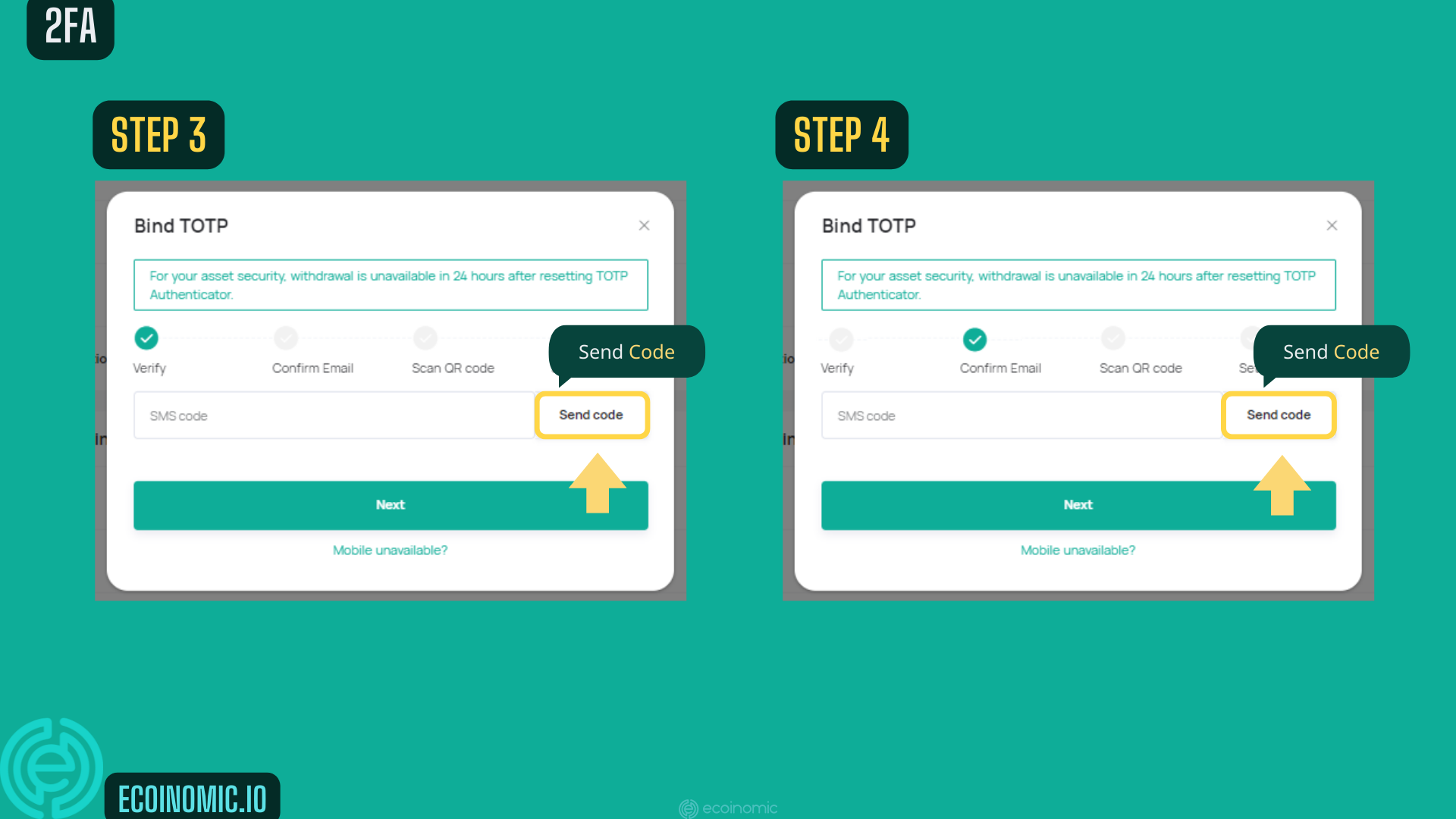
Step 5: Copy the QR Code
Step 6: Setup and activate Authenticator on Google Extensions if you haven’t used it before. Open it and click the pen symbol. Click plus sign. Then choose Manual Entry. Name the Code, for example, CoinEx 2FA. Then paste the QR Code you have copied to Secret and click OK.
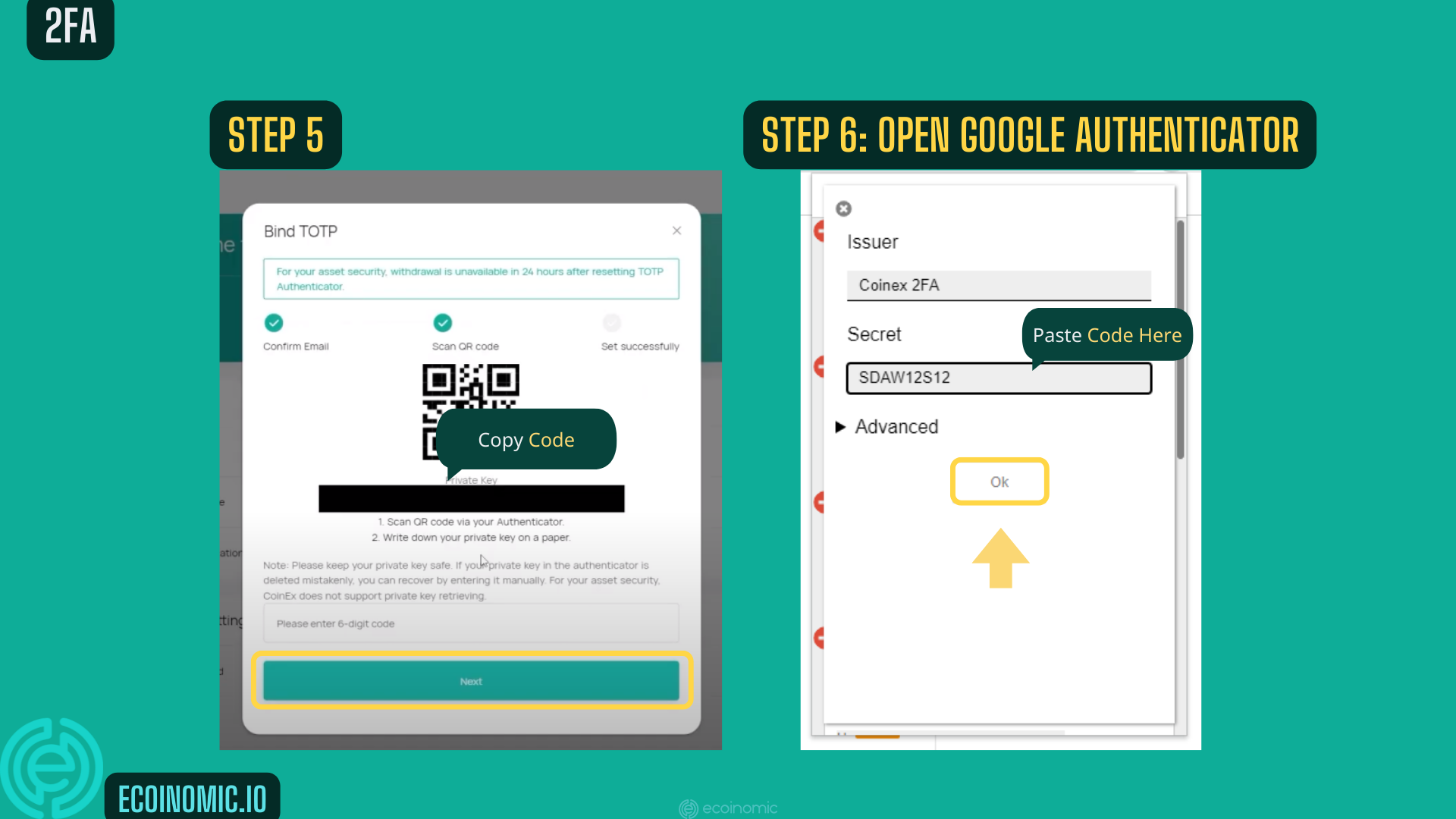
Step 7: In this step, you’ll see a random 6-digit code, copy it and paste the code into spaces. Then press Next.
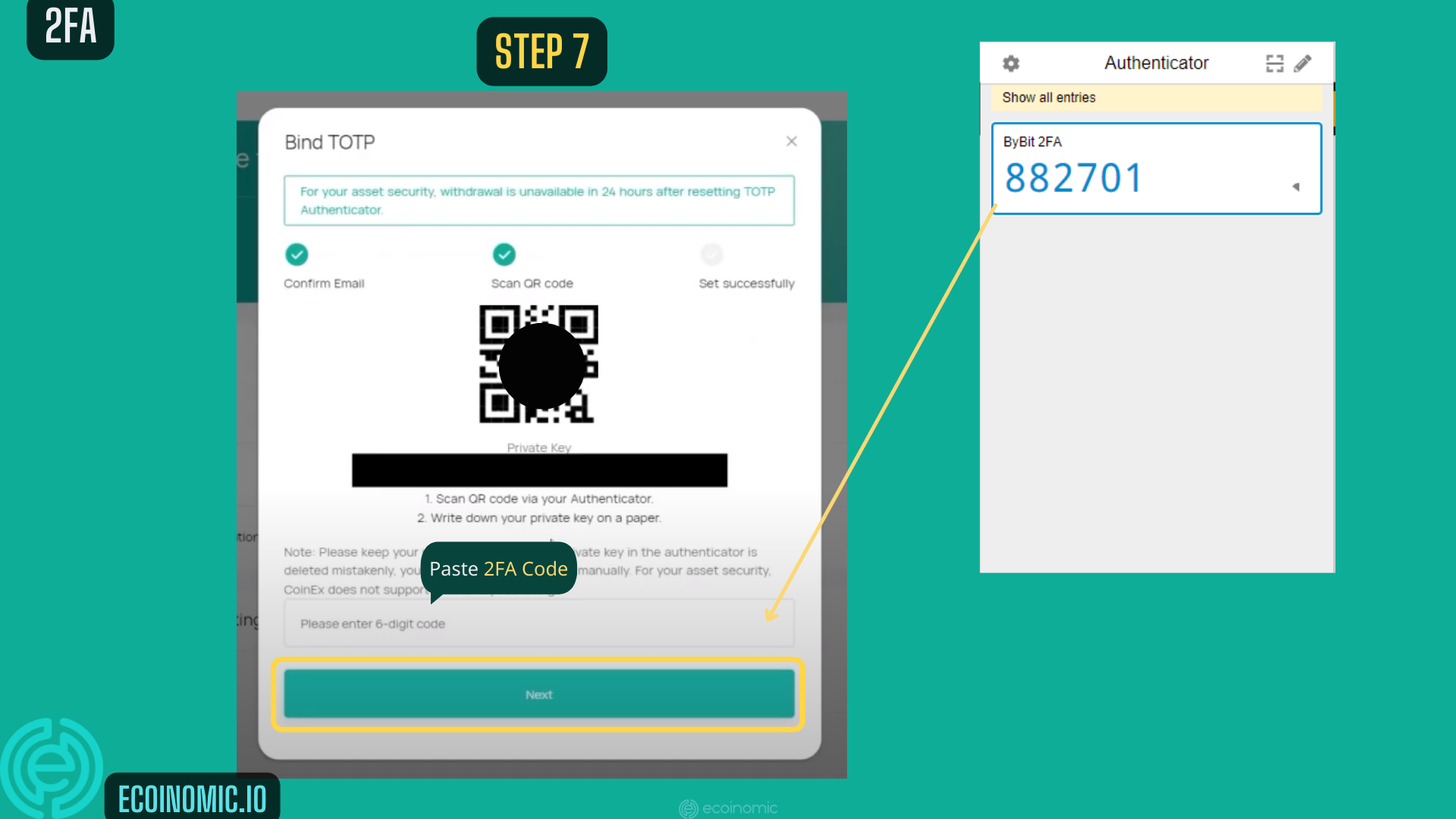
Your KYC process is done. You’ll see a successful notification.
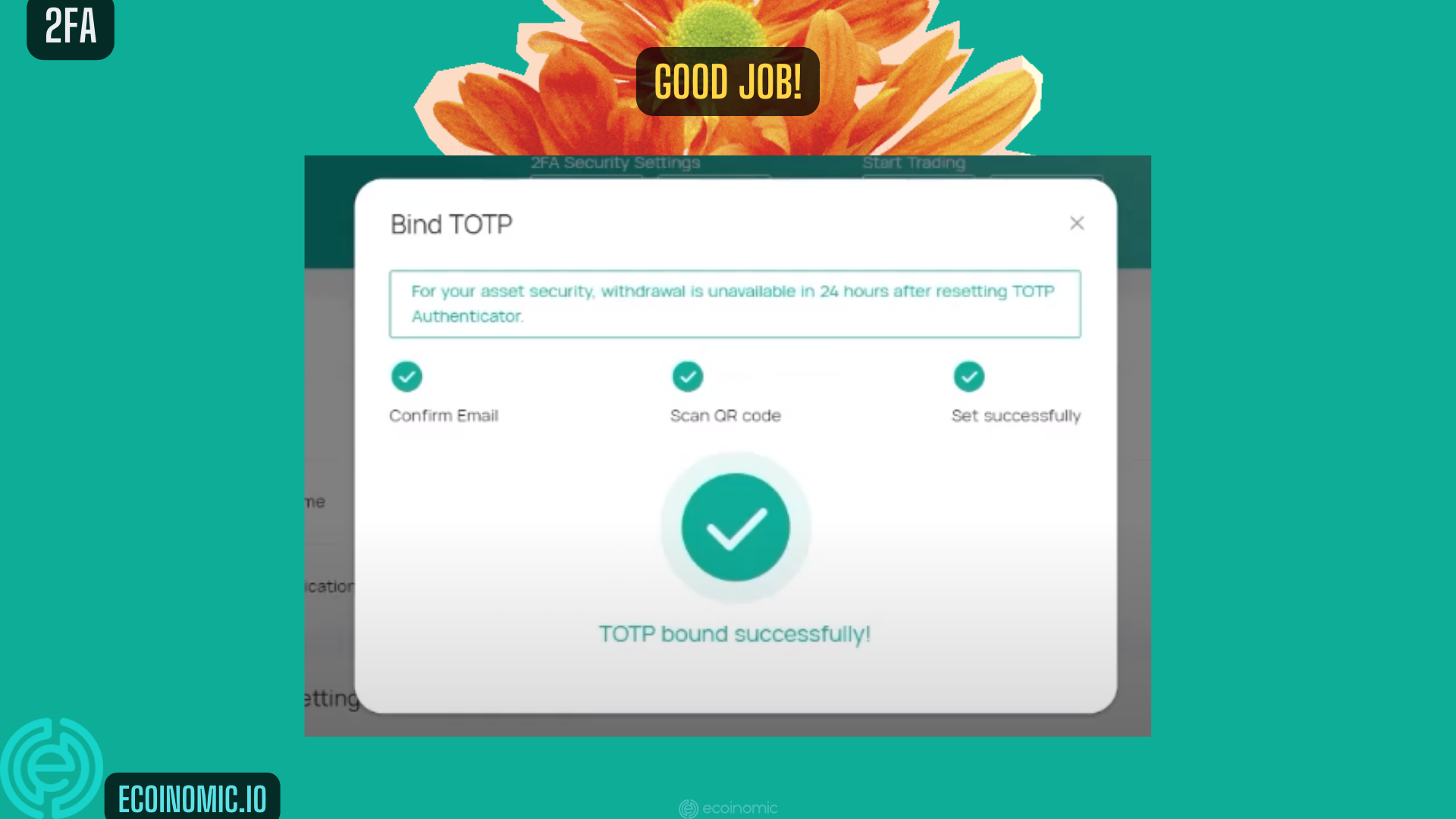
Instructions for depositing and withdrawing money when CoinEx sign up
Depositing money on CoinEx
Step 1: On the CoinEx exchange’s homepage, click Assets → Deposit.
Step 2: Choose the coin. Choose the chain compatible with your asset, then copy the Wallet ID.
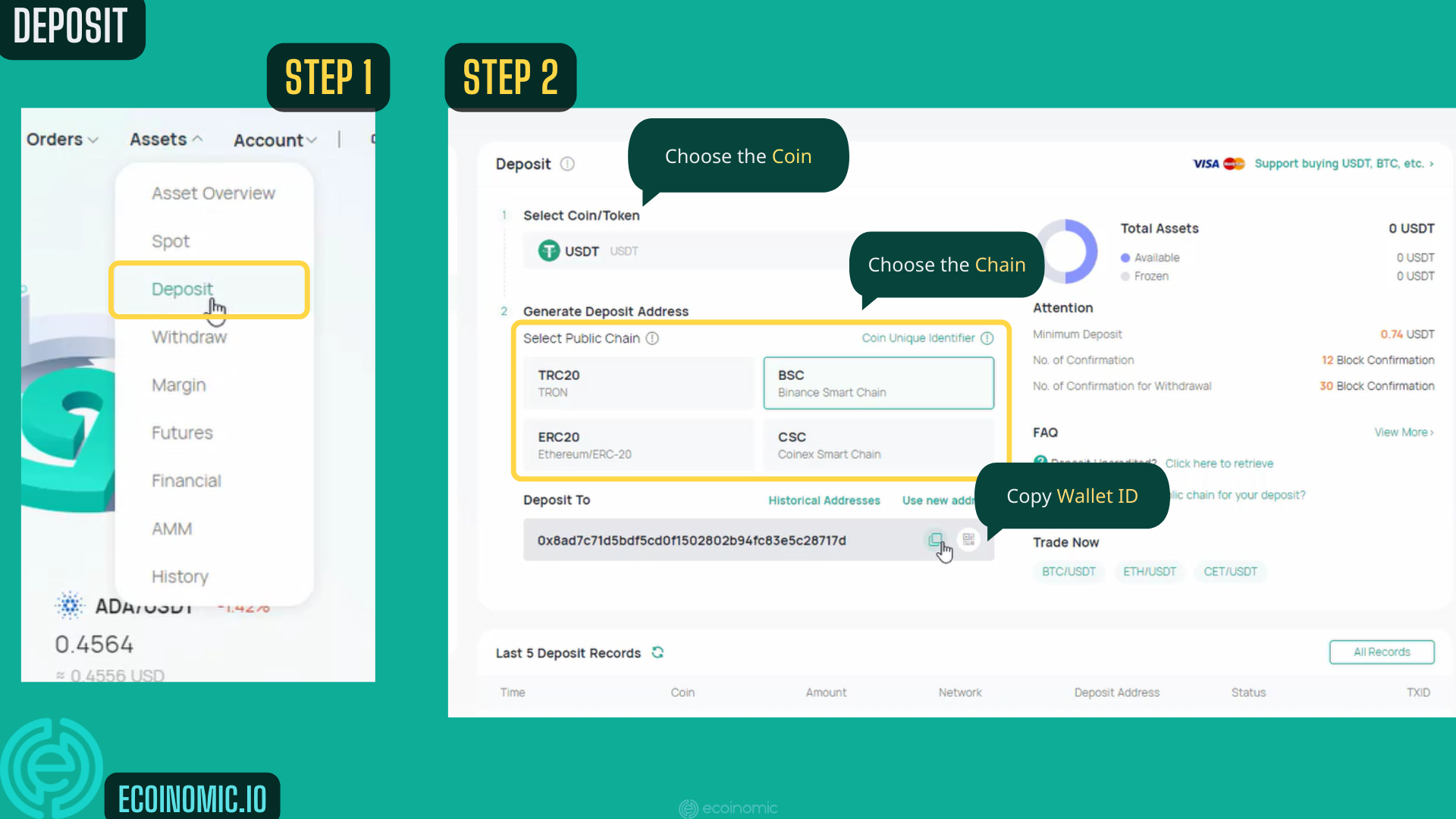
CoinEx withdrawal guide
Withdrawing money on CoinEx exchange is also uncomplicated, you do that by following these steps:
Step 1: On the CoinEx exchange’s homepage, click Assets → Withdraw.
Step 2: Choose the coin. Enter the amount of coin that you want to withdraw. Choose the chain that is compatible with your assets, then paste your Wallet ID and click Withdraw.
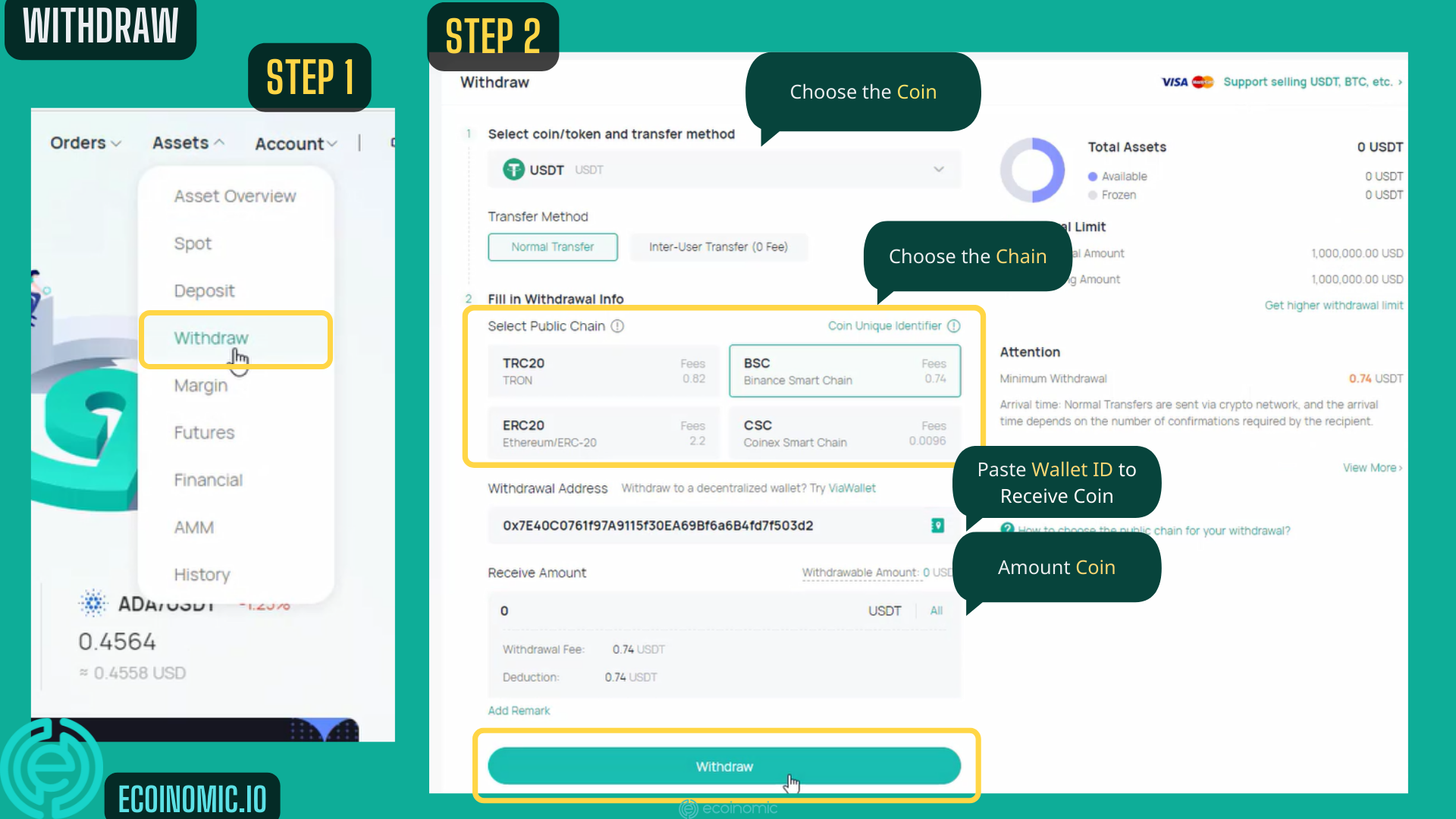
Spot trading guide on CoinEx
Step 1: On the homepage of CoinEx exchange, choose Exchange
Step 2: Search the name of the coin in the search bar and choose the pair of coins you want to buy.
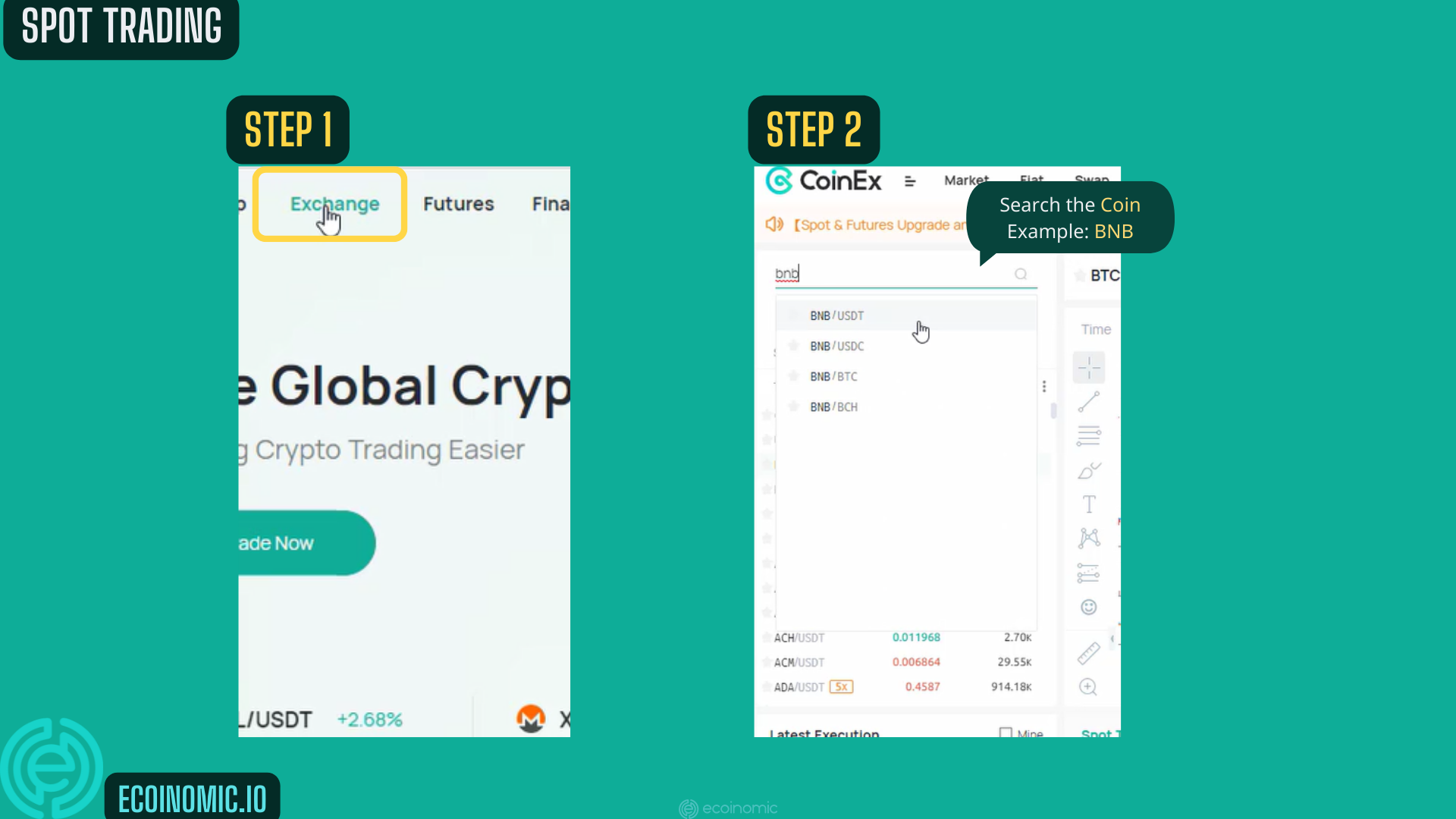
How to buy on Coinex with buy orders
Before buying, you must check the price of the coin carefully and enter the amount of coin you want in Amount. Then press Buy BNB.
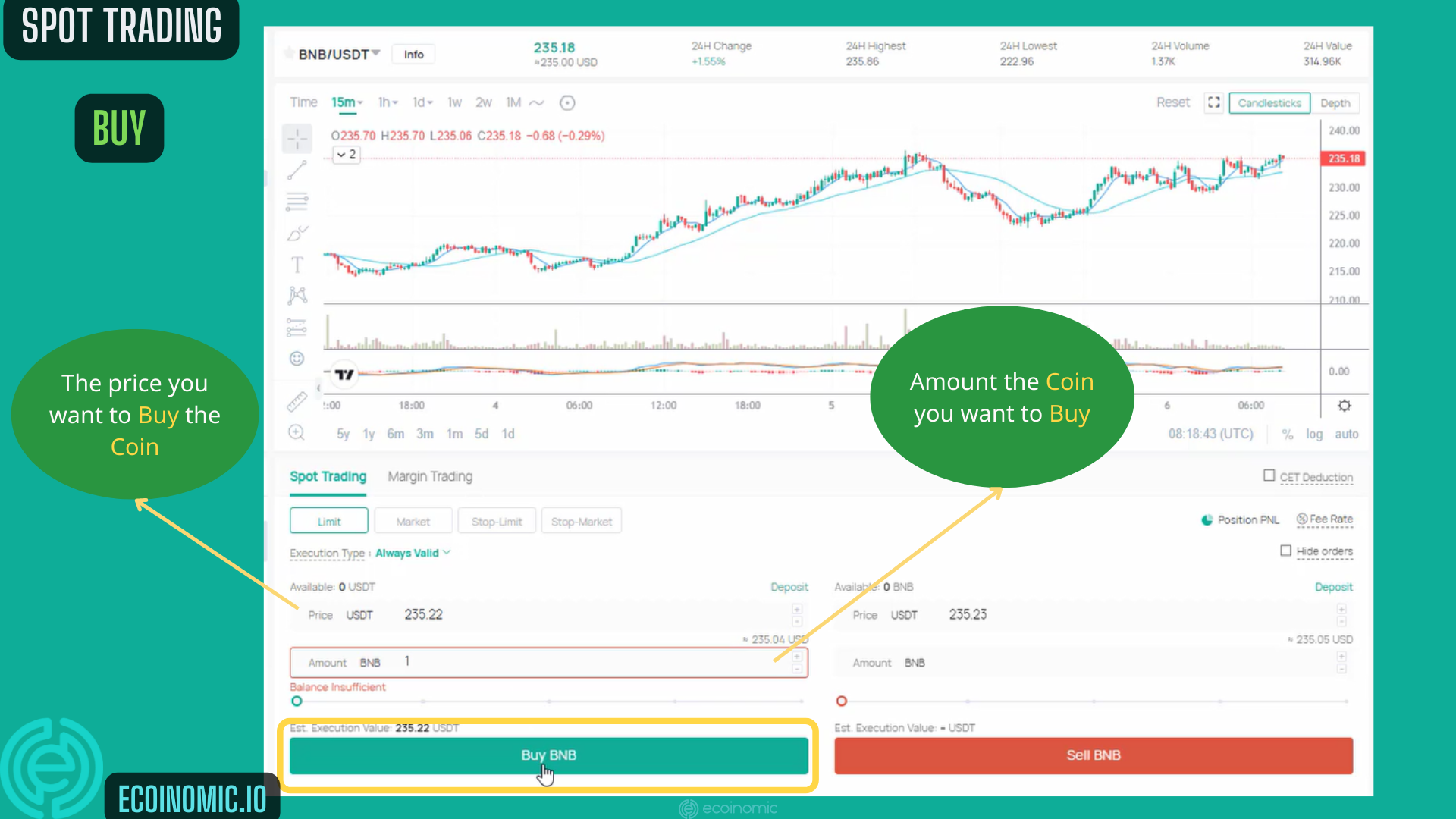
Sell Coins
The operation of selling coins is similar to buying. You have also to check the price of the coin carefully and enter the amount of coin you want to sell. Instead of clicking Buy, you click Sell BNB.
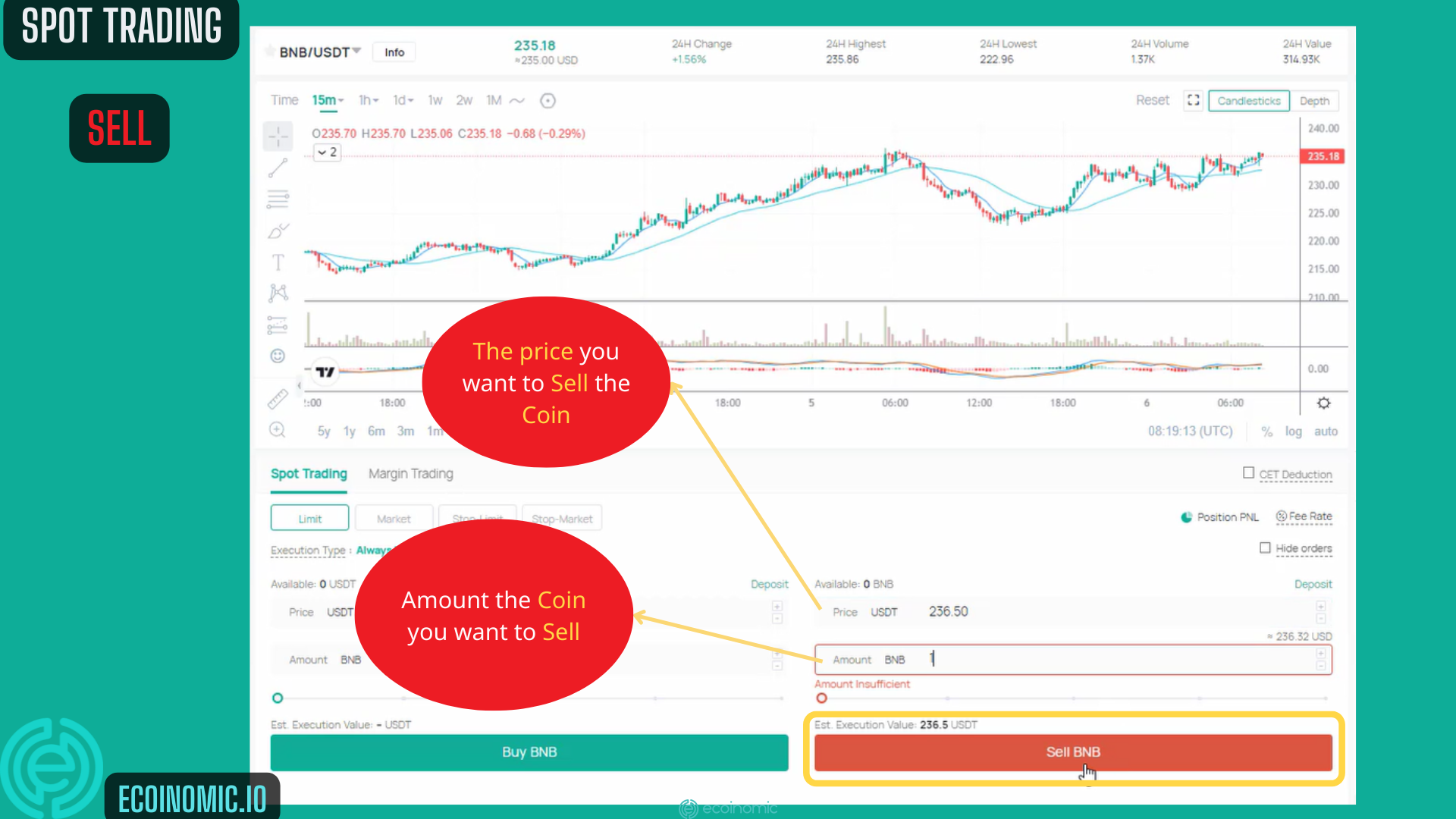
Frequently questions when CoinEx sign up.
Is CoinEx legit? Should I trade on CoinEx?
CoinEx is sponsored by Mining Pool ViaBTC, considered a reputable BTC Mining Pool from Hong Kong.
Additionally, CoinEx guarantees 100% reserves and fully compliant with legal requirements.
Coinex also take the role of users seriously: providing global users with 24/7 regular exchange service, multi-language support, strong community support and professional after-sale service.
Has CoinEx ever been attacked?
Regarding security and safety factors, the CoinEx exchange is one of the reasonable choices because the exchange has never been attacked before. CoinEx is purpose-designed to allow virtual currency investment channels using advanced SSL protocols, multi-signature wallets, and two-factor authentication (2FA) systems to provide security at all times.
Which country’s CoinEx exchange?
CoinEx is registered in Hong Kong. However it is a professional cryptocurrency exchange service provider with a global scale of operations. Currently, the CoinEx exchange supports many different languages.
What is CoinEx token?
CET Token is considered a private token of CoinEx exchange. This coin was created to maintain and develop the system and reduce transaction fees. In the future CoinEx will also use CET as an intermediary coin for trading like BTC, USDT and ETH.
Does coinex require kyc when create Coinex acount?
CoinEx doesn’t request KYC, it offers spot and margin trading as well as perpetual contract trades. Customers will only need to complete the KYC verification process if they wish to withdraw more than $10,000 in 24 hours.
What is the withdrawal and deposit limit?
If your account has been successfully KYC, your daily withdrawal limit can be up to maximum 1,000,000 USD.
What are fees?
- Deposit: Depositing on CoinEx is free of charge
- CoinEx Withdrawal fees: This fee will be charged for each cryptocurrency and also for each different token. For example, BCH withdrawal fee is free while BTC withdrawal fee is 0.0001 BTC and ETH withdrawal fee is 0.1 ETH.
- CoinEx fees for Transaction: The transaction fee that applies to all kinds of transactions on CoinEx is 0.1%.
Conclusion
Objectively speaking, CoinEx is a very respectable cryptocurrency exchange on the market with many potential factors. Even with the modest restriction of not accepting cash payments, CoinEx is still an exchange that new players in the industry should take into consideration. Hopefully, by the article, you are sure that you understand clearly the CoinEx exchange and how to CoinEx sign up.