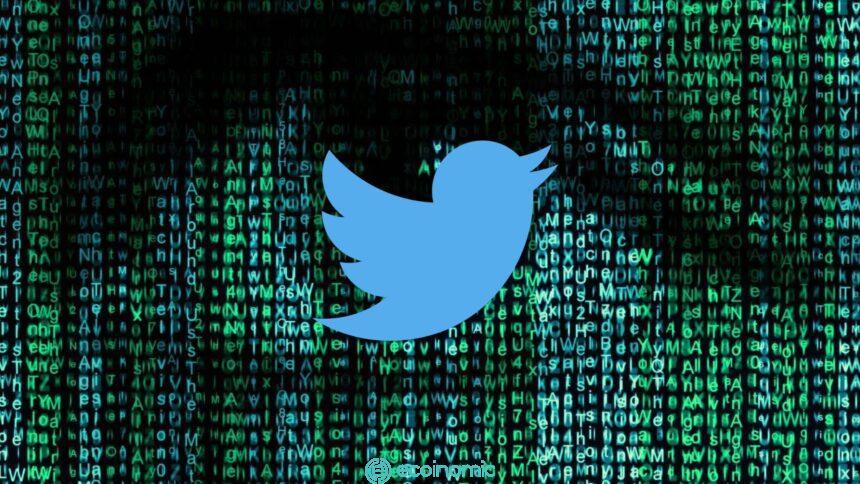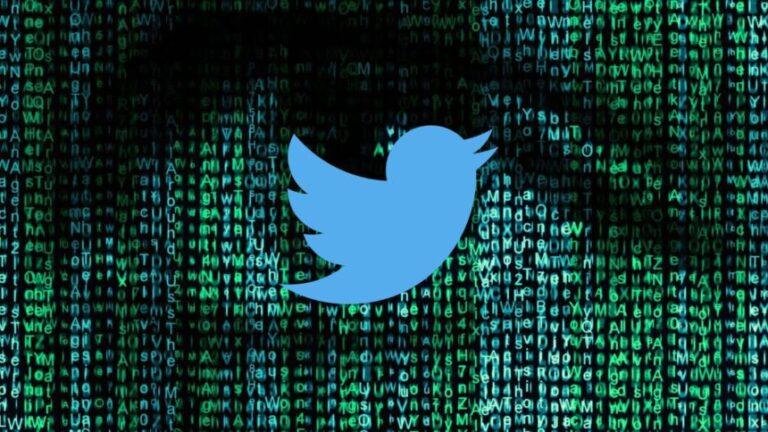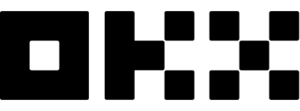What is Multichain?
Multichain (formerly AnySwap) is a platform that provides infrastructure that develops cross-chain interaction, allowing users to convert assets and harness liquidity through bridges and cross-chain routers.
Founded on 20/01/2020 under the brand name AnySwap, the project aims to become the optimal router in the Web3 ecosystem.

The basics of Multichain
- Website: multichain.org
- Supported Chain: Arbitrum, Avalanche,….
- Supported Wallet: Metamask, Coinbase Wallet, Wallet Connect,…
- Category: Cross-chain
- Feature: Swap, Provide Liquidity
- Audit: BlockSec, CertiK, DEDAUB, PeckShield, SlowMist, Verichain, Trail Of Bits.
- Availability: Website, Mobile App, Browser.
Multichain products
Bridge
Multichain Bridge is the first cross-chain service developed in July 2020, allowing assets to be transferred from one chain to another. There are more than 600 bridge assets and the easy deployment of new assets only takes about 2 weeks.
Router
On 4/6/2021, Multichain launched Multichain router V3 beta Mainnet with the following connection features:
- Allows asset transfer between two or more any chain.
- Use Liquidity Pools for previous assets on blockchains
- Works with bridge asset smart contracts: Multichain mint assets on the chain, the assets can return to the original chain before being sent to another chain. This creates a cost-effective solution for users, especially for assets on Ethereum.
- This includes both principal assets and bridge assets (both those created from intermediary bridges).
anyCall Crosschain Contract Calls
The anyCall Smart contract function allows projects to make cross-chain contract calls with the security of the MPC network.
Crosschain NFT Bridges and Router
Multichain now provides a bridge to NFTs (both ERC721 and ERC1155 smart contracts).
The mechanism of action of Multichain
Crosschain Bridge
When users want to transfer tokens from blockchain A to B, a bridge between blockchains A and B is formed. Tokens will be sent and stored on a special SMPC wallet address – a decentralized management account on blockchain A.
The smart contract mints tokens at a 1:1 ratio on chain B and sends them to the user’s wallet address. In contrast, when users redeem tokens, the Wrapped Asset smart contract is triggered by MPC Nodes to burn the wrapped token and transfer the original token to blockchain A.
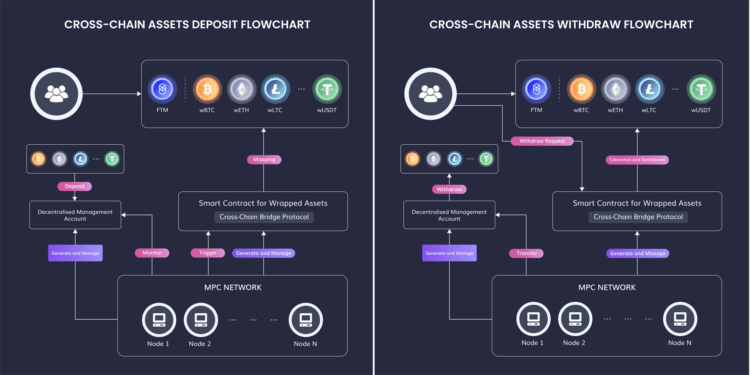
Crosschain Router
Crosschain Router allows assets to be converted between multiple blockchains, whether it’s native assets or assets created from Multichain Bridge.
For original assets
The process of transferring XYZ tokens from blockchain A to blockchain B takes place as follows:
- XYZ is added to the pool on blockchain A.
- The anyXYZ token with the corresponding amount is minted on blockchain A.
- SMPC nodes burn anyXYZ tokens on blockchain A and mint tokens XYZ on blockchain B.
- If the number of XYZ on blockchain B is greater than anyXYZ created, XYZ will be sent to the user’s wallet on blockchain B, and anyXYZ will be burned on blockchain B
If the number of XYZ is less than anyXYZ, the remaining anyXYZ amount will be held in the Liquidity Pool and redeemed only when there is a sufficient amount of corresponding XYZ.
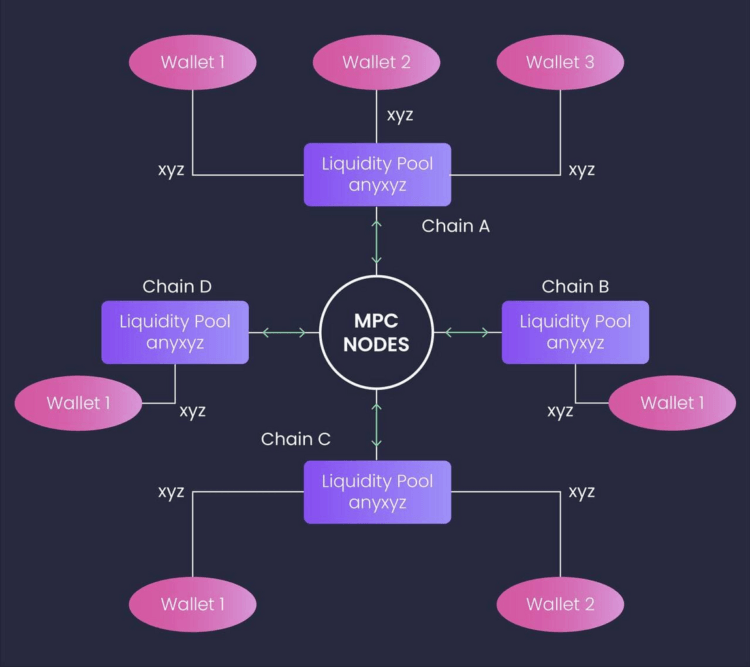
For bridge assets
When the router uses assets created with AnyswapV5ERC20.sol or bridge assets, there is no need for a liquidity pool for assets, as Multichain controls the supply of assets on the contracted chain. In this case, the pool size is ‘unlimited’.
For an asset routed by AnyswapV5ERC20 that controls the cross-chain mint, that asset supply is added to the pool on the token chain originally minted.

Principal assets/Bridge assets
When a mint project has a supply of tokens, or already has an intermediary bridge for other on-chain assets but wants to add tokens to another chain after joining the Router, it is extremely necessary to combine the original assets on several chains with the assets controlled by Multichain’s Bridges (AnyswapV5ERC20.sol).
At that time, the available token is the native token, while the token on the new chain is the bridge token. The project team will ensure that there is sufficient liquidity in the pool for on-chain principal assets, but liquidity on bridged chains is ‘unlimited’.
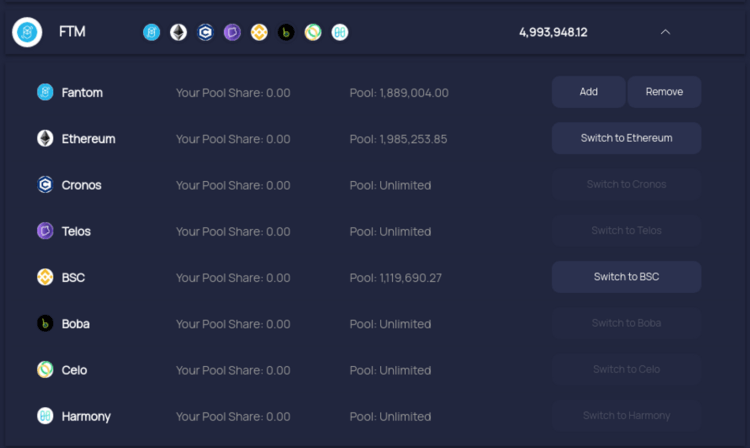
Instructions for using Multichain products
Swap
The Muiltichain multi-router allows users to swap assets between two blockchains at will with the process taking place as follows:
Step 1: Ensure connection to the FTM network.
Step 2: Select the type of token.
Step 3: Enter the number of tokens you want to convert.
Step 4: Select the chain you want to transfer tokens to.
Step 5: Select [Approve USDC].
Step 6: Select [Confirm] to approve the contract.
Step 7: After approval, the notification window will appear, select [View on Fantom] to see the details.
Step 8: Select [Swap]
Step 9: Select [Confirm]
Step 10: When the MetaMask window appears, select [Confirm] to confirm the transaction.
A notification window will appear when you submit a transaction. Click the link to view the transaction status or check your MetaMask account.
Add Liquidity
Step 1: Check the liquidity balance.
Step 2: Enter the quantity.
Step 3: Select [Approve anyUSDC].
Step 4; Select [Confirm] on the drop-down window.
Step 5: Select [Add Liquidity].
Step 6: Select [Confirm] on the drop-down window.
Liquidity Removal
Step 1: Select [Pool].
Step 2: Make sure the network is connected.
Step 3: Select the support string.
You can choose the same or different network with the next steps as follows.
- Same network
Step 1: Check the balance in the account.
Step 2: Check the underlying liquidity so that the amount of liquidity needs to be eliminated.
Step 3: Enter the quantity.
Step 4: Select [Remove Liquidity]
Step 5: Select [Confirm]
- Other networks
Step 1: Select and switch networks.
Step 2: Check liquidity.
Step 3: Select [Remove Liquidity]
Step 4: Select [Confirm].
Conclusion
With the goal of becoming the optimal router in the Web3 ecosystem, Multichain promises a lot of development potential in the future. However, investors need to carefully study the features as well as the development roadmap of the project to make appropriate investment decisions.