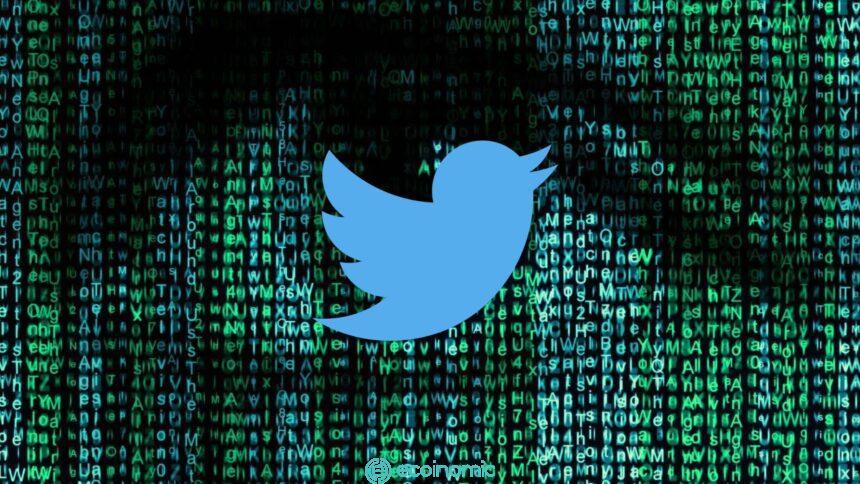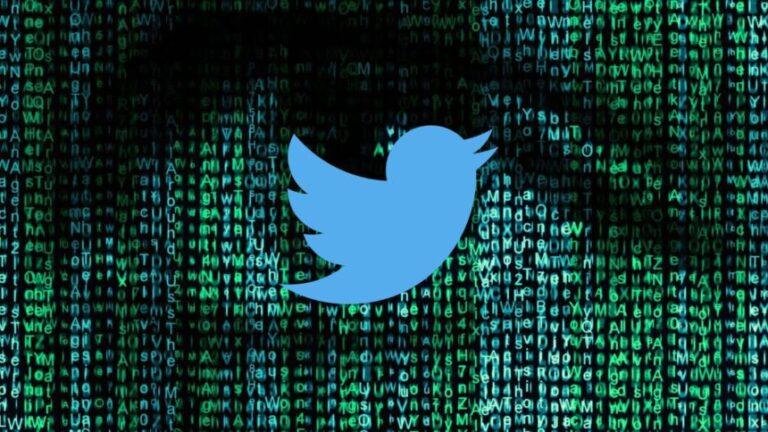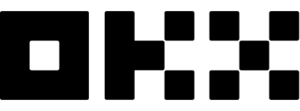What does DODO mean?
DODO is a decentralized trading platform that uses the innovative Proactive Market Maker (PMM) algorithm to efficiently provide on-chain liquidity to assets in the Web3 space, making it easy for anyone to trade these asset classes.
DODO provides both its own liquidity and aggregates liquidity from other exchanges (including DEX exchanges). This gives DODO the ability to offer the best price to traders.
Combining PMM liquidity algorithm and NFT fragmentation technology, DODO offers two NFT liquidity solutions:
- For high-value NFTs with low turnaround rates, DODO recommends a Buyout model.
- For low or medium-value NFTs with high revenue, DODO recommends the Retail model.

DODO Basics
- Website: https://dodoex.io/
- Supported Chains: Ethereum, BNBChain, Heco, Polygon, Arbitrum, Moonriver, OKC, BOBA, Optimism, Aurora, Avalanche
- Supported Wallets: Metamask, Coinbase Wallet, Binance Chain Wallet, WalletConnect…
- Features: Swap, Limit Order, Liquidity Provide, Mining, NFT Marketplace…
- Categories: DEX
- Audit: Trail of Bits, PeckShield, SlowMist, Beosin, CertiK
- Availabilities: website
The mechanism of action of DODO
DODO’s groundbreaking Proactive Market Maker (PMM) algorithm uses oracles to determine the actual price of an asset. The system is then designed to provide sufficient liquidity at or close to market prices and to reduce external supply. This helps the platform provide liquidity more efficiently than those using traditional automated market makers.
Detailed DODO application manual
To use exchanges in the DODO ecosystem, you need to connect your cryptocurrency wallet to the platform.
Swap
Step 1: Go to https://app.dodoex.io/, select Exchange, and then select Swap.
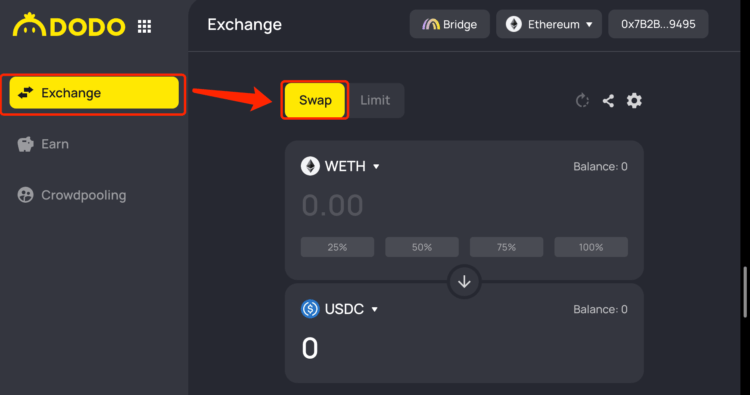
Step 2: Select the coin pair you want to swap and enter the amount
Step 3: You can click on the settings icon to set the slippage limit, and trade duration.
Step 4: Click Confirm, then confirm the transaction in the cryptocurrency wallet is complete.
Limit Order
Step 1: Go to https://app.dodoex.io/, select Exchange, and then select Limit.
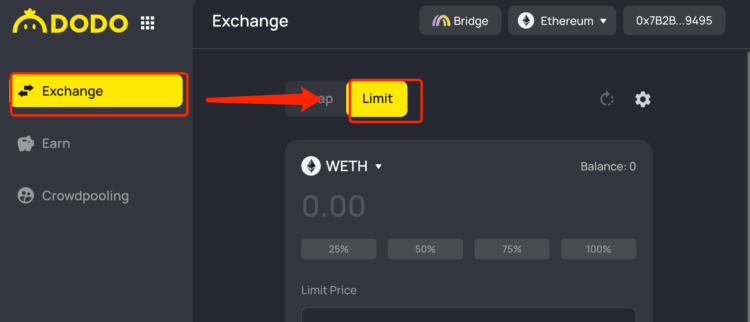
Step 2: Select the coin pair you want to trade and enter the amount
Step 3: Set the duration of the trade in the Expires in section.
Step 4: Enter the desired limit price.
Step 5: Click on Limit Order and confirm the transaction in the wallet is complete.
Trading without gas fees
The Gasless swap feature allows users to trade directly with professional market makers for greater liquidity without slippage and zero gas fees.
Currently, this feature is only supported on the Ethereum and BNB Chain networks.
Step 1: Go to https://app.dodoex.io/, select Exchange, and then select Gasless.
Step 2: Select the coin pair you want to trade and enter the amount.
Step 3: Select Confirm Order and confirm the transaction in the wallet is complete.
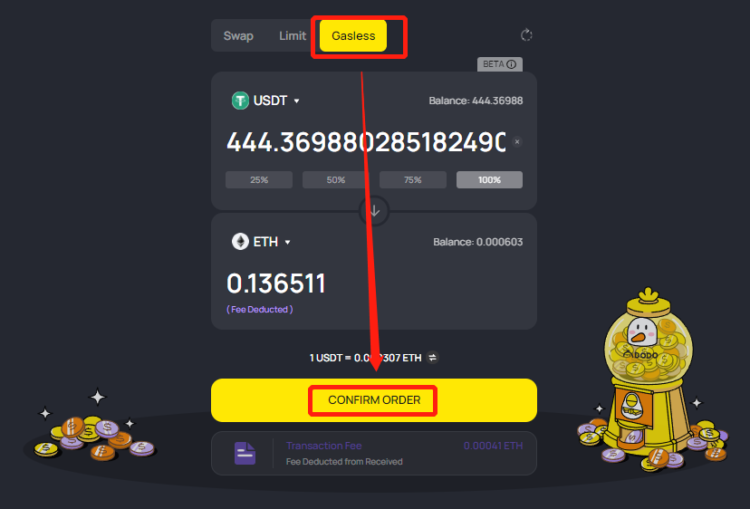
You can view your transaction history and status in the Order History section.
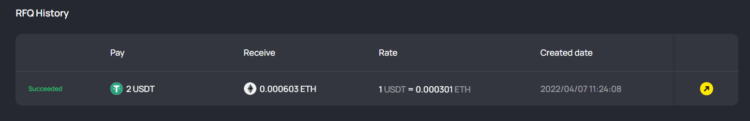
DODO Cross-chain
DODO cross-chain swap allows users to transfer assets from one chain to another through cross-chain safely and quickly by aggregating various platforms and protocols.
Step 1: Go to https://app.dodoex.io/, select BridgeDODO Cross-chain User Guide
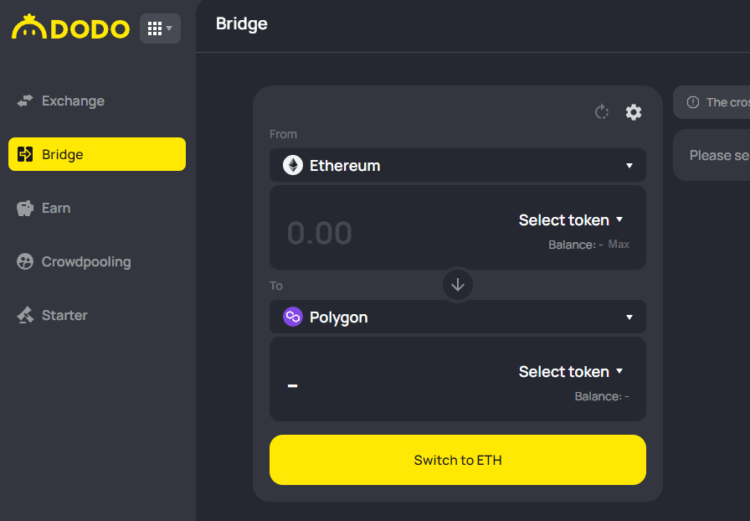
Step 2: Select the current coin and chain you want to trade
Step 3: Select the coin and chain you want to trade
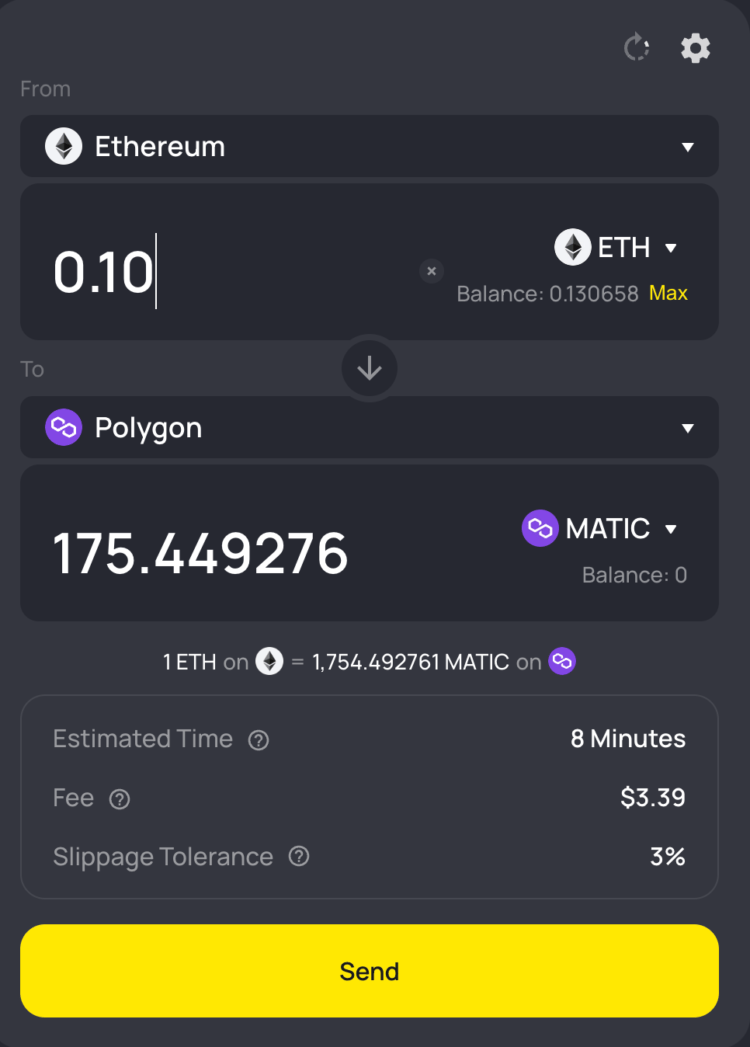
Step 4: Click Send, note that you need to keep a sufficient number of Mainnet tokens in your wallet to pay for gas fees.
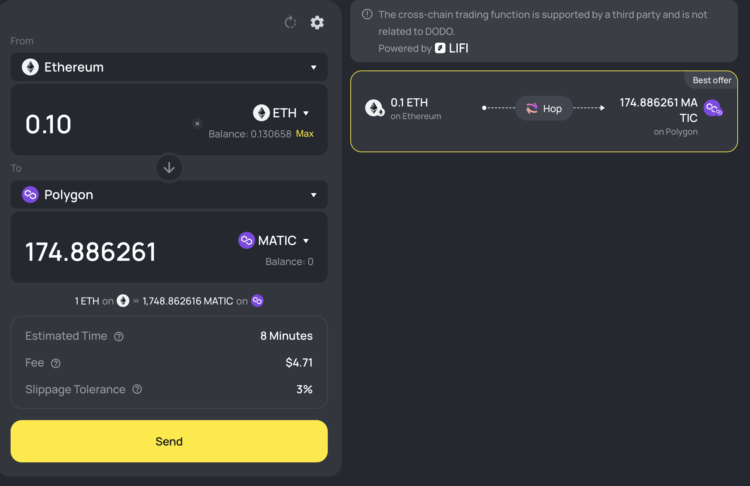
Step 5: Confirm the transaction information and click Transfer to send the order.
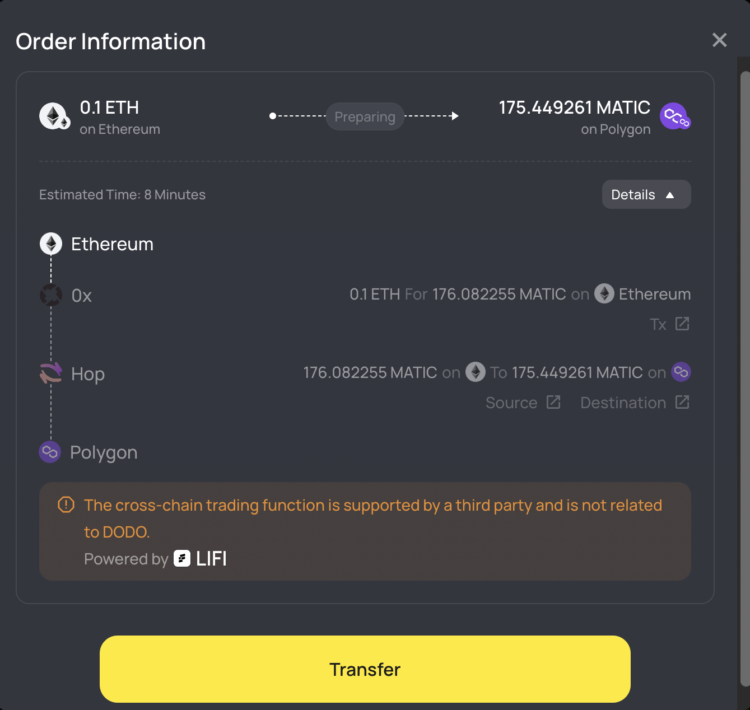
NFT Marketplace
You can use the DODO platform to create NFTs in ERC-721 or ERC-1155 format, with file formats .JPG, .PNG, .TIF or .GIF with a capacity not exceeding 40MB.
Step 1: Go to https://app.dodoex.io/, select Menu next to DODO Logo, and then select DODO NFT. At this point, DODO’s NFT website will appear.
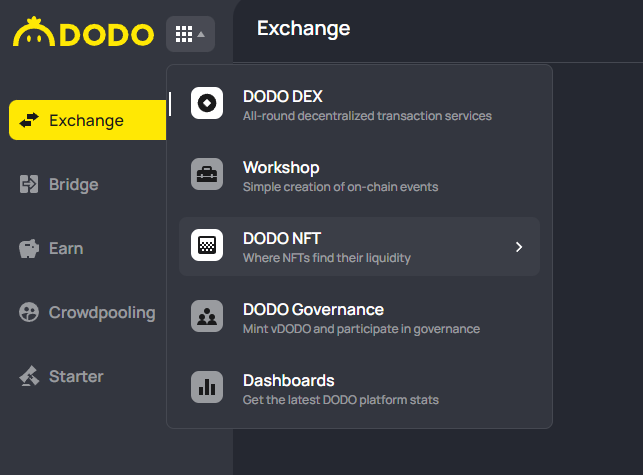
Step 2: Click on NFT next to Logo, and select Create NFT.
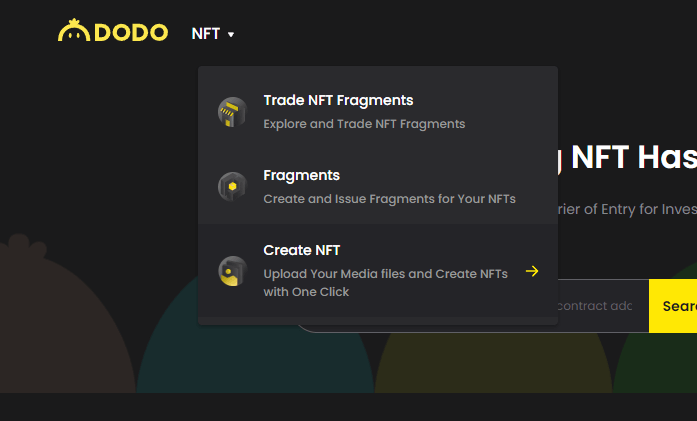
Step 3: Fill in the NFT information you want to create
- Select Single to create a single NFT in ERC-721 format
- Select Multiple to create multiple NFTs in ERC-1155 format
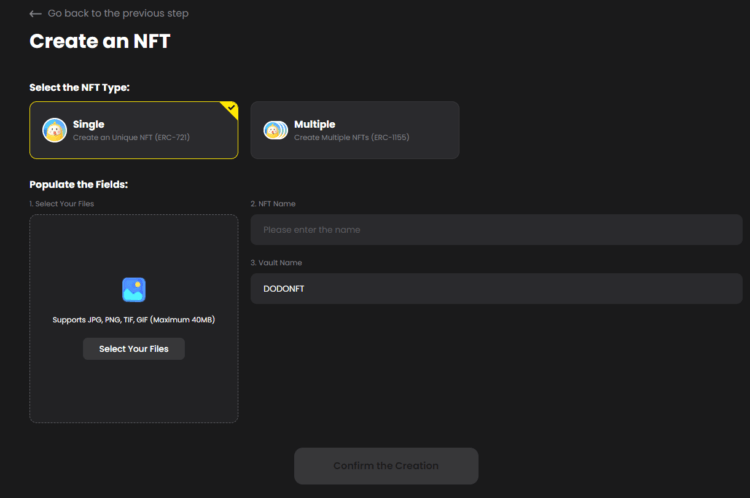
Step 4: Click Confirm and confirm the transaction in the wallet. You will be redirected to the Personal Center after creating the NFT. You can now see the created NFTs in the My NFT Assets section.
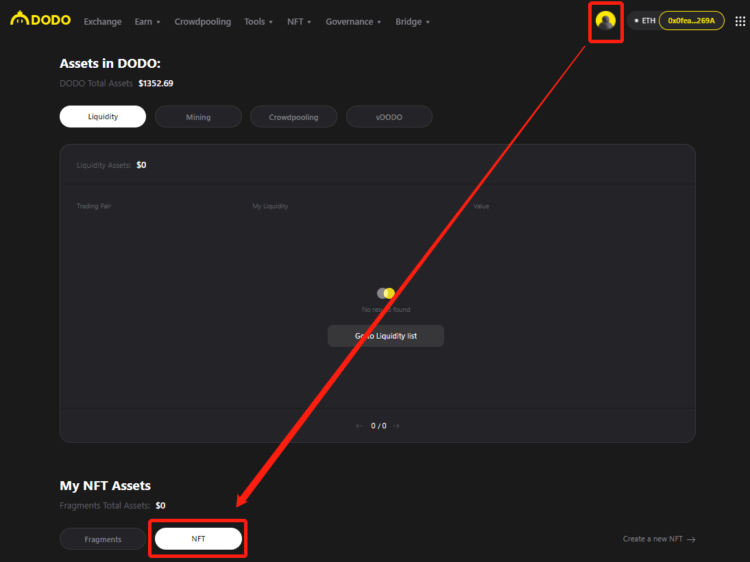
Liquidity Provide
Step 1: Access https://app.dodoex.io/. Select Earn, then Liquidity. Click Add Liquidity
Step 2: Search and select the token pair you want to provide by token name or by address.
Step 3: Set the number of tokens and slippage limits.
Step 4: Select Approve and confirm the transaction in the wallet is complete.
After successfully adding liquidity on DODO, you can view your liquidity positions in the Your Liquidity section. You can withdraw your liquidity at any time.
Mining
Step 1: Access https://app.dodoex.io/. Select Earn, then Mining, and select Active to see the trading pairs available for mining.
Step 2: Choose the right trading pair. If you don’t have LP tokens yet, click on the Get LP button to go to the more liquidity page for the trading pair and get the LP tokens.
Step 3: Approve staking
After successfully adding liquidity, click Approve, then click Stake and validate the transaction in the wallet as complete.
To withdraw your assets, you need to unstake LP in the Mining section, then withdraw funds in the Liquidity section.
Crowdpooling
This is a crowdfunding activity to build a pool, which is a way of distributing tokens and starting a liquidity market.
With the liquidity provision period, users can be assured of the liquidity provided and safely participate in the campaign to support their favorite projects.
Step 1: Go to https://app.dodoex.io/, then select Crowdpooling.
Step 2: Search and select the pool you want to join.
Step 3: Once the crowdpooling campaign starts, you can click Join to enter the details page.
Step 4: Enter the number of tokens you want to participate in and click Approve, then confirm the transaction in your wallet.
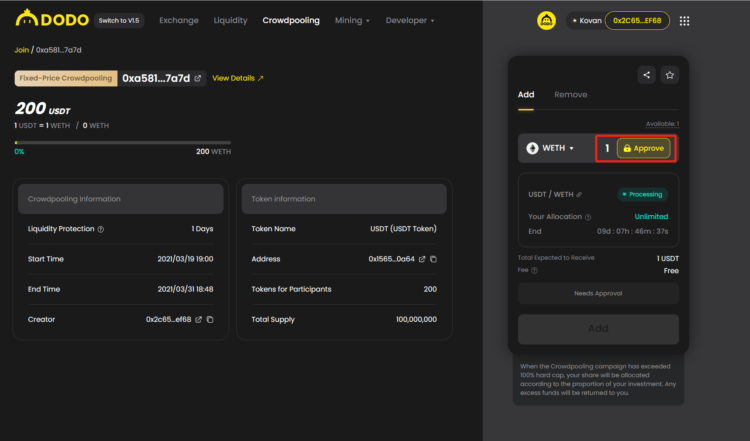
Step 5: Click Add to complete.
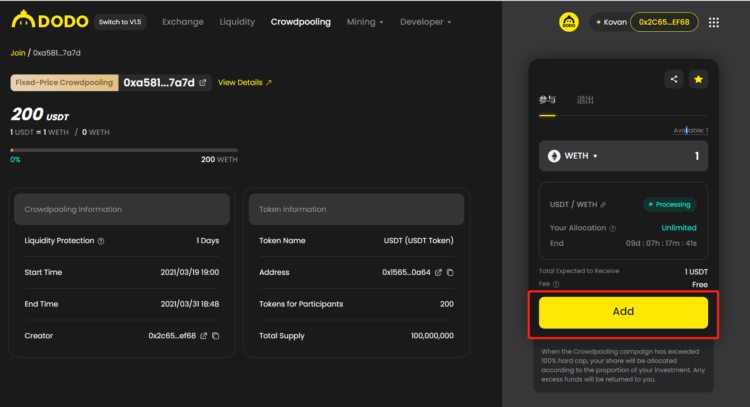
You can delete your settings by tapping Remove.
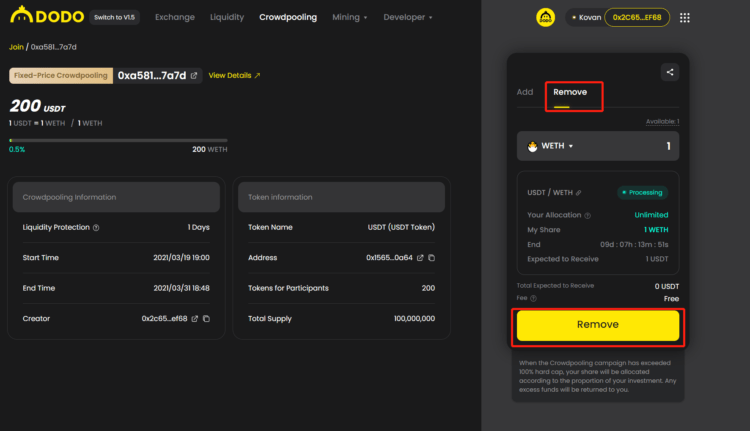
Conclusion
Hopefully, in the above article, you have a better overview of the products in the DODO ecosystem. With product advantages and diverse liquidity, this platform is the optimal choice for crypto enthusiasts whose capital potential is not great. Currently, the developer of this platform is still working on building new products to provide users with the best experience.