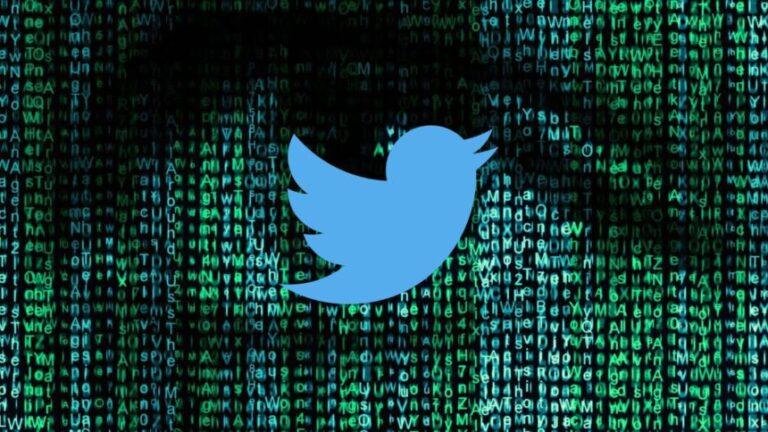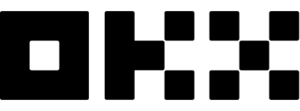Advertisement
In anticipation of the expansion of web 3 and blockchain development in sports and entertainment, Chiliz has launched the Chiliz Chain 2.0 Testnet with outstanding solutions.
Let’s experience the Chiliz Chain 2.0 ecosystem in the following article!
Chiliz Chain 2.0 overview
Chiliz is a pioneering platform in the application of blockchain technology to sports. Along with the rapid development, Chiliz has built the Chiliz Chain 2.0 Testnet “Scoville” blockchain.
The vision of Socios is to connect global fan engagement through Fan tokens, allowing holders to vote, participate in games, contests, and receive rewards related to their favorite team.
Chiliz Chain 2.0 (CC2) allows clubs and sports brands to mint NFTs and Fan tokens, create DeFi products and Play2Earn games and host events, loyalty programs, unlocking the huge potential of Web3 with outstanding features:
- CC2 is compatible with EVM and gas fees are 200 times cheaper than ETH.
- High TPS, accelerating the speed of interaction with smart contracts.
- The PoSA (Proof-of-Stake Authority) model is 2000 times more energy efficient than Proof-of-Work.
How to connect to Scoville testnet using Metamask
Step 1: Install and set up MetaMask on the browser
Related: How to install and create Metamask wallet on the browser
Step 2: Access the MetaMask wallet account. In the top right corner, select [Ethereum Mainnet] → [Add network]
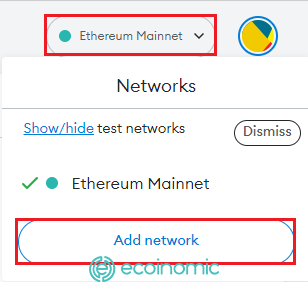
- Network name: Chiliz Scoville Testnet
- Chain ID: 88880
- New RPC URL: https://scoville-rpc.chiliz.com/
- Currency Symbol: CHZ
- Block Explorer URL: https://scoville-explorer.chiliz.com/
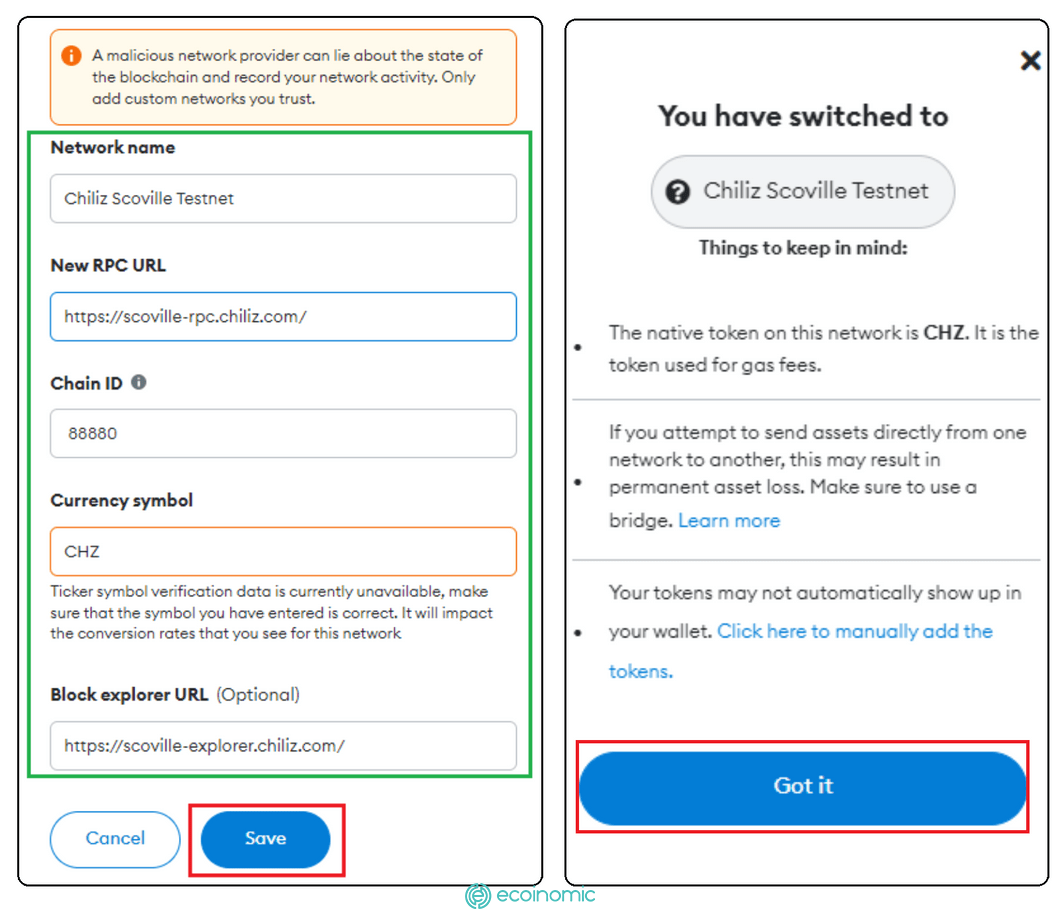
How to claim testCHZ and testFan token
Step 1: Access the following link: https://scoville-faucet.chiliz.com/
Step 2: Copy the Scoville Testnet address from Metamask and paste it into the text box

Step 3: Select [Give me CHZ] or [Fan Tokens]
Step 4: Token will be distributed to MetaMask wallet.
After a period of time, if the token has not yet been distributed to the Metamask wallet, you must manually add the token by selecting [Import token] and entering the token details. You can refer to the information in the following table:
| Symbol | Address |
|---|---|
| testACM | 0x27c294288837D0B8be487Db282058C6c3087B74d |
| testAFC | 0x6c91CcF20E55B7e6A5D58Db65cAB607516951904 |
| testATM | 0x911a6935C6D4271f6F4b3992cd47caC8EbEd4498 |
| testBAR | 0x4e724A93c993a4Ed692016e35C5B175b1E92b045 |
| testCITY | 0x9CCBe6aeaF87a5d181a897A72df67DeB1a34009D |
| testGAL | 0xB9aD700dDA548f509afE049C6846C70B14968493 |
| testINTER | 0x8A8ECD3eC11DB38A8683952eF0836fF1cFa85dB0 |
| testJUV | 0xF07E2a2f21E47b3359284b253017D666faE1Daea |
| testMENGO | 0x492F559cDE683bEBB0094Ef9D4544bF2360Dd71E |
| testPSG | 0xFcf885081F09BEa9DE6925bbDc41EB61303E6A41 |
| testSSU | 0xE40beA7F708b563e4E70d529C164288144C01782 |
| testTRA | 0xe0b2d2c2363dAA6a4F4fD564025EdBFaD58704d3 |
How to mint NFTs on Scoiville
Aptos developers have created NFT smart contracts that allow users to connect to MetaMask to directly mint NFTs. It is an important step to help CHZ become the center of the Web3 ecosystem in the field of sports and entertainment.
To mint NFTs on Scoiville, you need to secure a certain number of testCHZ tokens in your MetaMask wallet, then follow these steps:
Step 1: Access to the link: https://scoville-nft.chiliz.com/
Step 2: Select an NFT and press the [Mint] button
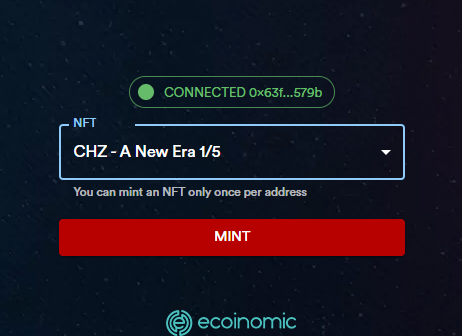
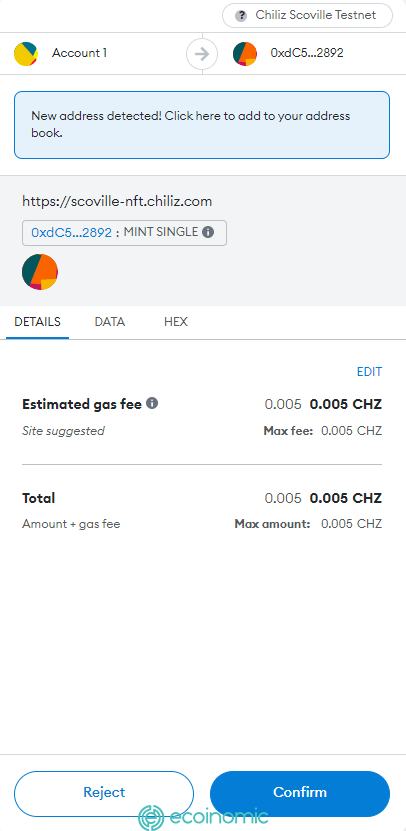
How to transfer testCHZ from Goerli to Chiliz Testnet Scoville
Before transferring testCHZ from Goerli to Chiliz Testnet Scoville via Chiliz Bridge, you need to ensure the following conditions:
- There are ETHs in the Goerli account.
- Switch to the Goerli network on the Metamask wallet.
- There is enough testCHZ on Goerli. Use [Goerli Faucet] to transfer Goerli ETH to your wallet.
- Enter testCHZ using the CHZ address on Goerli.
- Connect Chiliz Bridge to your wallet.
Connect Chiliz Bridge to MetaMask wallet
Step 1: Access to Chiliz Bridge and select [Connect].
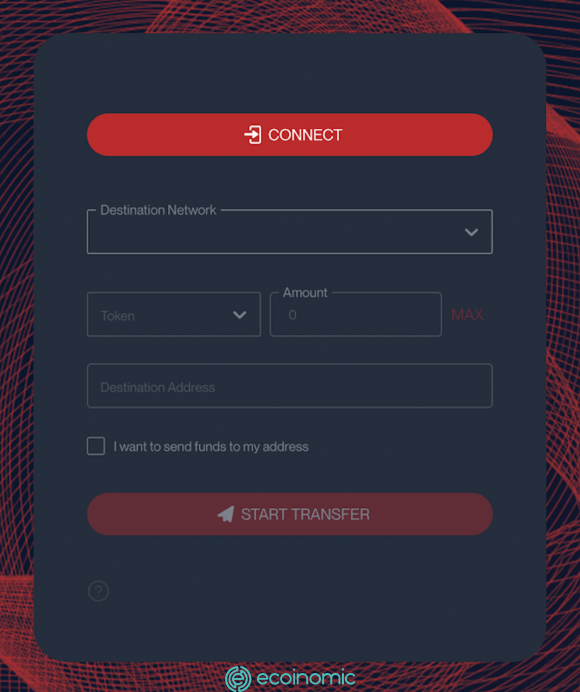
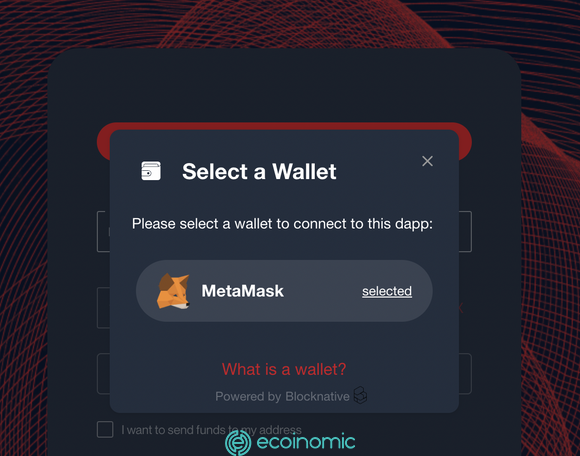
Step 3: You will be redirected to the MetaMask wallet window. After verifying the details of the information, select [Next].
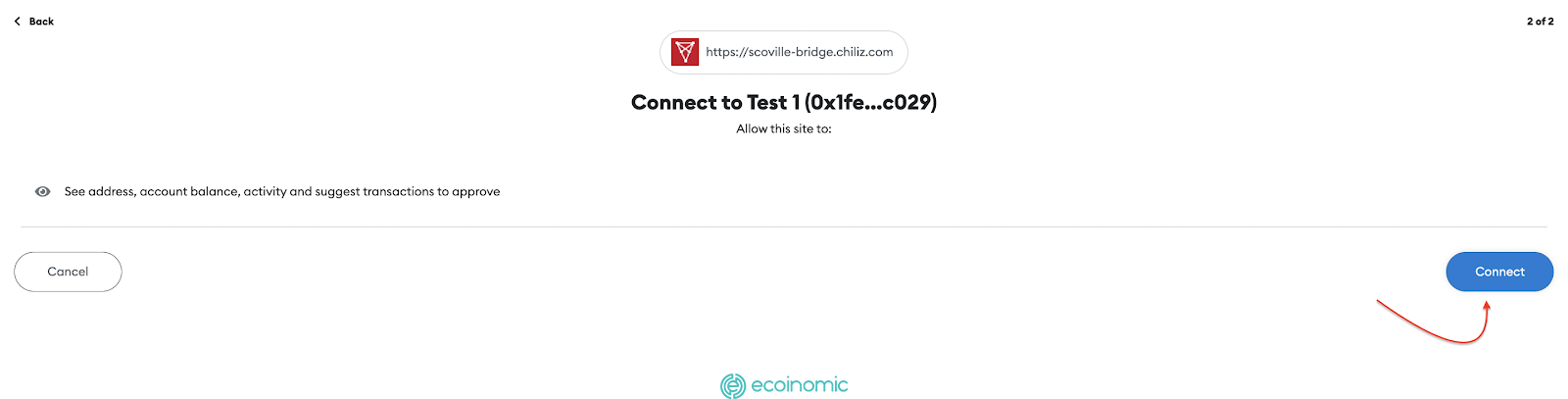
Switch to Goerli testnet on MetaMask wallet
Step 1: On the MetaMask wallet, click on [Account] button and select Settings -> Advanced -> Show test networks.
Step 2: Turn on the button to show the test networks in network list.
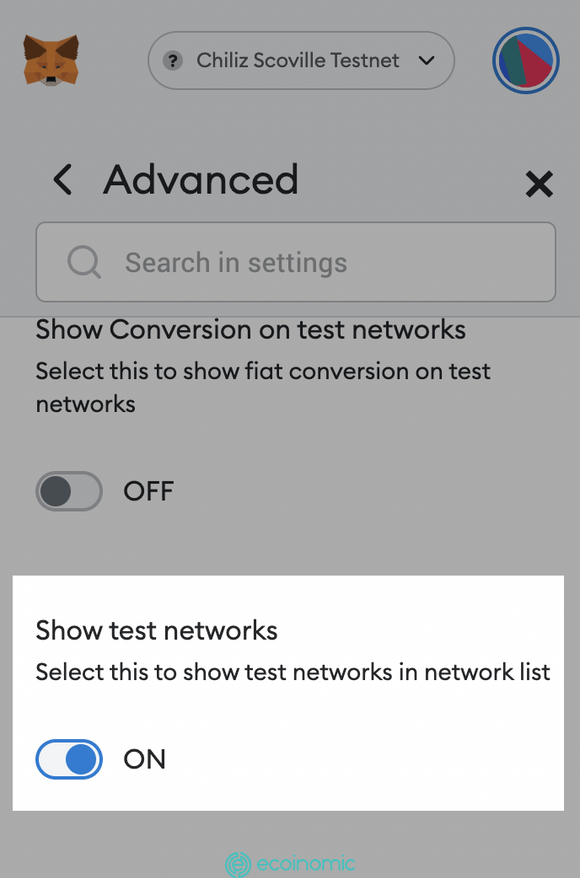
Step 3: Select the [Goerli Test Network] in the drop-down list.
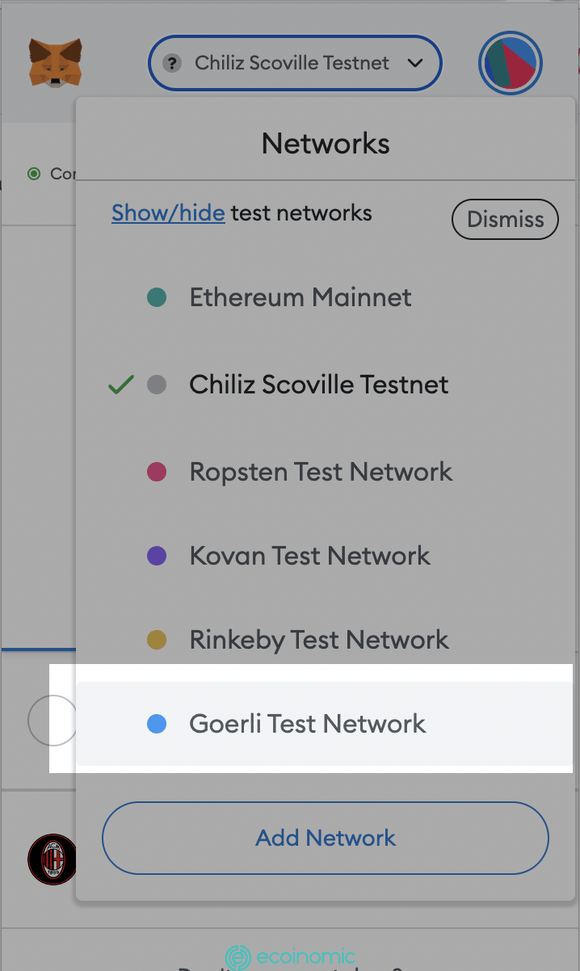
Transfer testCHZ form Ethereum-Goerli to Chiliz Testnet Scoville
Step 1: After successful connection, access to Chain Swap page and fill in the information:
- Home network: Ethereum – Goerli
- Destination Network: Chiliz Testnet Scoville
- Amount: Select the number of testCH to transfer
- Destination Address: Enter the address of account you want to transfer testCHZ to.
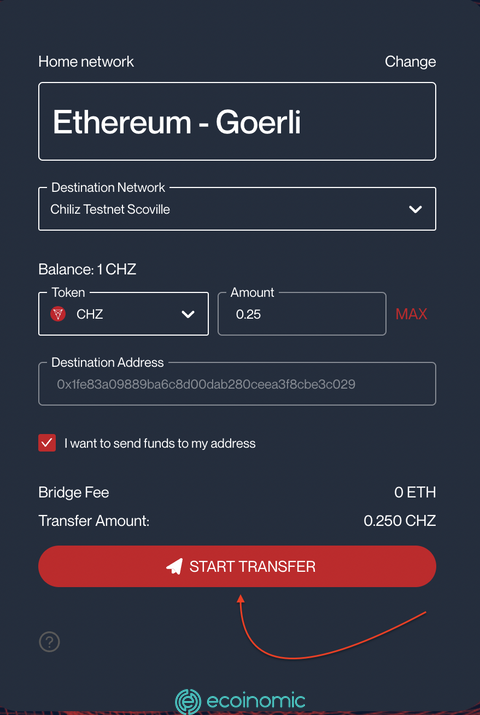
Step 2: Select [Start transfer].
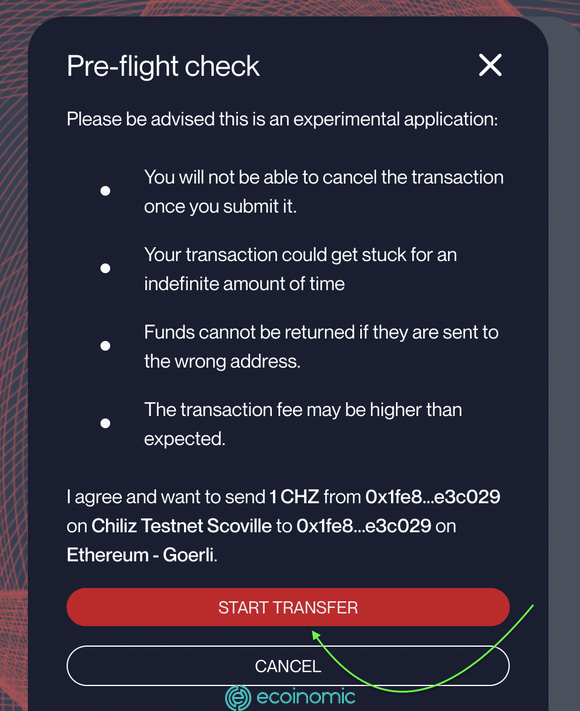
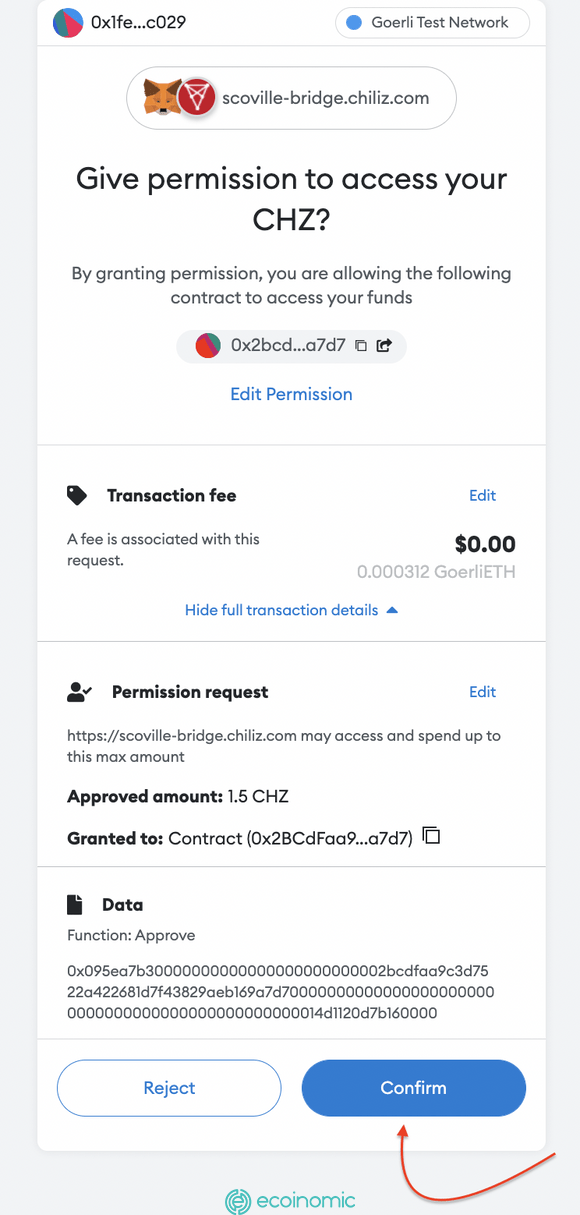
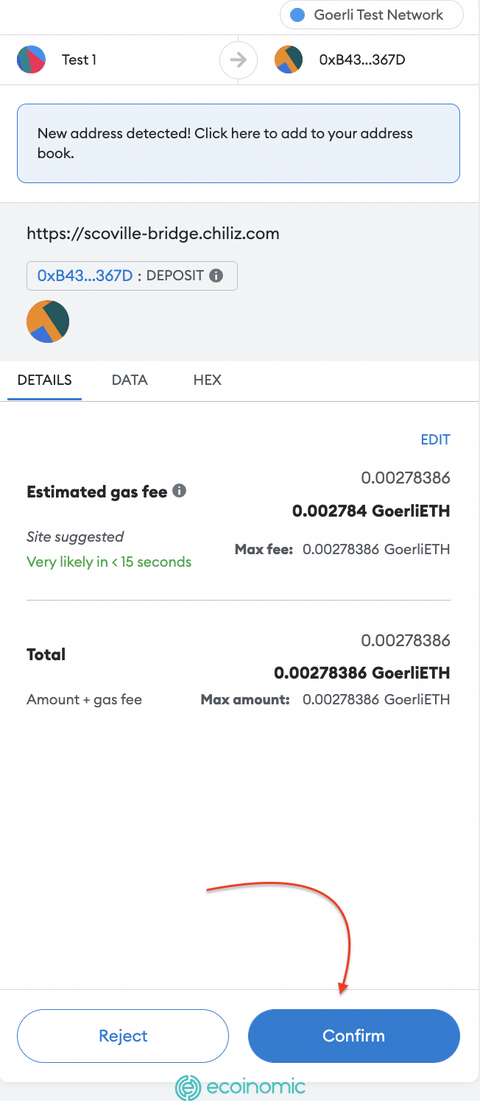
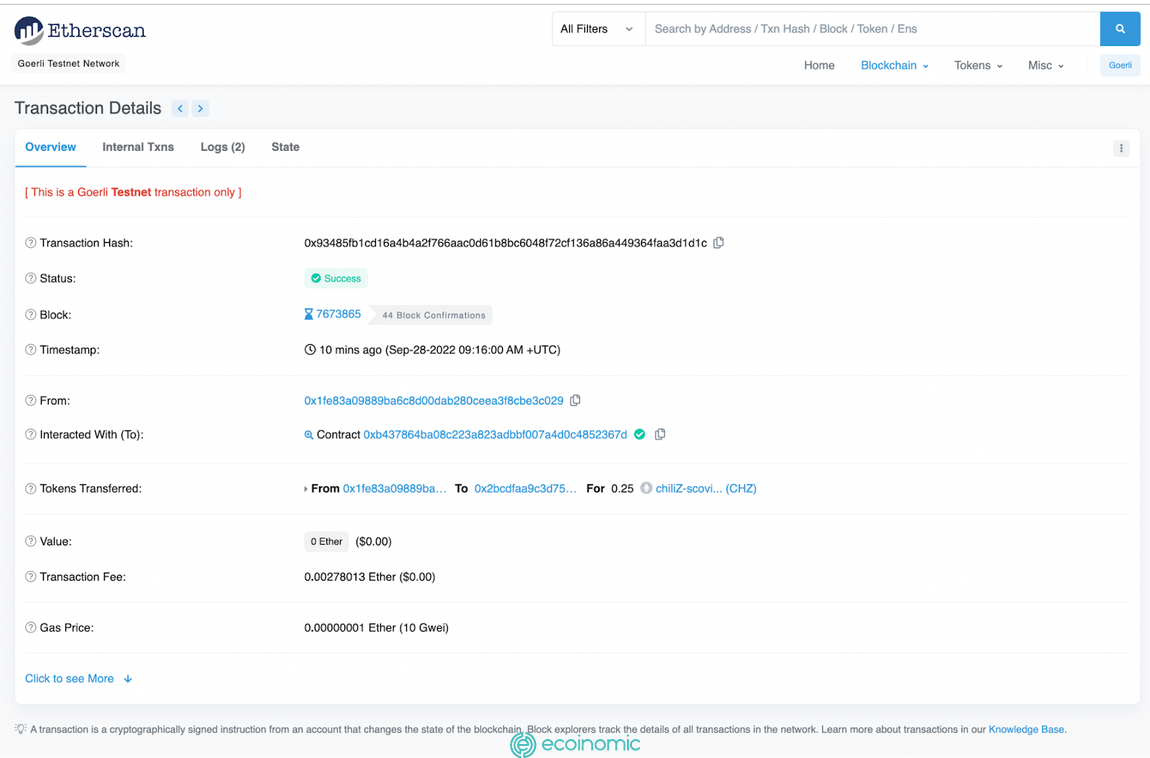
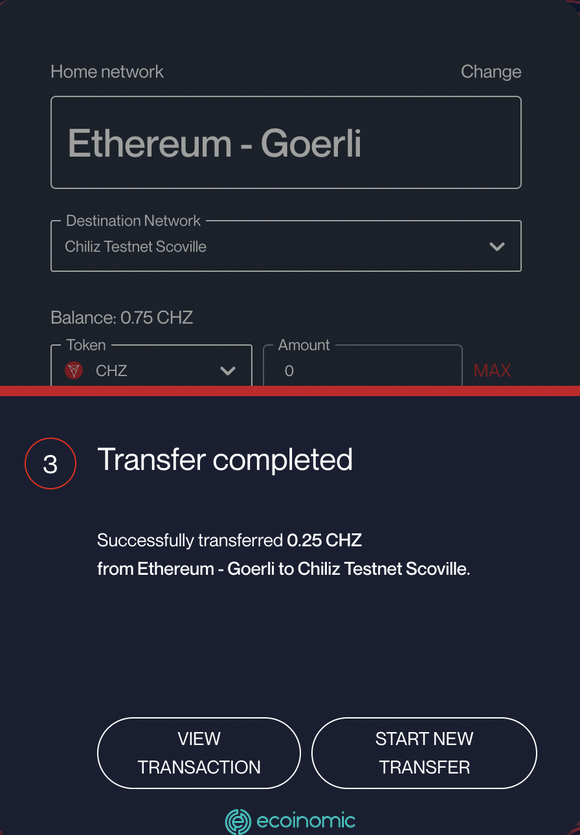
Guide to swap on Automated Market Maker – PepperSwap
What is Automated Market Maker?
Automated Market Maker is a Decentralized exchange that uses a Liquidity Pool instead of an order book to make transaction. Users can create and add liquidity to the liquidity pool to profit from trading fees.
Pepperswap is the AMM that Chiliz implements on Scoville Testnet that allows users to swap tokens and add liquidity.
>>> Related: What is AMM?
How to use PepperSwap
Swap on PepperSwap
Step 1: Access to the following link and select [Connect wallet] to connect to your MetaMask wallet.
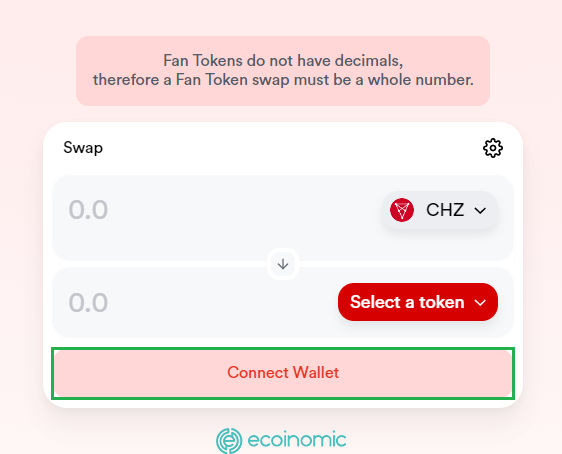
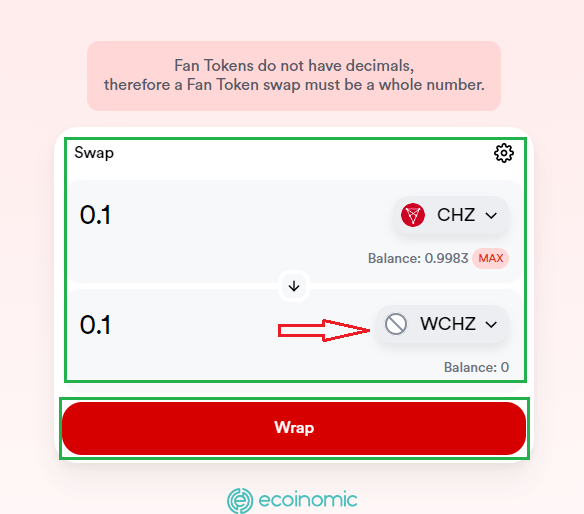
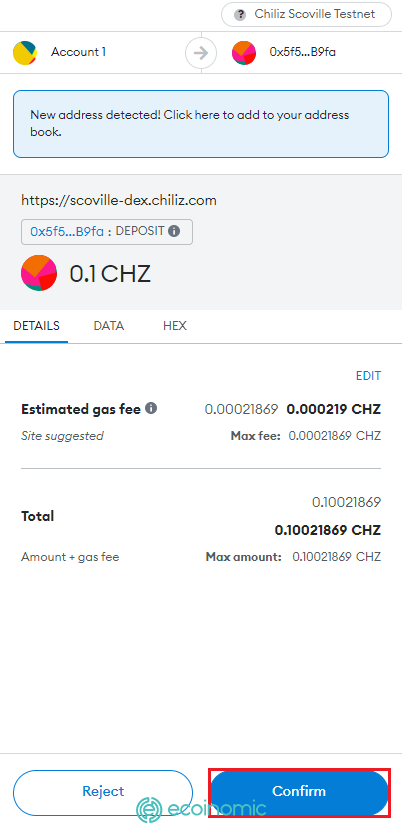
How to add liquidity to the liquidity pool
Step 1: In the Pool tab, select [Add liquidity]
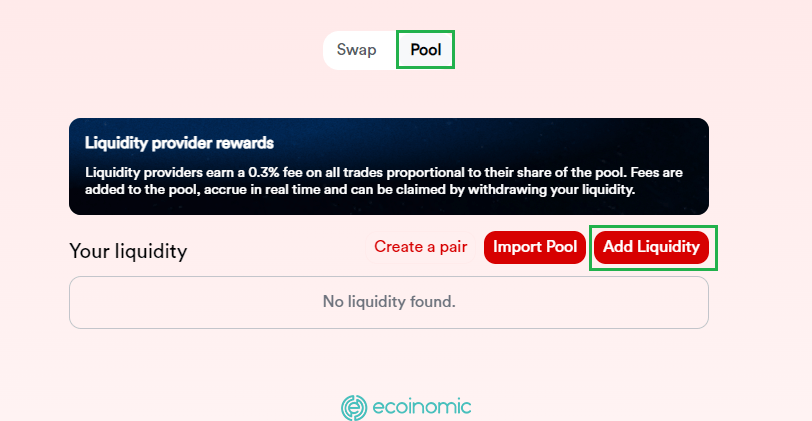
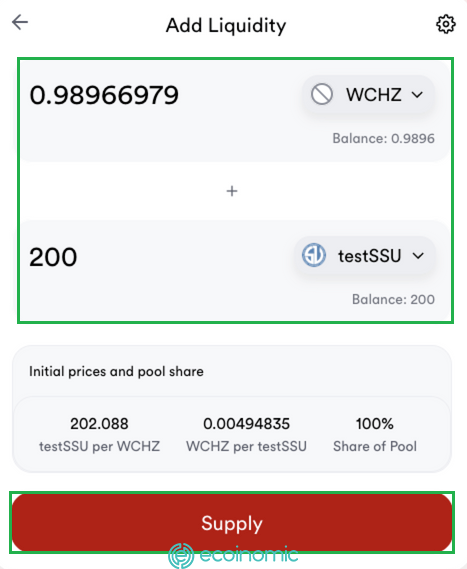
Conclusion
Chiliz Chain 2.0 has ushered in a revolution that marks the combination of sports and blockchain technology.
Hopefully, through the above article, Ecoinomic.io has helped you understand the outstanding features as well as how to join and experience the Chiliz ecosystem, thereby catching up with the trend and building a suitable investment strategy.